Introducing InboxWP – Ensure Timely Delivery of WordPress Transactional Emails 🎯
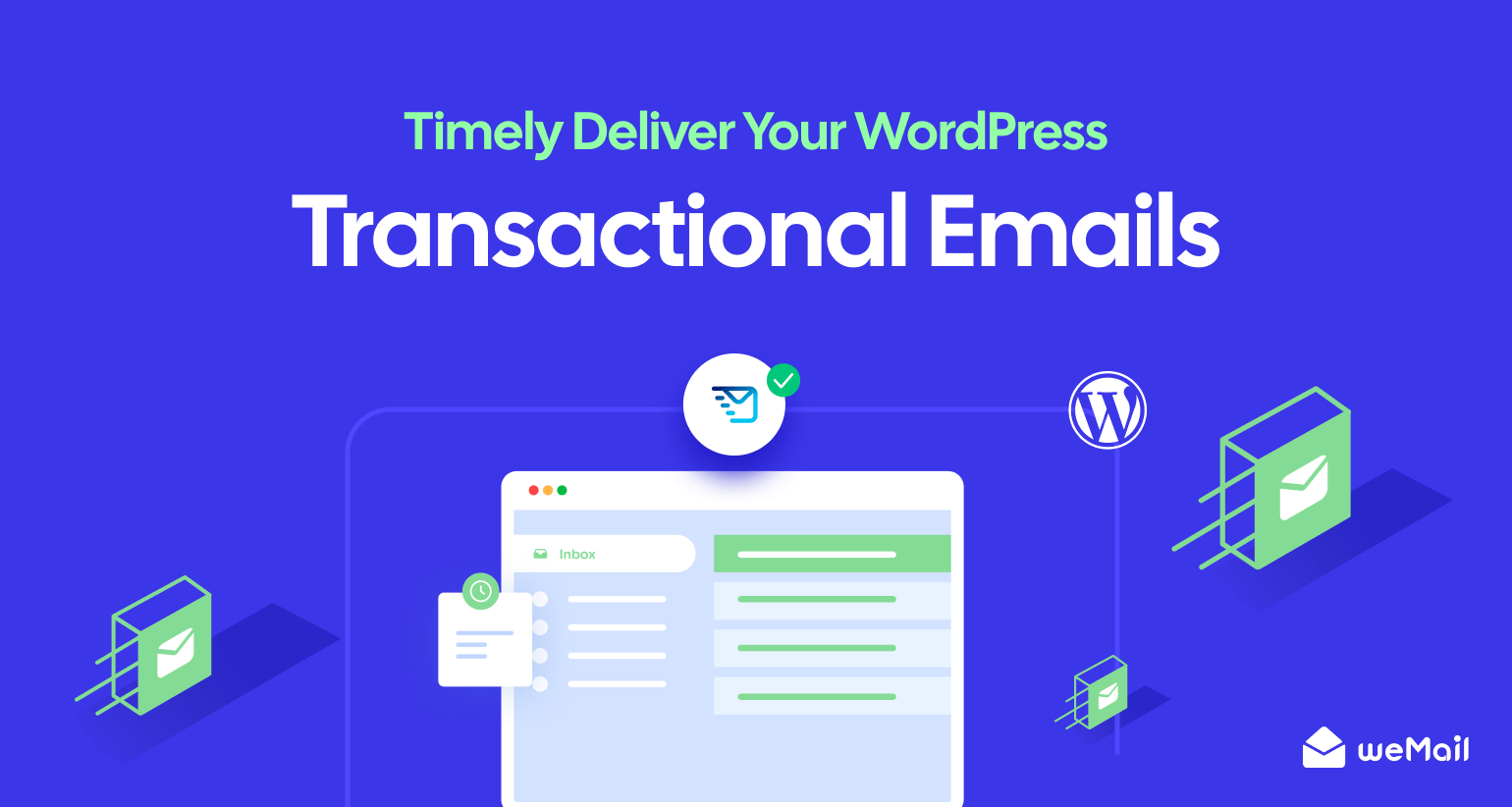
You can’t afford to go wrong with transactional emails since these emails are triggered based on the actions taken by your user.
So, they anticipate the arrival of these messages and wait for them. If your WordPress transactional emails are playing hide-and-seek in spam folders, it’s a cause for concern. No worry! We have good news.
Now, you can ensure all your transactional emails reach the right destination and keep your impressions on top. Meet InboxWP—an efficient plugin to streamline your WordPress transactional email delivery.
With this tool in hand, you can permanently enhance email deliverability at a minimal cost. Let’s explore the core of this product in greater detail.
InboxWP – Redefining WordPress transactional email delivery
InboxWP is a straightforward plugin designed to guarantee the timely delivery of your WordPress transactional emails.
Mission-critical emails, like password resets, account confirmations, or shipping updates, demand flawless delivery. And there’s no room for error in confirming these crucial messages reach their intended inbox on time.
A delayed delivery directly impacts user experience, and a negative encounter is something you certainly want to avoid for your users. It’s similar to having a disappointing cup of coffee that keeps you from returning to a cafe, regardless of its reputation.
InboxWP is capable of saving you from this crisis and upholding the growth of your email communication system with customers and users.
Why choose InboxWP to send transactional emails in WordPress
WordPress emails typically use the default system, WP_mail function, which, unfortunately, comes with complex settings and technical compatibility issues.
Notably, PHP emails lack support for SMTP authentication or external SMTP servers. This shortcoming leaves your emails without spam protection.
This way, relying on the default wp_mail sender increases the likelihood of your WordPress emails being marked as spam.
Here comes the need for a plugin like InboxWP. It seamlessly manages all your transactional email needs, ensuring a flawless 100% deliverability rate.
A quick look at the key benefits of InboxWP

Simply put, you need InboxWP to send a wide range of transactional emails- timely, easily, and surely. Here is a list of the key benefits this plugin offers.
- Ensures reliable delivery of mission-critical emails effortlessly.
- Comprehensive solution covering all types of WordPress transactional emails.
- Centralized configuration for all system emails.
- Resolves common email-sending issues.
- Fully white-labeled with an impressive 99.5% delivery rate.
- Detailed email logs for all emails sent from the WordPress website.
- Seamless integration with various plugins, including forms, eCommerce, and memberships.
- Affordable pricing with exceptional value.
After installing InboxWP on your site, it takes charge to guarantee the smooth delivery of your transactional emails. The following section will inform you more about the features of this WordPress plugin. Read on!
Top InboxWP features that can elevate your emailing experience
Whether it’s enhancing customization, monitoring email logs, or ensuring compatibility with various plugins, InboxWP aims to simplify the process and optimize email delivery for WordPress users. Keep reading to know the details.
1. A unified hub for streamlined email management
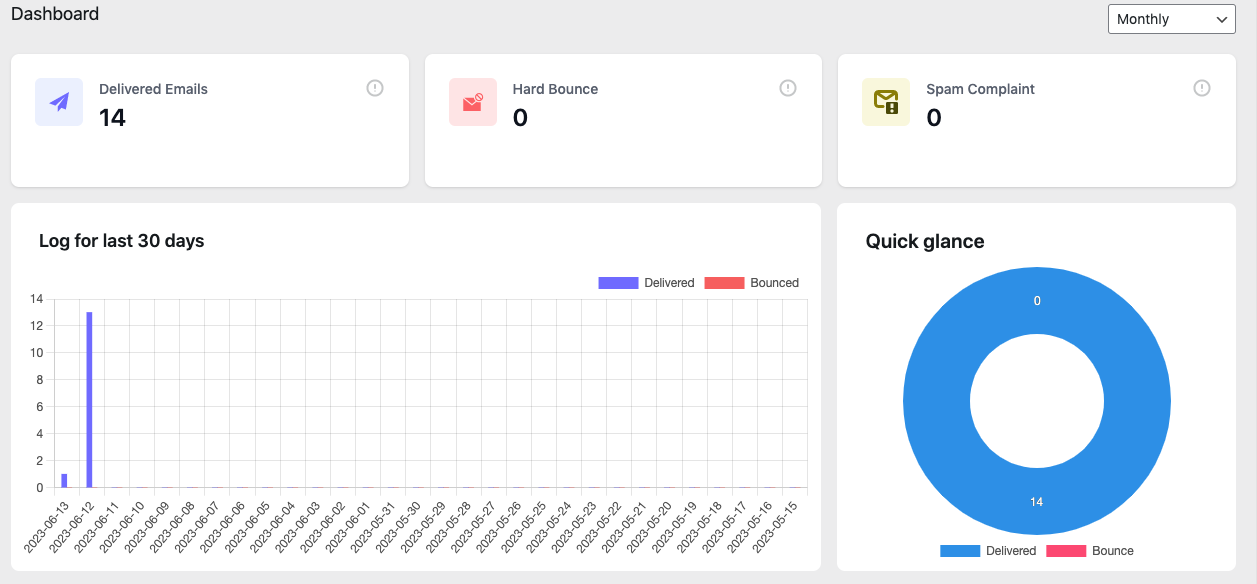
InboxWP offers a centralized dashboard where users can configure and manage all system emails from a single location. This streamlines the process of overseeing email settings and performance without the need for complex configurations.
Once InboxWP is installed on your WordPress site, you can effortlessly monitor transactional email stats, performance reports, and more in a single, integrated place.
2. Email log with detailed insights
InboxWP provides an email log feature that allows you to monitor and track all email-sending activities. You can effortlessly manage all emails sent from your WordPress website with a detailed email log.
It allows you to access precise data on every email sent, including sent, delivered, and failed emails, along with reasons for any issues. Use this information to adjust your settings as needed.
3. Personalization with custom email signature
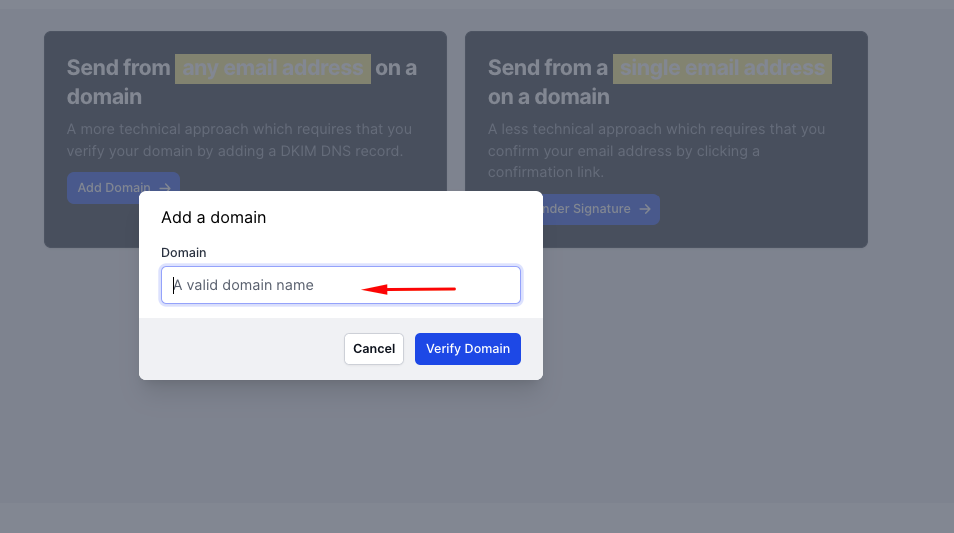
InboxWP allows you to customize their email signatures. Email signatures play a crucial role in branding and professionalism. By verifying your email DNS record, InboxWP ensures that your personalized email signature is visible to recipients. It contributes to a consistent and professional brand image.
Distinguish your brand with our exclusive white-labeling feature, allowing you to send emails that carry only your brand’s identity. This means a completely customized and branded email experience for your recipients, reinforcing your professional image and enhancing brand recognition.
4. Successful and timely email delivery
The plugin addresses common issues associated with the default WordPress email-sending system. It aims to enhance email deliverability by resolving authentication challenges and ensuring that emails are sent securely and reliably.
This helps minimize the chances of emails ending up in spam folders. InboxWP boasts a 99.5% success rate in delivering default WordPress emails, e-commerce receipts, and other notifications or transaction emails.
5. Protected and trustworthy delivery system
The plugin utilizes secure and reputable sending servers to ensure a high delivery rate for emails. This feature contributes to the consistent distribution of emails to recipients’ inboxes and reduces the likelihood of technical difficulties. Consequently, it improves the overall reliability of transactional email delivery.
6. Works well with popular WordPress plugins

InboxWP seamlessly integrates with a variety of WordPress email plugins. This includes popular plugins such as form builders (WP Forms, Contact Form 7), eCommerce solutions (WooCommerce, Easy Digital Downloads), membership plugins, and more.
7. Affordable pricing options
InboxWP offers budget-friendly pricing plans, starting at $7.99 per month for the Personal Plan. This makes the service accessible to a wide range of users, including individual website owners and small businesses. Additionally, an automatic upgrade option is available for users with 10 or more sites.
8. 24/7 support from an expert team
InboxWP provides round-the-clock professional support to assist you with any issues related to email delivery. Having access to support at all times ensures that you can receive prompt assistance and guidance.
Start using InboxWP effortlessly in just a few minutes
Simply install the plugin, make a few configurations, and you’re ready to start sending. Moreover, no separate sign-up is needed for InboxWP; activation and configuration automatically sign you up. The following simple steps will guide you through the initiation process.
1. Install and activate InboxWP
Navigate to your WordPress dashboard, click on “Plugins,” then select “Add New Plugin” and choose “Upload Plugin.” After downloading InboxWP, upload the zip file and click the “Install Now” button.
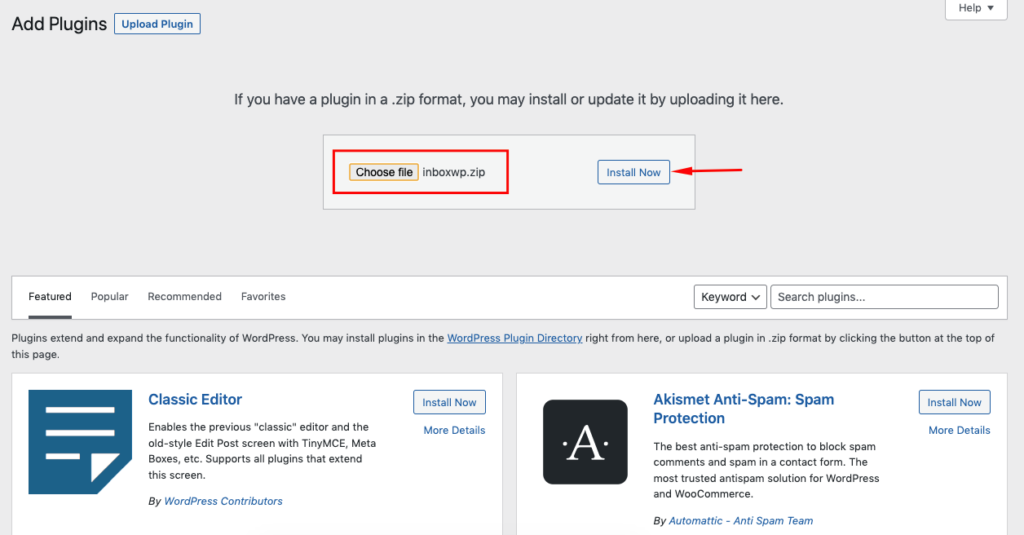
After completing the installation, click the “Activate Plugin” button.
2. Link your WordPress site with InboxWP
Next, effortlessly connect your WordPress site with InboxWP – a quick process that only takes a few seconds.
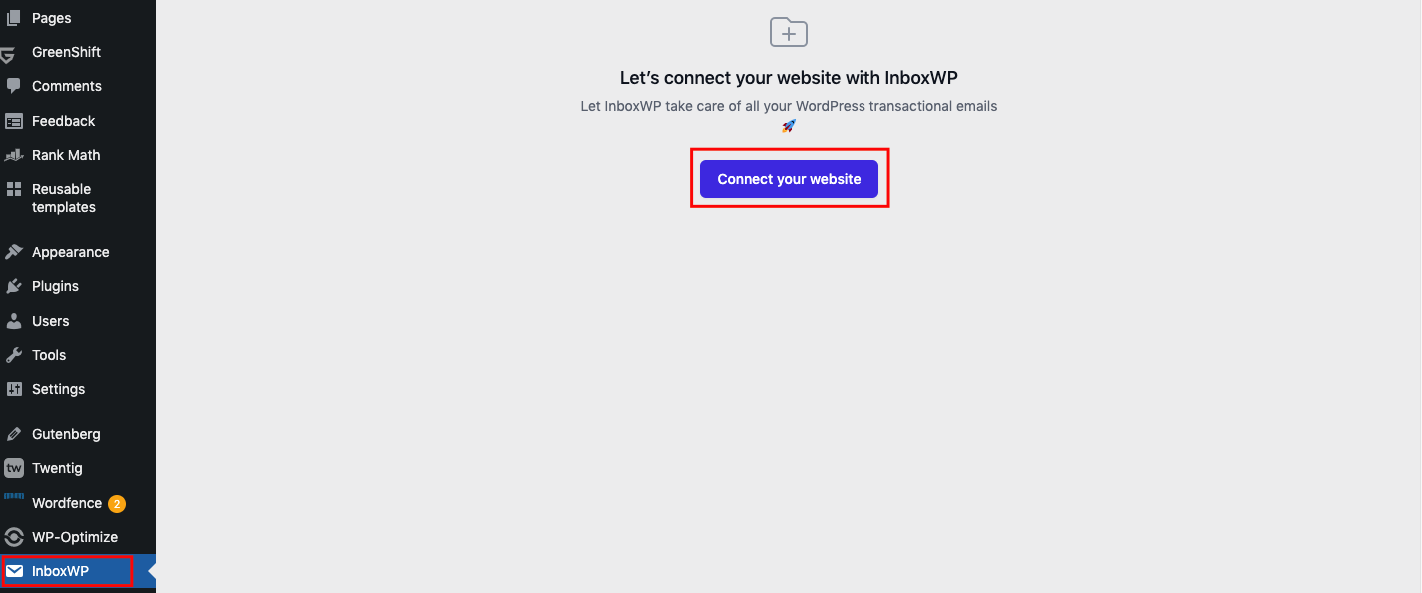
Once you’ve connected the plugin, you’ll be redirected to the pricing page, where you can explore and choose from various subscription options.
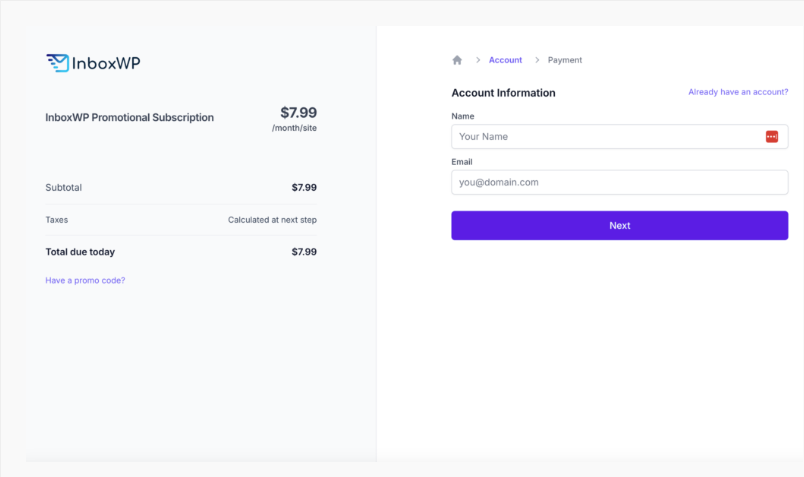
After choosing your preferred subscription plan and providing all the necessary information, you’ll be done with that step.
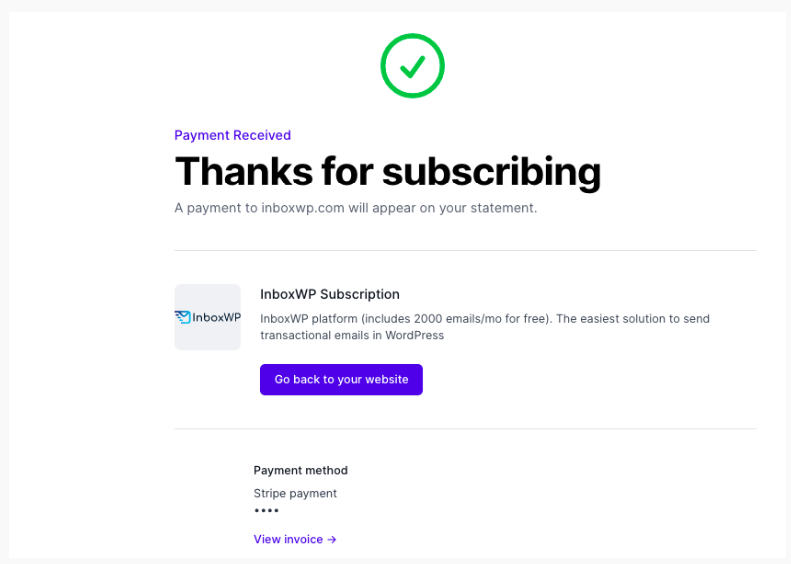
The remaining steps involve configuring the overall sending process and monitoring progress, both of which are straightforward. Once you complete these steps, your site will be fully prepared to launch InboxWP for dependable transactional email delivery.
Explore comprehensive and step-by-step InboxWP documentation to learn how effortlessly you can kickstart your journey with this robust tool.
Try InboxWP with the most affordable pricing
InboxWP offers two distinct pricing plans. The thoughtful pricing provides flexibility to choose according to your needs and allows you to switch between them at any time:
1. PERSONAL PLAN
Ideal for individual WordPress users, the Personal Plan offers a range of benefits you’ll appreciate. It starts at $14.99 and has a 30-day refund policy. But you can subscribe to the plan for $7.99 as the promotional offer continues. It allows easy cancellation and an automatic upgrade when you add 10+ sites.
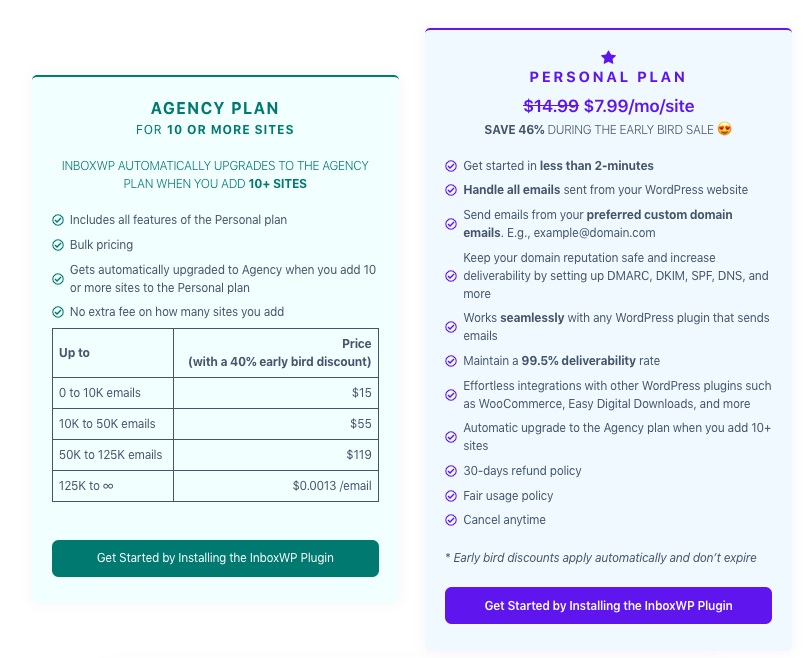
2. AGENCY PLAN
The Agency Plan encompasses all the outstanding features of the Personal Plan, with additional conveniences like unlimited sites and bulk pricing. With an early bird discount worth 40%, it is priced at $15 per month. This plan also offers customizable pricing based on your specific requirements.
Frequently Asked Questions About InboxWP
Explore the following frequently asked questions to gain a deeper understanding of InboxWP:
Q1: What is the monthly email quota for the personal plan?
As long as you refrain from misusing the InboxWP platform for mass emails like newsletters or campaigns, the personal plan allows unlimited monthly emails.
Q2: Does InboxWP follow a fair usage policy?
InboxWP isn’t ideal for bulk marketing emails. Stick with it for transactional needs to ensure a smooth journey. Attempting to sneak in mass marketing emails may lead to parting ways InboxWP suggests that doing so may lead to issues or a need to find an alternative solution for marketing campaigns.
Q3: How can I get started with InboxWP?
Start by downloading the InboxWP plugin, then seamlessly install it on your WordPress dashboard. Your InboxWP journey begins right there.
Q4: Do they have a knowledge base to help the users?
You’ll find everything you need in the InboxWP Docs. It’s your go-to resource for comprehensive documentation, comprising step-by-step instructions.
Q5: How can I get support from InboxWP?
For any assistance or queries related to InboxWP, don’t hesitate to reach out through the contact page. And their team will be more than happy to help.
Elevate your WordPress email-sending game with InboxWP
What are the key elements you seek in a WordPress transactional email-sending tool? A seamless user experience, simple configuration, and the highest deliverability rate.
InboxWP offers all these excellent advantages at a highly competitive price. It’s a perfect blend that makes complete sense.
So, are you ready to embark on a new era of sending WordPress transactional emails? We’ve got you covered. Try InboxWP today to gather hands-on experience.