The Best SMTP Services to Elevate Your weMail Campaigns

Not all SMTP providers are created equal. The one you choose can have a direct impact on your email deliverability, sending speed, and overall performance. While most marketing tools handle the campaign management side, they still rely on an external SMTP service to actually send your emails. That’s why choosing the right SMTP provider is so important.
In this guide, we’ll take a closer look at the top SMTP services you can integrate into your email setup. We’ll break down their features to help you find the one that best fits your needs and takes your email campaigns to the next level.
As a bonus, we’ll also highlight which SMTP gateway pairs best with weMail, offering the best balance between deliverability and affordability.
Why You May Need an SMTP Service
SMTP, or Simple Mail Transfer Protocol, is the standard technology that helps send emails across the Internet. Whenever you hit “send” on an email, SMTP is what actually moves that message from your email client to your recipient’s inbox.
While many websites and apps can send basic emails on their own, they often lack the reliability and deliverability you need for professional communication. That’s where an SMTP service comes in. It ensures your emails are delivered quickly, securely, and without getting flagged as spam. That’s why you need an SMTP service to make the best of your email marketing efforts.

Many marketing tools use their own sending gateway, which may seem convenient at first, but ultimately takes control out of your hands. weMail is different. It lets you choose any SMTP provider you trust and gives you full control over your email delivery.
Instead of relying on your web server, which can be unreliable, weMail lets you integrate a professional SMTP service that fits your needs. This keeps your website lightweight and secure while ensuring your emails are delivered reliably and professionally.
Using your regular web hosting to send emails is risky. Shared servers are often blacklisted or flagged as spam, meaning your emails could land in the junk folder or not arrive at all.
SMTP providers solve this by using dedicated IP addresses, optimized sending protocols, and domain authentication methods like SPF and DKIM to protect your reputation and improve deliverability.
What to Look for in an SMTP Provider for weMail
Here are the key things to consider when choosing the right SMTP provider to pair with weMail:
- Deliverability: This is your first priority. Look for a provider known for high inbox placement and a strong sender reputation.
- Pricing: Depending on your list size and email volume, pricing can vary dramatically. Some services offer generous free tiers, while others are better for high-volume, low-cost sending.
- Ease of Use: If you’re not a developer, you’ll want a provider with a simple setup, good documentation, and a clean dashboard.
- Analytics: Good reporting tools help you track open rates, click-throughs, bounces, and engagement.
- Integration with weMail: Most major SMTP providers work seamlessly with weMail, but it’s always a good idea to double-check compatibility and available plugins.
- Support & Reliability: Things can go wrong and when they do, responsive support and consistent uptime make a big difference.
By focusing on these areas, you’ll be in a great position to choose an SMTP provider that not only works with weMail but helps your email strategy succeed long-term.
Top SMTP Services to Use with weMail
With so many SMTP providers available, it can be tough to decide which one fits best with your email setup. Below is a detailed look at some of the most popular and reliable options, each offering unique benefits depending on your goals, budget, and level of technical experience.
1. Amazon SES
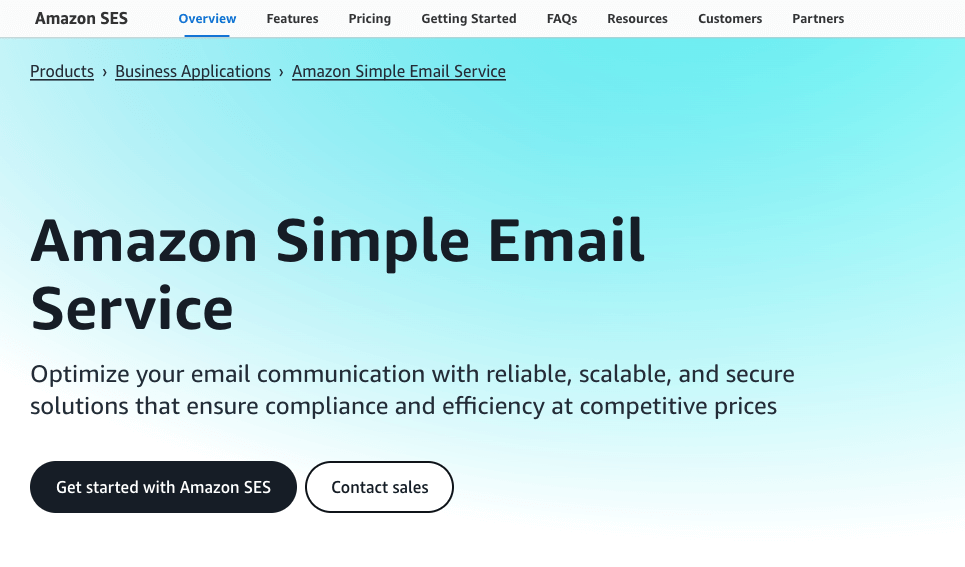
If your priority is sending large volumes of email at the lowest possible cost, Amazon SES is a clear winner. Built on Amazon’s powerful infrastructure, it offers exceptional deliverability for just pennies per thousand emails.
It does require a bit of technical setup, including domain authentication and DNS configuration, but once in place, it performs exceptionally well. This is a great option if you are comfortable with a more hands-on approach and want to scale affordably.
Pros:
- Extremely low-cost pricing, ideal for high-volume sending
- High deliverability and scalability backed by AWS infrastructure
- Strong support for domain authentication (SPF, DKIM)
Cons:
- Not beginner-friendly, requires technical setup
- No built-in UI for templates or campaign management
- Support can be slow unless you’re on a premium AWS plan
2. SendGrid
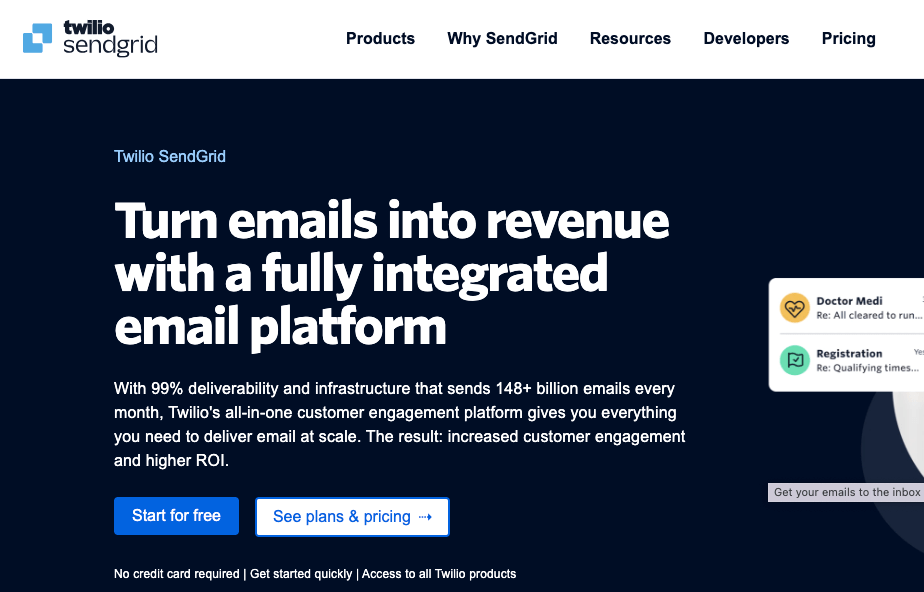
SendGrid strikes a strong balance between ease of use and performance. You get access to a user-friendly dashboard, email templates, automation features, and detailed analytics, all without needing advanced technical skills.
Pros:
- User-friendly interface with drag-and-drop templates
- Strong analytics and real-time reporting tools
- Easy integration with weMail and other WordPress tools
Cons:
- Can become expensive as your volume grows
- Occasionally flagged for shared IP issues on free tier
- Support response times vary based on plan
3. Mailgun
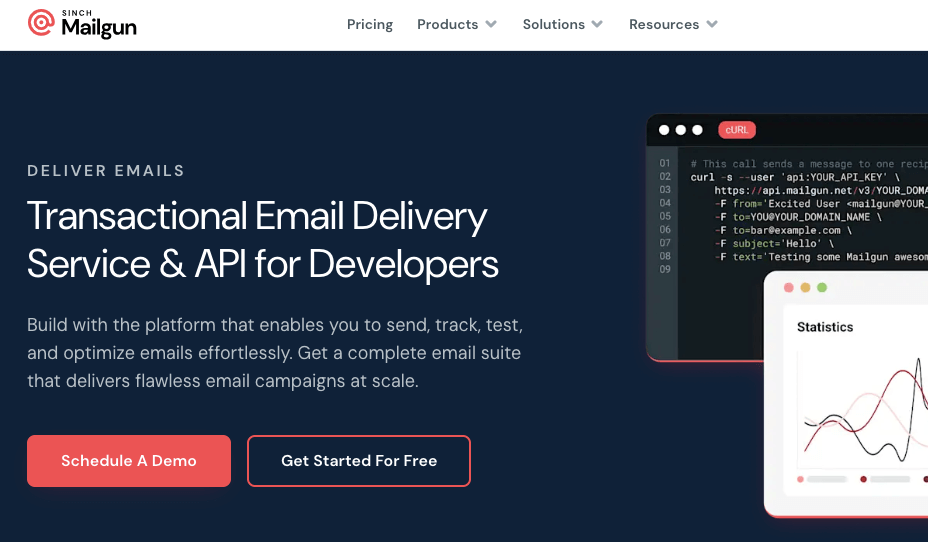
Mailgun is built for developers and teams who need more control and customization in their email sending. It offers powerful APIs, email validation, log tracking, and great deliverability. While the interface might feel a little more technical, you’ll appreciate the flexibility it provides once your campaigns start getting more complex.
Pros:
- Developer-friendly with powerful APIs
- Email validation and advanced tracking built in
- Great for complex, data-driven workflows
Cons:
- Steeper learning curve for non-technical users
- Pricing increases quickly as you scale
- Minimal marketing tools compared to other providers
4. SMTP2GO
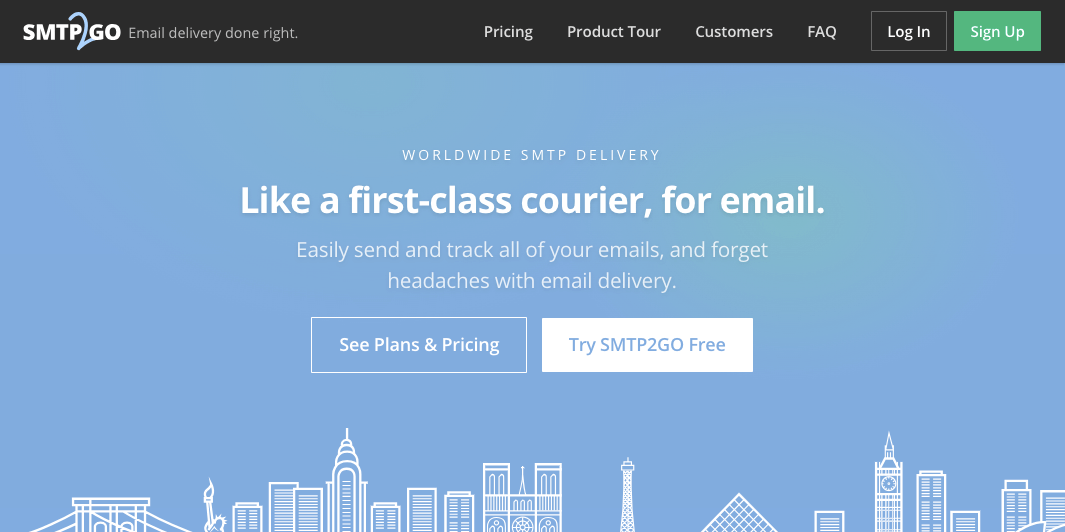
If you want a hassle-free setup with reliable global delivery, SMTP2GO is a strong contender. It is incredibly beginner-friendly and comes with a clean dashboard, real-time analytics, and excellent support.
Pros:
- Very easy to set up and use
- Great customer support with live chat
- Good global delivery performance and bounce tracking
Cons:
- Lacks some advanced features like automation or templates
- Limited customization compared to dev-focused tools
- Basic reporting compared to larger providers
5. Postmark
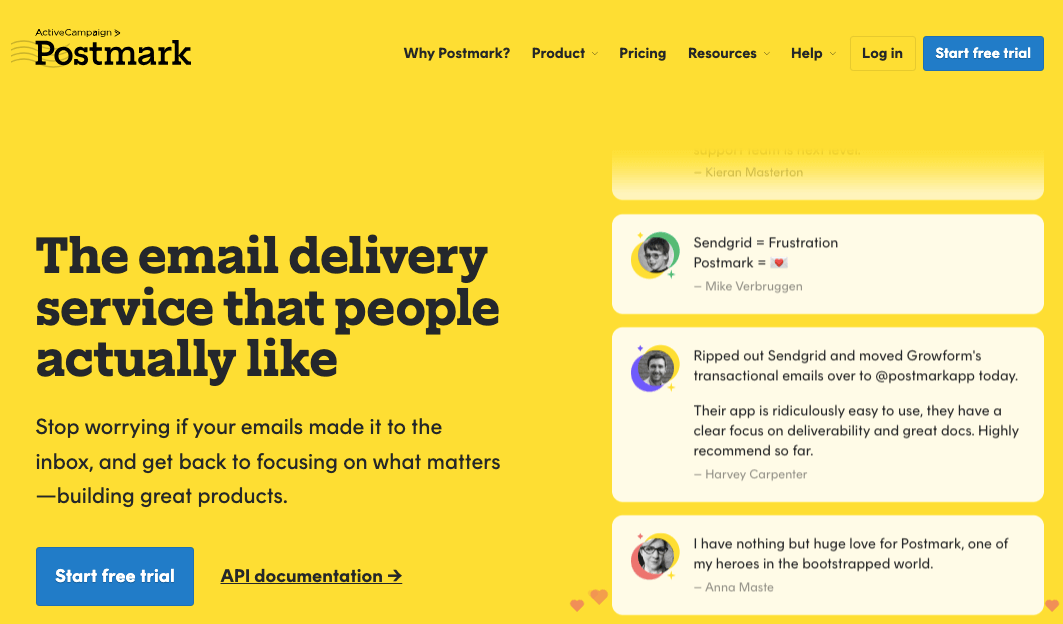
Postmark is all about speed and precision. It specializes in transactional emails, such as password resets and order confirmations. It delivers them quickly and consistently. With Postmark, you also get strong reporting tools and an excellent reputation for inbox placement.
Pros:
- Blazing-fast email delivery, especially for transactional emails
- Excellent inbox placement and sender reputation
- Clean, simple interface with high reliability
Cons:
- Not suitable for bulk marketing campaigns
- Higher cost per email compared to bulk senders
- Limited to transactional email focus
6. Brevo (formerly Sendinblue)
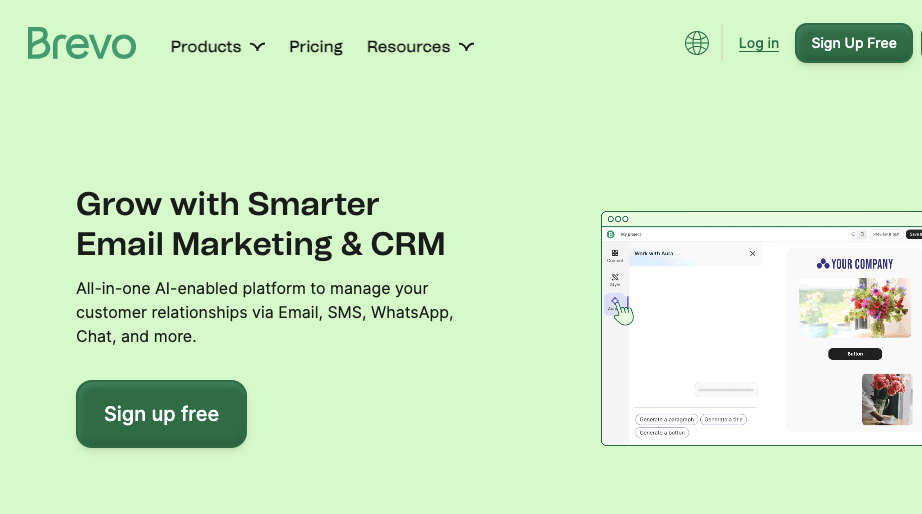
Brevo gives you more than just an SMTP service. It comes with a built-in marketing platform that includes email automation, CRM tools, SMS marketing, and a drag-and-drop email builder.
It is especially useful if you want to manage your campaigns and transactional emails from a single place. Brevo also offers a generous free tier, which makes it perfect for small businesses or new senders.
Pros:
- All-in-one platform with automation, CRM, and SMS
- Generous free plan for small senders
- Visual email builder and easy contact segmentation
Cons:
- Slower sending speeds, especially on free tier
- Interface can feel cluttered for new users
- Deliverability can vary on shared IPs
7. MailerSend
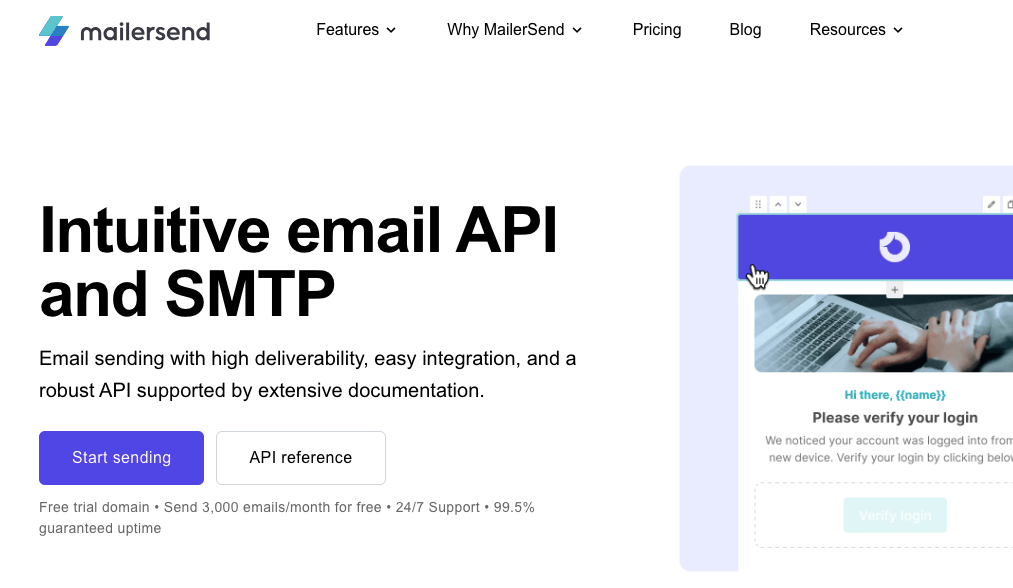
MailerSend, the transactional email service from MailerLite, is designed with ease of use in mind. It features dynamic email templates, intuitive APIs, and collaboration tools that make it simple to manage emails as a team.
Its modern interface and straightforward setup make it a great companion to weMail, especially for SaaS companies and startups that want reliability with a smoother user experience.
Pros:
- Clean, modern interface with simple setup
- Built for teams, with collaboration tools and role-based access
- Dynamic templates and webhooks for real-time data handling
Cons:
- Focused on transactional email, not a full marketing suite
- Fewer integrations than more established providers
- The template editor is functional but not as advanced as competitors’
Best SMTP Services Comparison Table: A Quick Guide
If you’re overwhelmed with information, this quick comparison table can help you decide. Have a look at each option in the list.
| Provider | Free Tier | Starting Price | Best For | Ease of Use | Transactional Strength | weMail Integration |
|---|---|---|---|---|---|---|
| Amazon SES | 62,000 emails/month (from AWS EC2) | ~$0.10 per 1,000 emails | High-volume, low-cost sending | ★★☆☆☆ | ★★★★☆ | Manual setup needed |
| SendGrid | 100 emails/day | $15/month (40K emails) | Balanced email campaigns | ★★★★☆ | ★★★★☆ | Seamless |
| Mailgun | 1,000 emails/month | $35/month (50K emails) | Developer-heavy setups | ★★☆☆☆ | ★★★★★ | API or SMTP |
| SMTP2GO | 1,000 emails/month | $10/month (10K emails) | Beginners needing simplicity | ★★★★★ | ★★★☆☆ | Very easy |
| Postmark | 100 emails/month | $15/month (10K emails) | Transactional email speed | ★★★★☆ | ★★★★★ | Easy |
| Brevo | 300 emails/day | $25/month (20K emails) | All-in-one marketing + SMTP | ★★★★☆ | ★★★☆☆ | Native integration |
| MailerSend | 1,000 emails/month | $25/month (50K emails) | Modern transactional workflows | ★★★★☆ | ★★★★☆ | Simple integration |
Note: The prices are collected from their official websites, and they are subject to change.
How to Integrate an SMTP Service with weMail
Integrating your chosen SMTP service with weMail is usually a straightforward process, and you don’t need to be a developer to get it done. Once you’ve signed up for your SMTP provider, the first step is to collect your SMTP credentials.
This typically includes the SMTP server address, port number, username, and password or API key.
From your WordPress dashboard, go to weMail → Settings → Email Sending. There, you’ll find the option to choose your SMTP provider or enter custom SMTP details.
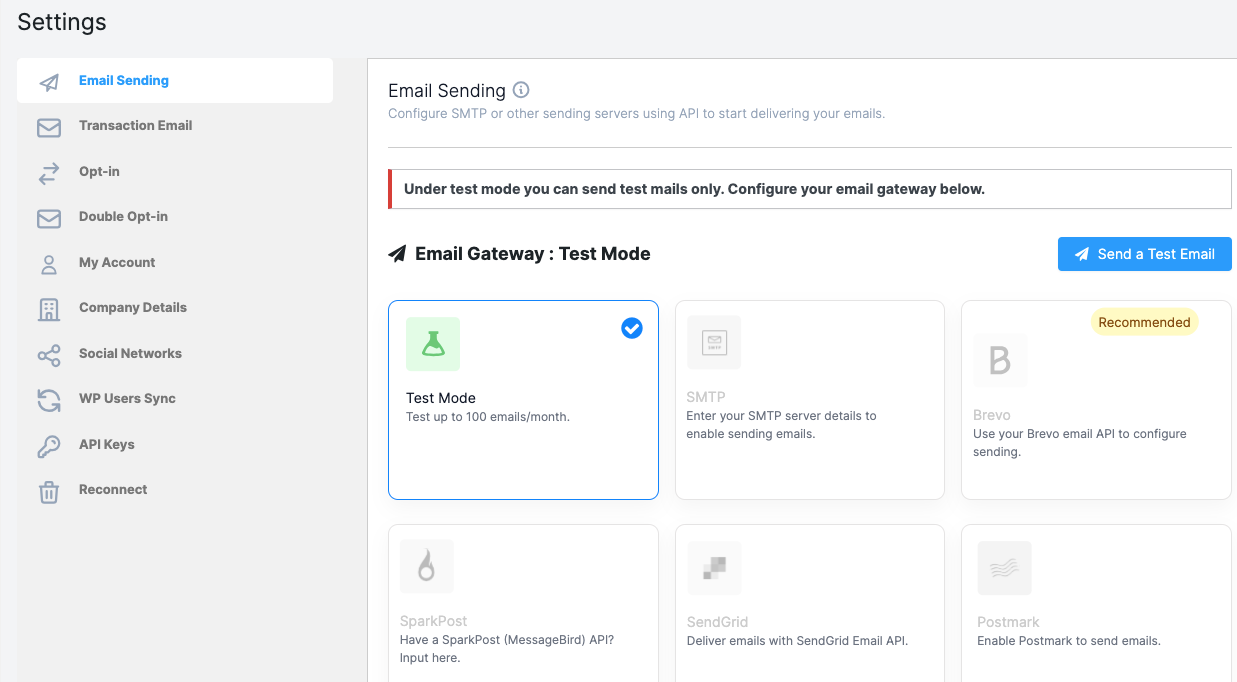
Read more to learn how to configure email gateways for weMail.
If you’re using a provider with direct support in weMail like Brevo, SparkPost, SendGrid, Mailgun, or Postmark, you can connect your account using an API key for a faster setup.
After connecting, make sure to test your configuration by sending a test email from weMail. If it lands in your inbox without any issues, you’re good to go.
For extra reliability, consider setting up SPF, DKIM, and DMARC records on your domain. Most SMTP providers will give you step-by-step DNS instructions to do this.
Final Recommendations
Choosing the right SMTP provider for weMail depends on your needs, budget, and how much technical control you want. If you’re looking for a hassle-free, budget-friendly solution for bulk sending, Amazon SES is hard to beat.
For a balanced option that offers both ease and power, SendGrid is a good pick. If you’re building custom workflows or apps, Mailgun or MailerSend might be a better choice. For pure transactional performance, Postmark delivers speed and precision.
If you want marketing features alongside SMTP, Brevo can provide you with a complete solution.
Whatever you choose, make sure it aligns with your email goals. weMail gives you the flexibility to integrate with top-tier SMTP services, so you can focus on creating campaigns that connect and convert.



