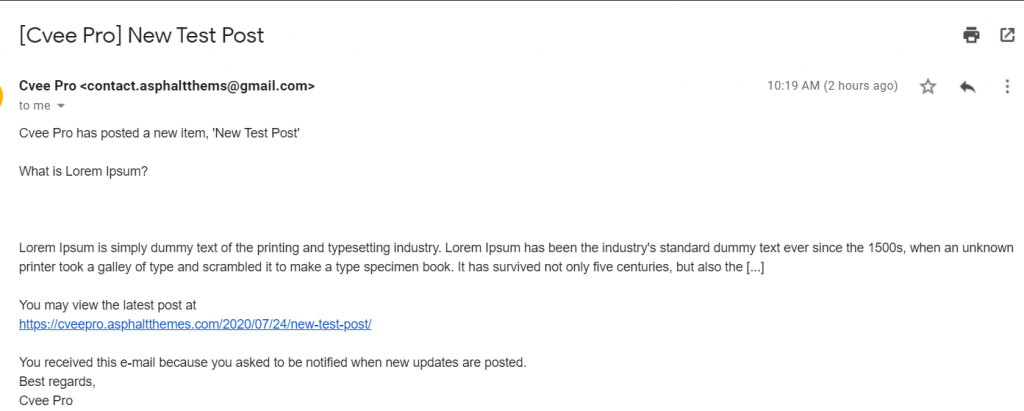To send email to subscribers, navigate to Subscribe2->Send Email.
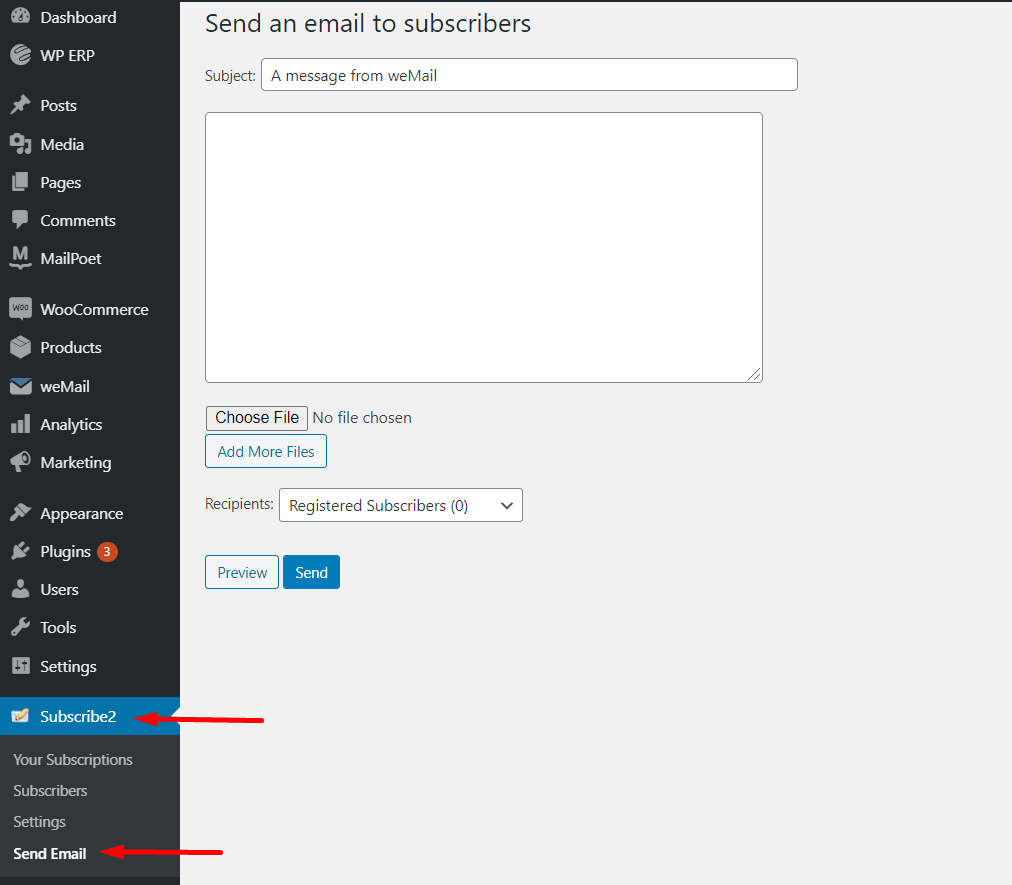
You can even add multiple files with your email.
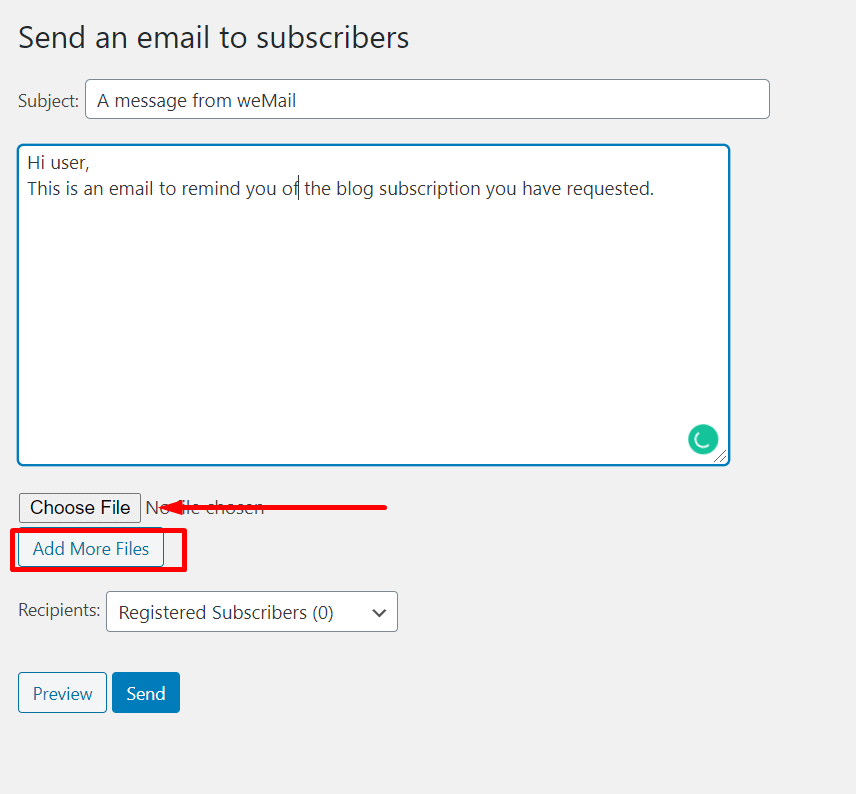
Also, you can choose your audience you want to send your emails to.
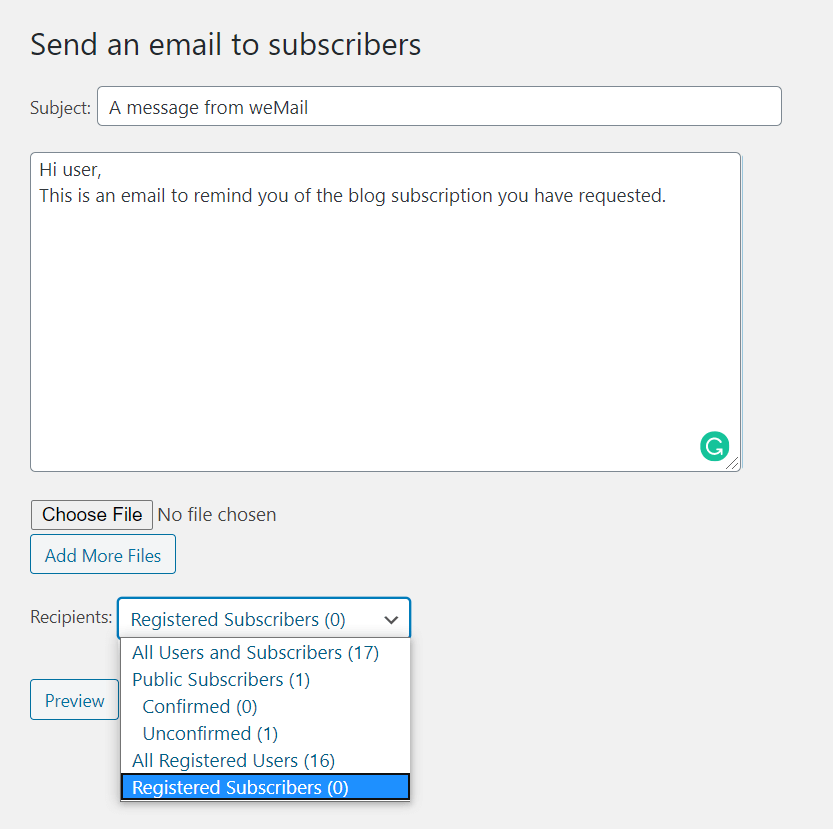
Lastly, hit the Send button to send immediately or you can view the Preview.
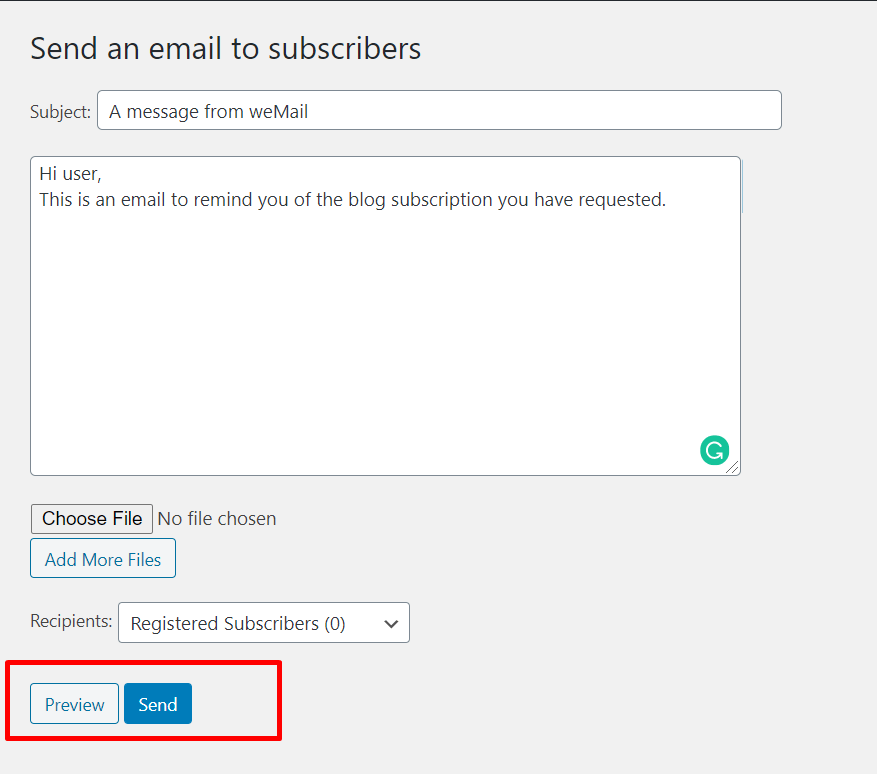
Thus that’s how you can send email to subscribers.