Subscribe2 plugin provides you templates to send email notifications. You can edit the template per your requirement to send beautiful emails to your subscribers.
To customize email, navigate to Subscribe2-> Settings-> Templates.
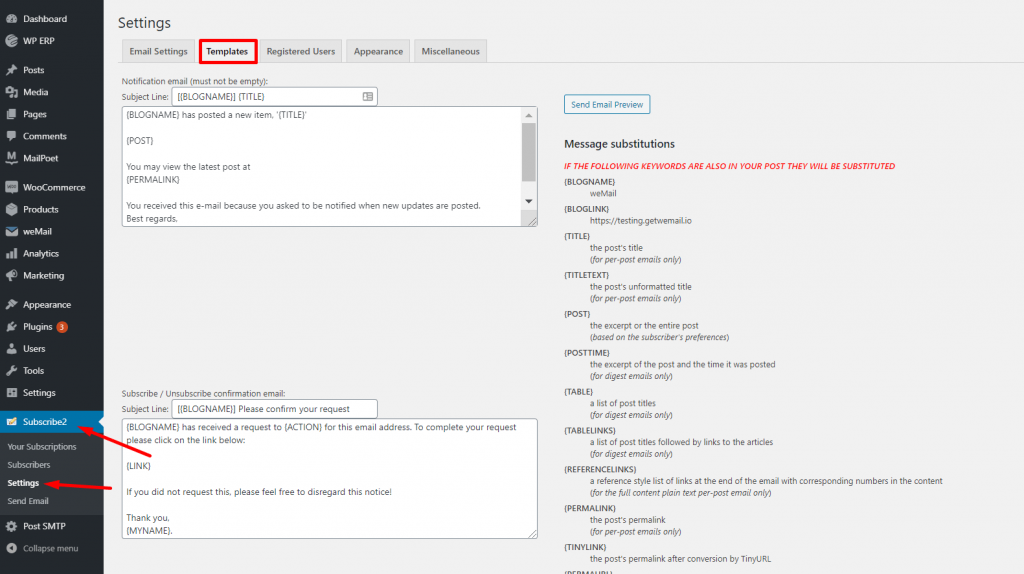
You will find three types of templates,
1. Notification Email
This is the basic notification email template. When there is a new post, this email will be sent to your subscribers with the post link.
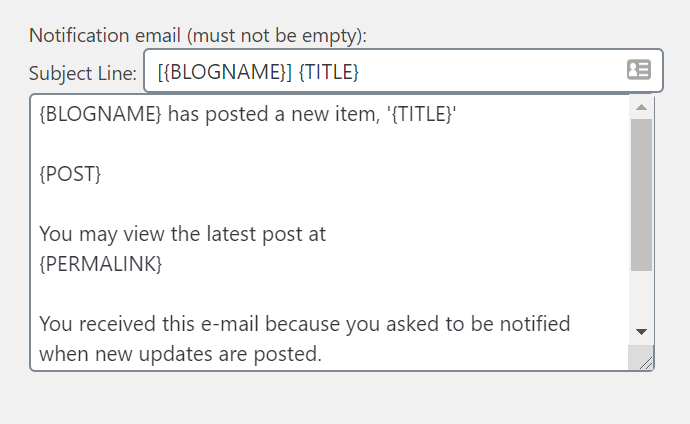
2. Subscribe / Unsubscribe Confirmation Email
This is a email to confirm your users subscription for a specific blog post. You can send a link in order for your subscriber to complete the subscription.
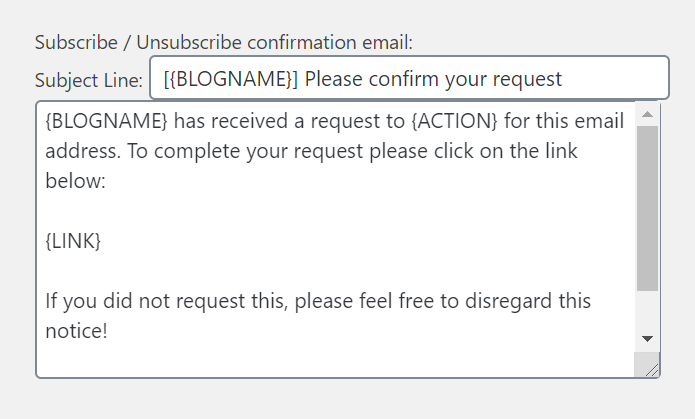
3. Reminder Email To Unconfirmed Subscribers
If any of your users subscription remains incomplete, then this email will be sent with a link to complete the subscription.
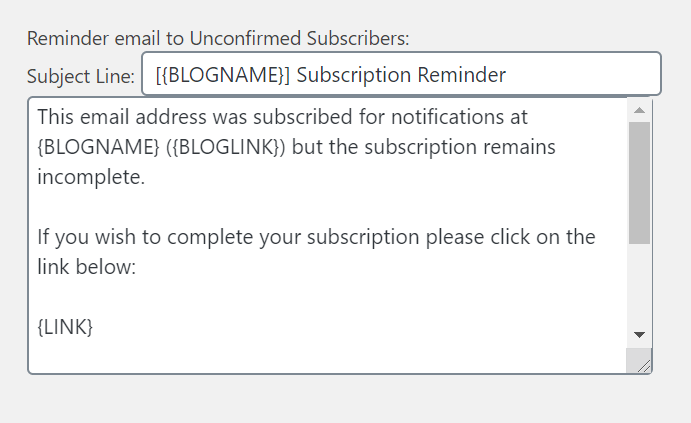
Message Substitutions
IF Any of the keywords you can see in the below screenshot, then those will be substituted with the words you set.
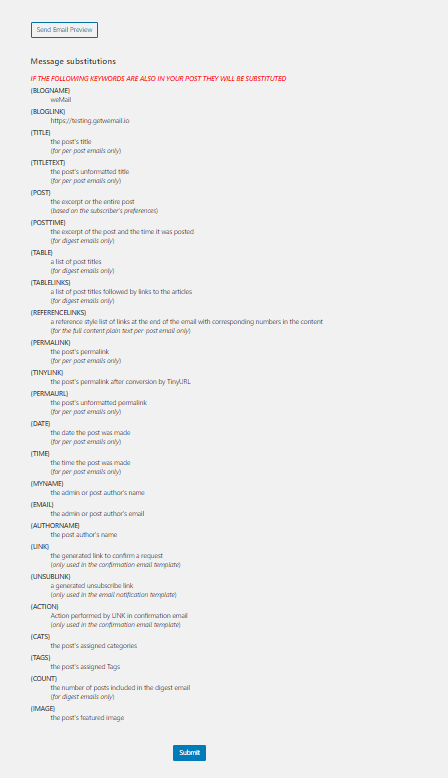
Hit the submit button to finish.
