A Beginners Guide to Email Tagging and Best Practices

In this age of AI and marketing automation, email tagging become a popular weapon for marketers.
It helps to reach the target audience for specific email campaigns, draws the line closer, and increases the chances of conversion.
After reading this guide, you will learn well enough about email tagging, how to use them, and best practices.
What Are Email Tags?

Email tags are labels you put on customers based on various criteria and conditions.
Suppose, you have a fast-food chain in different states and cities in the U.S. You launch a new burger only in New York. To create a buzz, you want to send an announcement email campaign to subscribers.
Should you send emails to all of your subscribers? Email tagging comes here to help. You can send emails only to those people living in the greater New York area who can avail of your new food item.
Also, you can tag customers based on different activities on your site.
For example, you want to send a post-purchase email campaign. You can use email tags to label those who purchase something from your online store and send them emails with a thank you note.
Importance of Email Tagging in Marketing
By adding tags, you can easily send emails to the exact audience, measure results, and locate or filter them for your future strategies.
It enables you to track different measures like who opened or clicked an email and made a purchase, or added a product to the cart and left. With this information, It’ll be possible to send specific email campaigns to different people or a group of people.
Email tagging is an advanced way to personalize and get better results out of your segmented audience.
How to Use Email Tags?
The goal is simple here. Even after the segmentation, you can use tags to categorize different types of people in your email lists. For example, you can tag people like this – manof40, vegetarian, womenunder30, Wyoming-casper, etc.
For example, following the demographic information, you can add tags to people who are above forty years of age, or who live in Casper City Wyoming.
Using tags is immensely helpful because it lets you send relevant emails only to targeted people and keep them safe from getting spammed.
Well, let’s take a deeper look into the core usage of email tags –
1. Get the Best Out of Your Email List
You can separate different subscriber bases by using email tags. In your email list, there are many types of people who take various actions whenever they visit your website.
Following these actions, you may like to add tags and send targeted email campaigns.
Suppose, you have an online shop for sports gear and have a list of 5k subscribers. How can you find out which subscribers love which category of products?
The easiest way to follow the action. If someone purchases a badminton racket, you can use a tag (tag example: badminton), and whenever a new model or brand arrives in your store, you can use this tag to send the arrival information.
In this way, you can organize your email list to further bits of personalization, and get even closer to better conversion and retention.
Also, this helps you to which types of customers are purchasing more frequently, and you can set your focus on more important categories.
2. Trigger Email Campaign with Tags
It’s possible to define the right rules in your email automation software, then the tagging process will be automated. It will be based on your pre-defined conditions.
Suppose, you can create a rule that whenever someone abandons a cart, he will get a tag, like – “Abandon.”
Following this rule, you can set up an automation. So, whenever someone gets this “abandon” tag, he will get a pre-designed automated email with a request to complete the conversion.
Types of Email Tags You Should Use
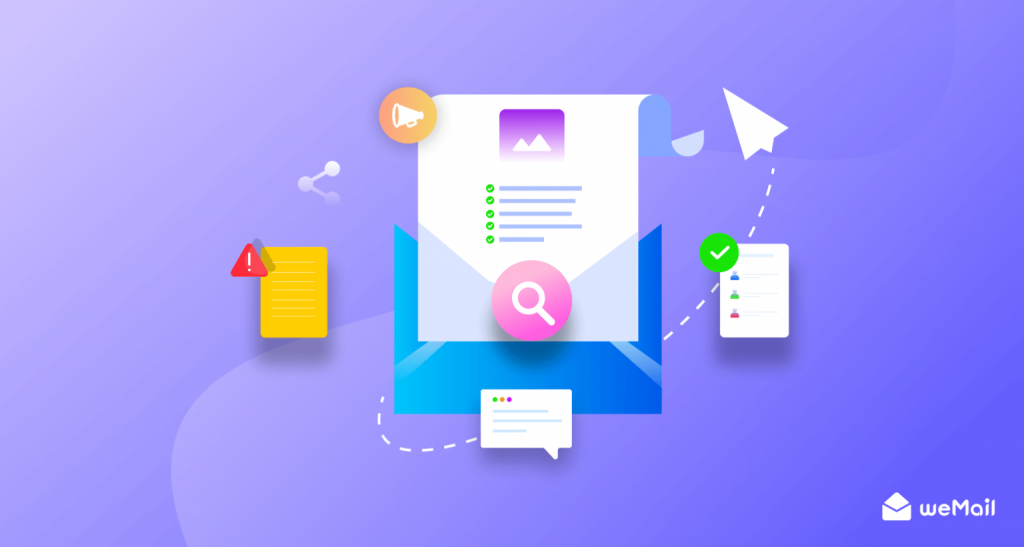
Tags aren’t random. There are different types of email tagging, and each of them helps you segment your subscribers into multiple categories and send heavily targeted and personalized email campaigns that drive fruitful conversions and engagement.
The two most useful and popular tags are –
1. Behavioral Tags
Behavioral tags are based on subscribers’ different actions or conditions. Some of the common behavioral tags are based on making a purchase, clicking a link or CTA, frequently visiting a landing page, adding the product to a cart, etc.
2. Preference Tags
Preference tags are based on user preferences. Following the user preference, you can separate the email list of different categories and send emails to those categories to fulfill the niche interests of the subscriber groups.
Eventually, the overall process ensures a high conversion rate and better user experience.
3. Tag Types Based on Categories
Tags can be created following different categories. Take a look at the following list –
Product or service: Tags created for different product or service types, and you can send product recommendations or similar emails using these tags.
Action: Visitors’ activities like first-time visit, clicking a product, or clicking on a CTA
Engagement: Create different email tags for your active and inactive audience
Sign-up: Generate tags and add them to users based on different sigh-up or opt-in form activities, etc
Email Tagging Best Practices for Fruitful User Engagement
Well, let’s check out the following email tagging best practices, of course, with examples –
1. Send Incentives to New Subscribers
Whenever someone subscribes to your opt-in or newsletter subscription, you can add a ‘new_subscriber’ tag. And then, send them highly personalized welcome emails to inspire them to make conversions, and keep in touch.
However, you can send triggered-based automated emails too. That will be a pre-set automated email.
Using email tags would be better, because, you can send a well-crafted and more converting email campaign with them. You can keep customizing each time you want to send a tag-based incentive email to your audience.
Take a look at the following incentive email –
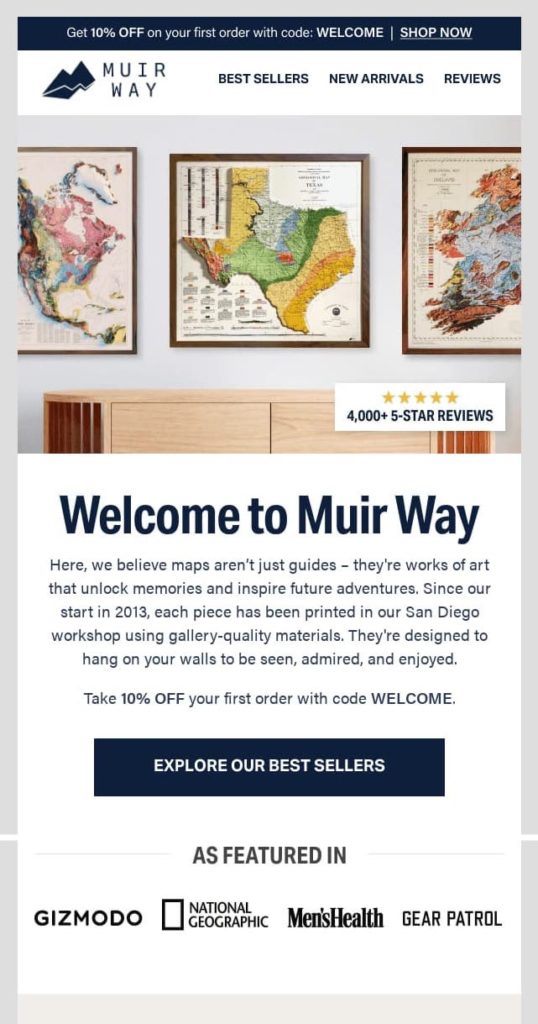
Muir Way is a brand that sells maps. And, here is an example of their welcome email incentive program. After signing up, they welcome their subscribers and offer a 10% discount on the first orders.
It won’t be a difficult task for you to design such a welcome email incentive campaign, and send them to your tagged (new_subscriber) audience.
2. Send Re-Engagement Emails
One of the best things about the email tag is, that you can use it to mark a group of audience and work on them to generate an expected outcome.
Suppose, you have people on your list who are inactive after making one or two purchases or aren’t even responsive after subscription. You can create an email tag like “inactive_subscribers”, and add this tag to those inactive users.
After that, design a re-engagement email campaign just like Pottery Barn Kids –

The above re-engagement email worked just fine because it offers a whopping 20% percent discount to the brand’s inactive subscribers. Would you like to send an email campaign like this?
🧠 Read this: How to Create a Game-Changing Re-engagement Email Campaign
3. Create Automated Workflows with Email Tagging
Email tagging can be incorporated with your overall email automation flow, and streamline your subscriber management process.
As you use tags to separate users from different activities and conditions, why not create several workflows for each tag?
For example, you can create different email automation workflows for these tags like cart abandonment, and people who signed up for a quiz program, or joined a webinar, and you can send them automated follow-ups occasionally.
Therefore, it’s possible to reduce your bulk email list create a different list of interested people with email tags, and send them personalized emails.
4. Personalized Product Recommendations
Tagged subscribers are easy to track, and that makes a heads-up for you.
Like what they prefer, their activities, and their overall purchase history with your brand.
This makes it easier to send the right product recommendations and get a boost in conversion rate and user engagement.
Suppose, a tagged customer bought a T-shirt from your online store, you can send him/her product recommendations like bandannas or bracelets, etc.
Here’s an example –
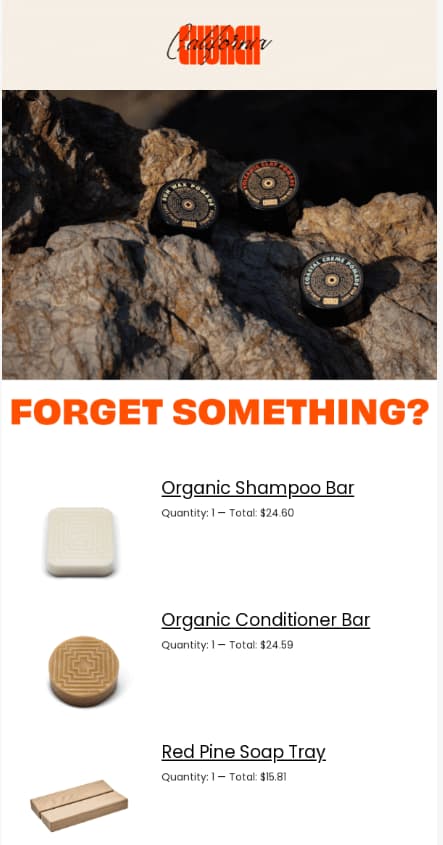
Church California is a grooming product-selling brand. The above email is one of their product recommendations for a user who once purchased a beauty product.
Closing Up for Email Tagging
You can’t get a hundred percent desired results from your email tags. Despite this fact, email tags offer irresistible benefits to categorize your audience and smart personalization.
To use email tagging, you must use an email automation tool like weMail. weMail is a WordPress newsletter platform that comes with robust automation features like email tagging, segmentation, and sending trigger-based email campaigns.



