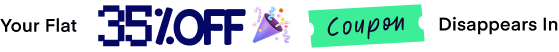How to Create Lead Magnets for Email Campaigns

Although today’s online space is overwhelmed with numerous communication systems, email marketing still stands out as the most prominent one. It can remarkably help you build and maintain long-lasting relationships with audiences.
Because if managed effectively, it can generate unparalleled revenue, surpassing all the other mediums, which could be 4200% as per research. However, quality lead generation sets the foundation of any successful email marketing campaign.
But the question is – how do you generate lots of qualified leads in a short time? Lead magnets could be a viable solution in this regard. In this article, we’ll cover how to create lead magnets and successfully run email campaigns. Get started!
What Is a Lead Magnet?

A lead magnet is a strategic resource or incentive offered to potential customers in exchange for their email addresses or other contact information. These could be eBooks, discounts, coupon codes, helpful materials, free templates, etc.
The sole purpose of lead magnets is to attract target audiences and build communication with them. Lead magnets are often counted as the first step of the sales funnel. It helps business organizations generate and nurture leads to convert them into paying customers over time.
But for successful lead generation, lead magnets should be useful and relevant to the target audiences.
Why Lead Magnets Are Important and Effective
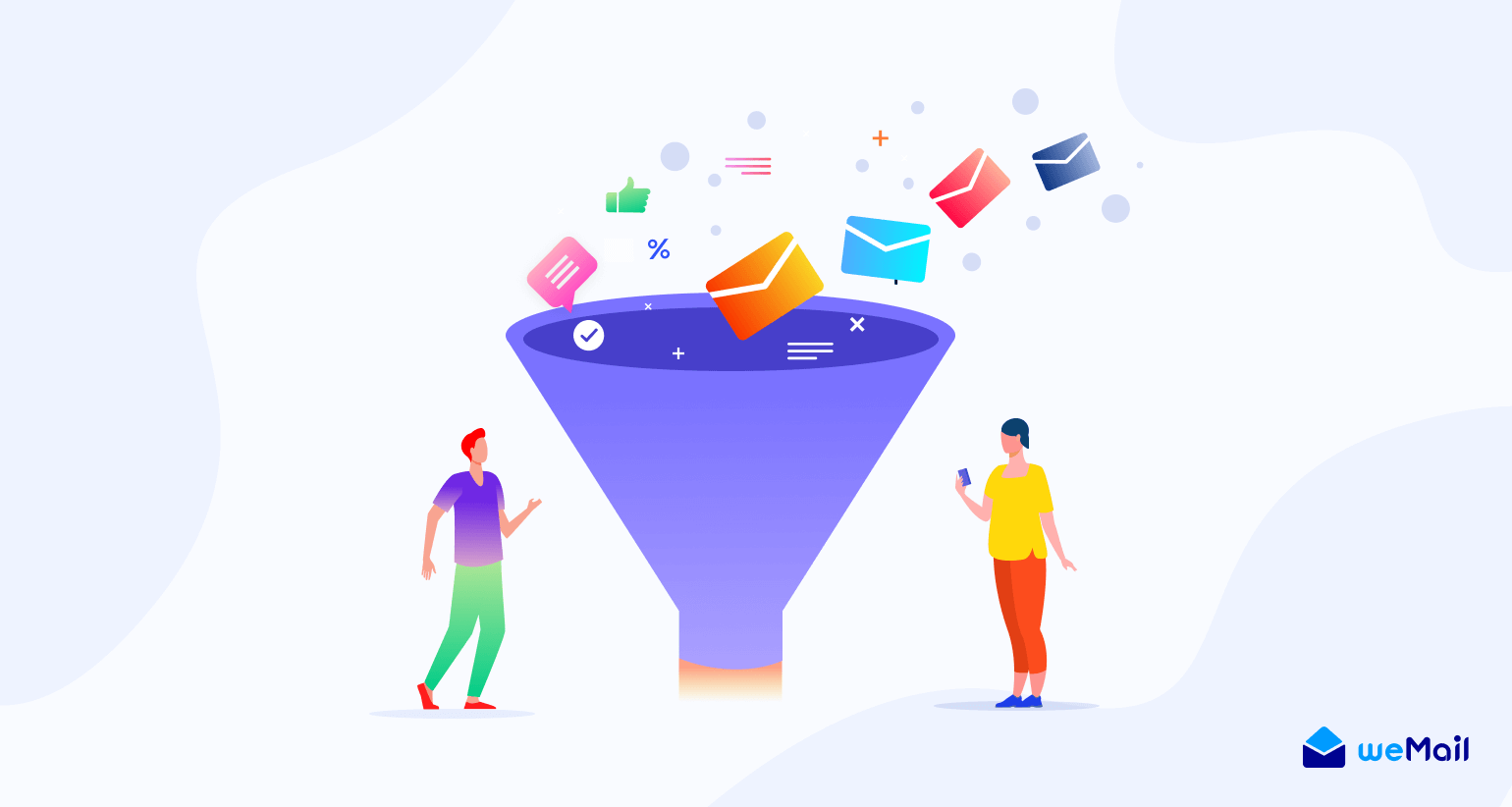
Before diving deep into this article, we’ll take a few more minutes to briefly cover the importance of lead magnets and how they add value to email marketing. Keep reading!
Capture Leads Effectively
Lead magnets offer potential customers a good reason to share their contact information. Offering something valuable in return is a proven way that many websites use to engage visitors in communication.
Build a Targeted Audience
A well-crafted lead magnet can attract people who are really interested in your product or service. This makes sure that the leads you are generating are authentic and likely to be your customers in the future.
Establish Trust and Authority
Through valuable and useful content, lead magnets can help you gain your visitors’ trust. Because with these resources, you can solve many problems and pain points of the customers and grow your brand authority.
Boost Conversion Rates
Lead magnets can warm up your audiences by giving a way to begin the conversation. By handling it effectively, you can psychologically motivate them to buy your products and boost the conversion rate.
Cost-Effective Marketing
Compared to conventional marketing, lead magnets are a cost-effective alternative to growing leads and building a long-term marketing database. They only require a minimal ongoing investment if you are a good planner.
How to Create Lead Magnets for Email Marketing

There are several steps you must consider to create lead magnets to generate authentic leads for email marketing. We’ll discuss all these steps in this section below. Stay engaged and keep reading!
Step 01: Identify Your Target Audiences
Identifying an ideal target audience is the essential first step to building successful lead magnets. By knowing who your potential customers are, you can position your offerings to suit their requirements and preferences.
To begin, you need to create an ideal profile of your potential customers, which is also known as buyer persona. Consider factors like demographics, such as age, gender, place, education, income, and work. You can also consider their interests, values, attitudes, and lifestyles.
All this information can help you pinpoint the issues that can emotionally engage the audience. In this way, by thorough research, you should select one or multiple audience segments that can be converted into final customers by offering suitable lead magnets.
Step 02: Understand Their Pain Points
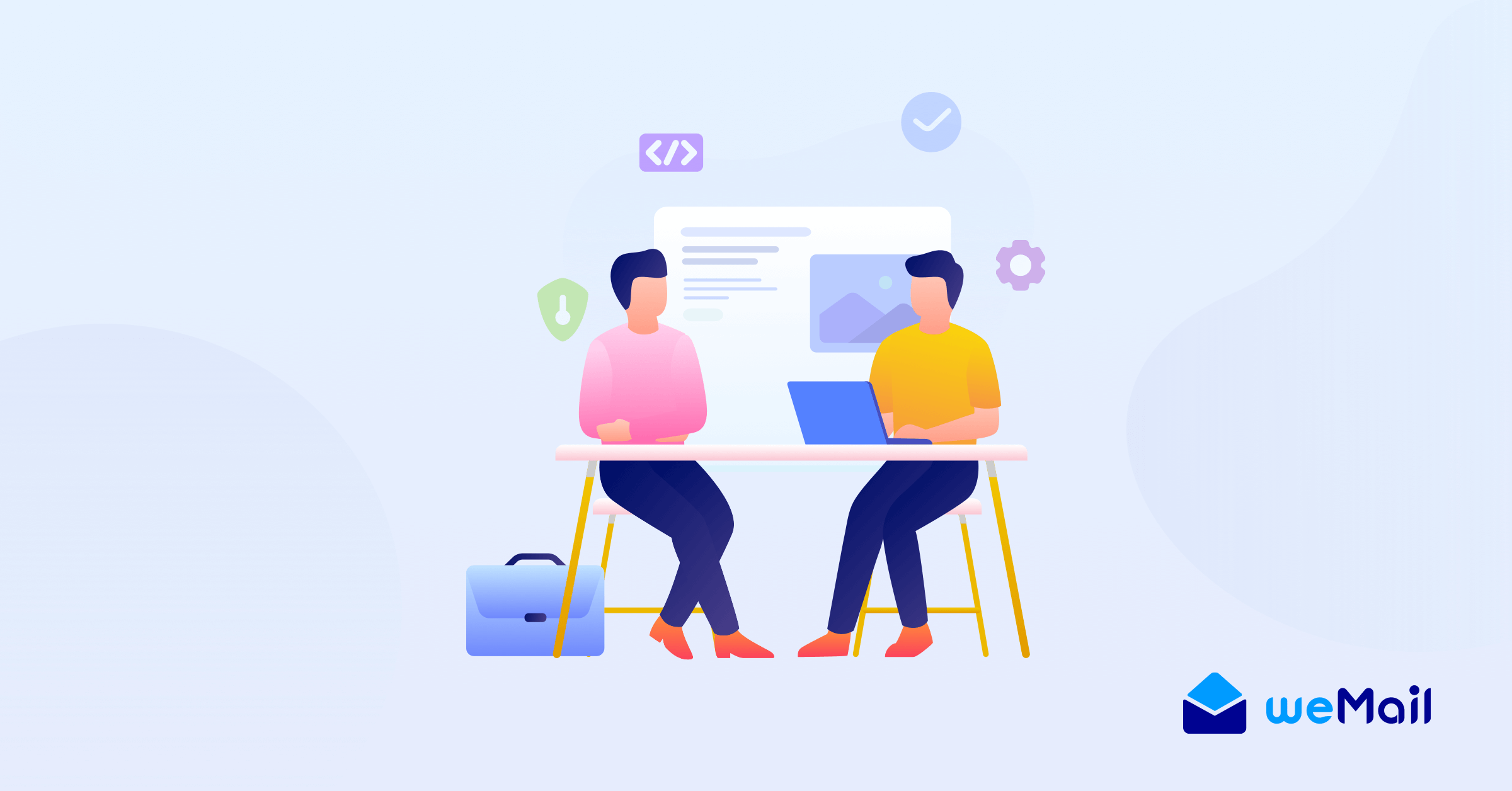
Once your target audience is identified, you need to understand their pain points. These refer to the challenges or frustration that the potential customers usually experience in their daily lives. Recognizing these pain points can guide you to build helpful lead magnets that can add value to their lives and make your product compelling.
To understand these pain points, you can conduct research by polling or interviewing existing customers. Also, you can explore social media channels and popular forums to know the trendy topics and common problems.
When you have enough information about their pain points, it’s better to categorize them into broader themes. Accordingly, you may decide on suitable lead magnets to address these problems.
Step 03: Offer a Suitable Value Proposition
A value proposition clearly defines the benefits your target audiences will receive in exchange for which they will give you their email addresses. To ensure impactful value propositions, focus on the unique benefits your lead magnets are going to offer.
Suppose your lead magnet is an eBook on ‘a secret guide on how to lose body fat in 30 days.’ Obviously, there is no shortage of content on this topic online. Yet, why would audiences accept your content? This is why, here you need to showcase the unique value your content offers.
You need to add some points, exclusive guides, and real-life case studies that will make your content unique from all the other.
Step 04: Select the Type of Lead Magnet that Can Deliver the Maximum Value

Choosing the right lead magnet is the key to offering maximum value to web visitors. It may be an eBook, checklist, template, webinar, free trial, or specialized content. For example, if your readers need comprehensive information or detailed tips, an eBook may be very useful.
On the other hand, if they prefer to get quick tips or practical guidance, a checklist or cheat sheet could be enough to appeal to them. Free trials are especially helpful for software or service companies.
Step 05: Create the Lead Magnet Content
When all the above steps are done well, it’s time to create lead magnets. You have to create high-quality, relevant, and engaging content that is designed with solutions that can successfully address the pain points of your target audiences.
So, the process of curating a lead magnet is almost similar to the traditional method of creating any content. You can follow the below-mentioned steps in this case.
- Explore competitors to evaluate how they have covered similar content
- Identify a gap where you can add value
- Create an outline of the topics you’ll cover in the lead magnet
- Start creating your content
- Break down the complex topics into digestible sections
- Incorporate visuals (images, infographics, or charts)
- Get the content reviewed by others
- Refine the content according to the suggestions
- Publish and keep updating it when necessary
How to Promote Lead Magnets for Lead Generation
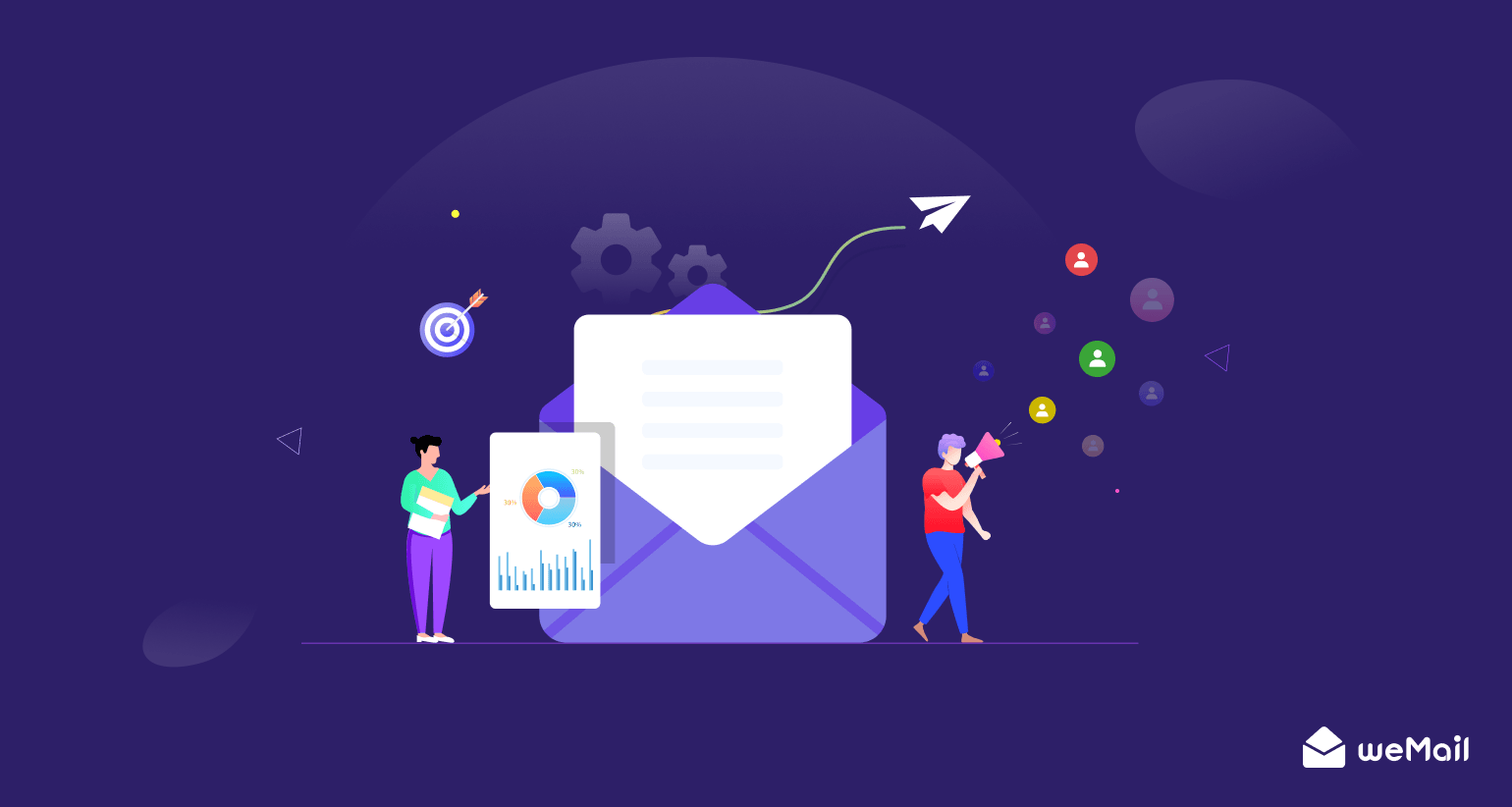
Once your lead magnets are prepared, you must promote them in such a way that brings you leads. Otherwise, all your efforts will be in vain. Follow the steps explained below.
Step 01: Creating a Landing Page (Optional)
This step is optional. If you already have an established landing page suitable to host the lead magnet, skip this step. You just have to embed the lead magnet in a suitable position on the landing page.
But if you want to create a brand-new landing page, this step is crucial. You may have to hire a professional developer. But if your site is on WordPress, you can avoid hiring professional developers. Because with Elementor and HappyAddons, you can create stunning landing pages just by dragging and dropping.
They are powerful page builders with over two hundred widgets and three dozen features by which anyone can create complex web pages without writing a single line of coding. Get the plugins by clicking the buttons below.
With the free versions, you can create basic versions of landing pages. To create complex pages by infusing advanced designing effects and conditions, you’ll require their premium versions. Get their premium versions by clicking the buttons below.
Step 02: Position the Lead Magnet on the Page
Select a strategic position on the page that can best capture visitors’ attention. Beautifully curate the section with colors, easy-to-read fonts, texts, animations, and buttons as required. If you have Elementor and HappyAddons at hand, creating such sections from scratch will be super easy.
Check this guide on how to create a landing page with Elementor and HappyAddons.

Step 03: Create Forms to Collect Leads
Without a form, how will you collect leads? Elementor has a form widget by which you can create advanced forms on your website. By enabling the available security features, you can prevent spam submissions and receive authentic email addresses through strong filtering.
weMail is a multi-purpose email marketing plugin. With this plugin, you cannot only capture leads but also run email campaigns, automation, and many more things. For example, lead-capturing forms. Learn how to create lead capturing forms with weMail.
But if your site is designed with Elementor, you’ll be happy to see that the page builder itself also has a form widget by which you can create different types of forms. Here’s a tutorial on how to create create a form with Elementor.
Note: In the next section of this one, we will briefly explain how to create a lead collection form with weMail.
Step 04: Connect an Email Marketing Plugin to the Form
Obviously, you are collecting leads for email marketing. So, if you have an email marketing tool and connect it to the form in advance, it will ease many of your tasks. For example, this will automatically add the new leads to the email list you specify.
We already talked about weMail just a while ago. It has a great collection of features that can take your email marketing efforts to the next level. You can easily connect it to the Elementor form. Here’s a guide on how to integrate Elementor Form into weMail.

Step 05: Promote the Lead Magnet via Popups and Banners
Popups and banners are proven ways to increase the visibility and engagement of lead magnets. The banner can be placed in strategic locations, like headers and sidebars, where traffic usually visits at least once.
While creating popups, you can set conditions, like exit intent, so the popup automatically shows up at the right time before users leave the window. Explore this guide on how to create popups with Elementor.
How to Create Lead Collection Forms with weMail
To being the process, make sure you have the weMail plugin installed and activated on your website. Then, follow the guide explained step by step.
Go to the weMail Form section. Navigate to weMail > Forms. Click the Add New button on the top.

A pop-up window will open up on your screen. You’ll see four types of popups. They are Line, Floating Bar, Slider Up, and modal. Choose the one you like for your website.
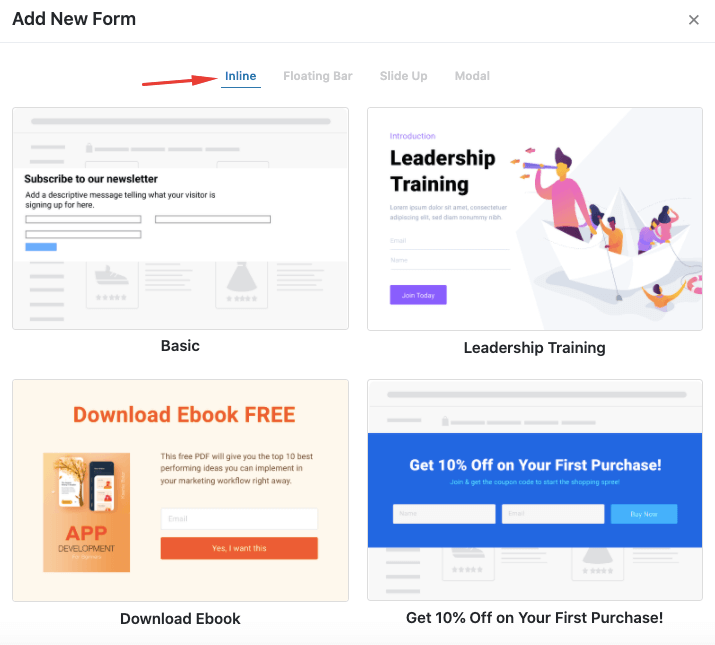
For this tutorial, we’ll select the Inline types to buid lead. They choosea templatey byin clicking it.
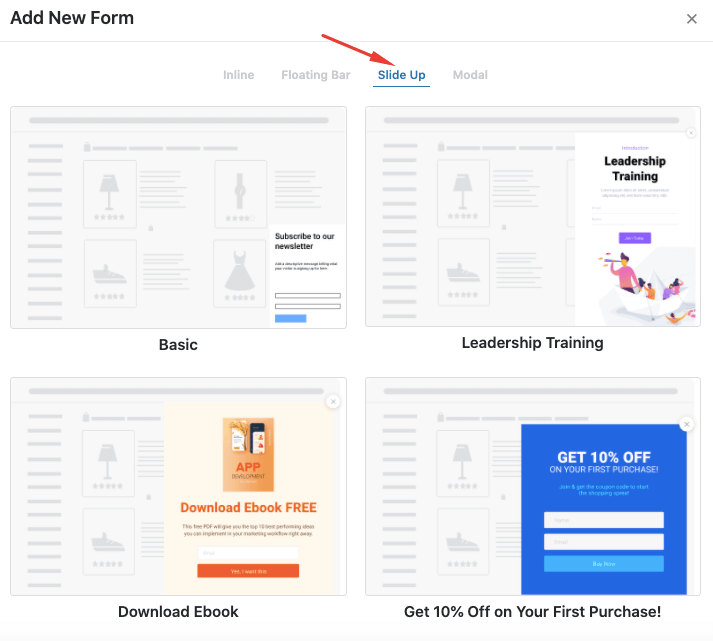
Write a name in the first field of the popup. This will automatically create an image list. All the lead addresses collected through this poup will be saved into this email list.
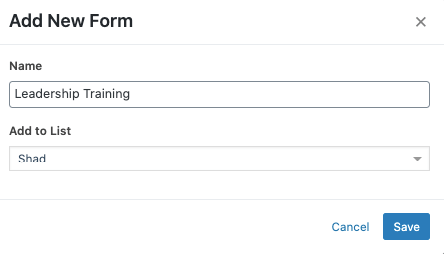
After proceeding, you’ll get a drag-and-drop editor to customize the popup design. Do this as you want.
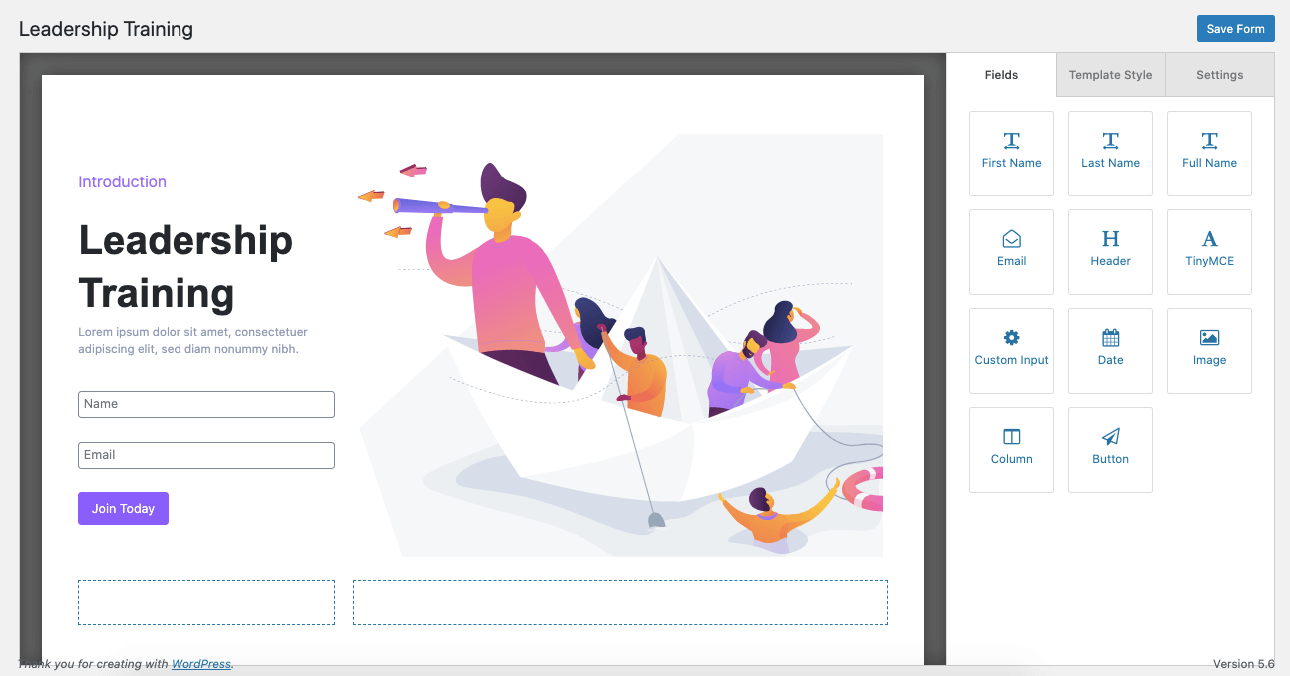
Set the field name for the popup.
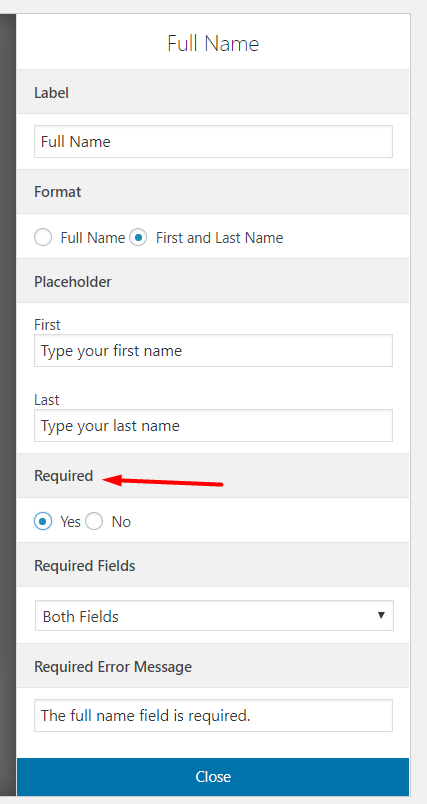
Set condition for the popup, defining how it will be displayed on your website.
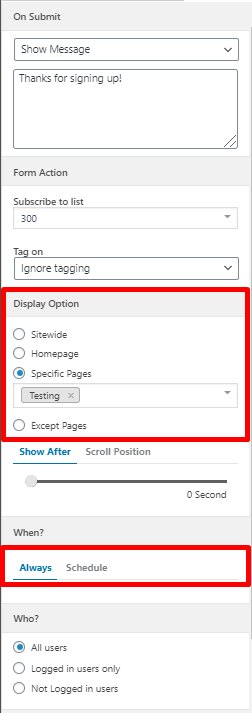
Finally, save all the changes. Check if the form appears on your website.
Best Lead Magnet Examples
As already said, there are different types of lead magnets usually seen online. So, in this section, we’ll give an idea about all the possible lead magnets you can consider for your email marketing efforts. Keep reading!
1. eBooks
eBooks can help you cover in-depth information regarding specific topics. Not only can you add text but also detailed visuals (images and infographics) that are essential for educating audiences. eBooks are effective for educating audiences as they can be shared easily.
2. Checklists
Checklists are simple and actionable guides that can help users complete a set of tasks. They are easy to understand and able to solve urgent problems quickly. For example, ‘essential steps to solve plugin conflict in WordPress.’
3. Templates
A template is a readymade form, mold, or pattern by which you can create or solve any particular problem with consistency and accuracy. For example, email templates, web design templates, spreadsheets, graphic design mockups, etc.
4. Webinars
Through webinars, you can offer live or recorded video sessions covering detailed and valuable insights, training, and discussions on relevant topics. If audiences can join the live session, you may allow them to question you for instant answers.
5. Free Trials
If you have software or SaaS products, you can offer a trial period to those interested candidates who love to share their contact information with you. This is particularly effective for software and subscription-based services.
6. Resource Guides
Resources may come in various formats. You may compile various tools, articles, and references that together can solve specific problems of the users.
7. Quizzes and Assessments
Through interactive quizzes and assessments, you can collect personalized feedback and recommendations from the users. This could be a great way to collect leads, including their preferences.
8. Cheat Sheets
A cheat sheet summarizes the tips, guidance, and key information for specific problems. This could be a quick reference for interested audiences.
9. Case Studies
Hope you already know what case studies are. They cover real-life examples of how to solve specific problems based on factual references from the past.
10. Discounts and Coupons
Offering discounts and coupon codes is a proven way to collect email addresses and drive immediate conversions. This tactic is particularly effective for any type of online-based business.
11. Infographics
An infographic is a visual representation of information, data, and knowledge in a compelling manner so audiences can easily read and understand complicated concepts.
12. Membership Access
By offering membership access, you can allow users access to exclusive content, forums, and resources. And for membership access, an email address is mandatory. As a result, it’s one of the most efficient methods for lead generation.
Choose the Right Lead Magnet for Your Business
We are now at the end of this post. If you have read the post so far, it’s now your turn to choose the lead magnet example that perfectly fits your audience’s needs and preferences. By providing valuable resources, you can surely capture leads and nurture them into your loyal customers.
But obviously, don’t overlook the steps we covered above – how to create and promote lead magnets. If you leave this homework unchecked, there is a possibility that you’ll fail to create appropriate lead magnets helpful for email marketing.
If you love this post or have any questions, let us know through the comment section below.