How weMail Can Help You in Affordable Email Marketing

Although social media and many other marketing methods are getting popular, email marketing is still one of the best ways to reach people and make conversions. Because most people today use smartphones and keep multiple email IDs logged in.
As a result, unlike in the past, they don’t have to sit in front of the laptop/desktop just to send or check emails. They can easily do it from their mobile phones. So, if you email your target customers/audiences the right way, there’s a strong chance that they will open it at least once.
And that’s exactly what has massively increased conversion potential in email marketing today. However, many of us still believe that email marketing is costly. Unless you can choose the right tool, it should definitely be.
In this article, we’ll introduce you to a wonderful tool that really can help you with affordable email marketing. Please read it to the end.
What Makes Email Marketing Expensive?
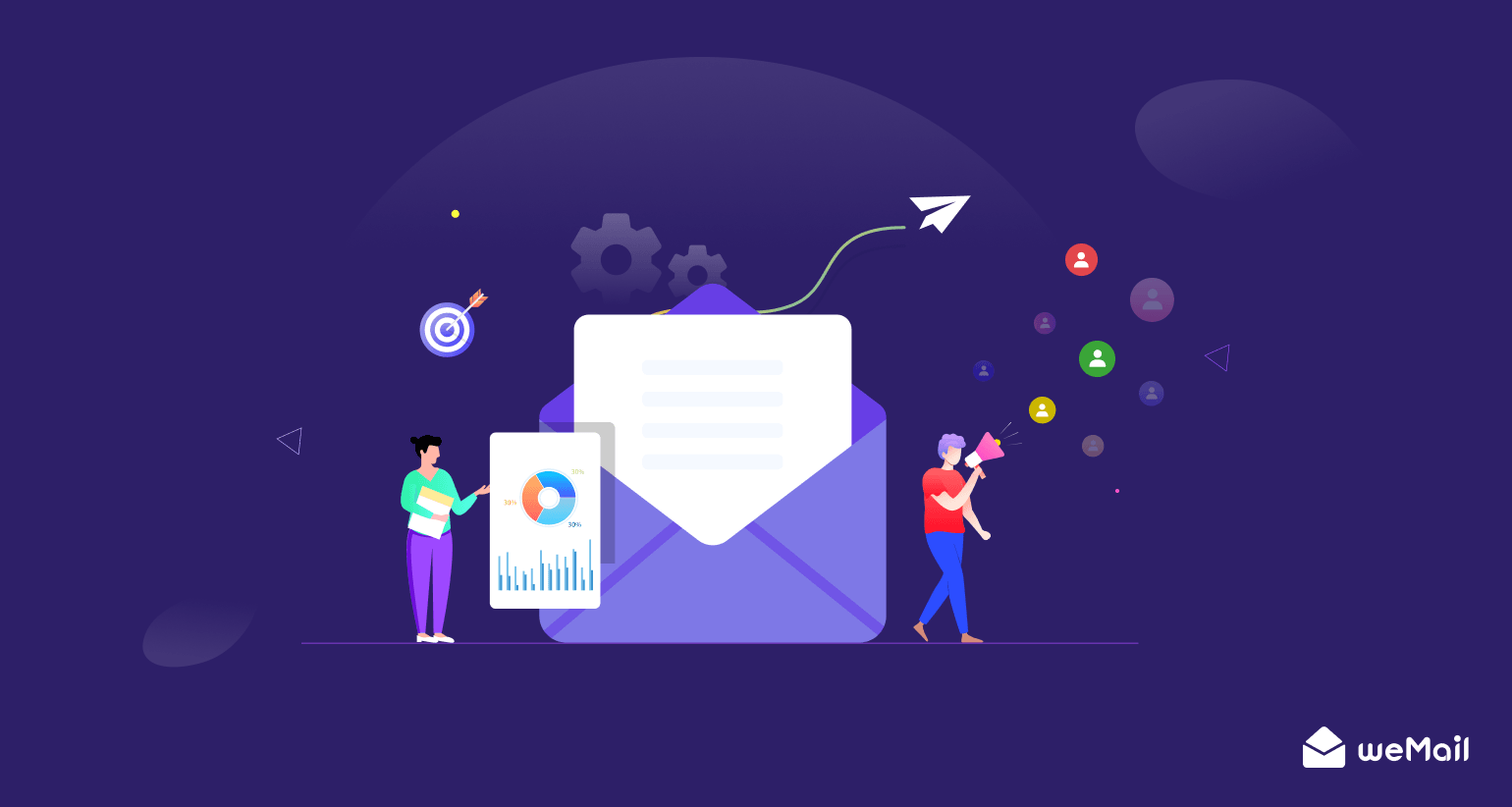
There are many factors that can significantly increase the cost of email marketing unless you can check them well. Let’s take a quick look at them below.
a. Email Service Provider (ESP) Costs
To send marketing emails, you need an email tool or platform. These tools are called ESPs, like Mailchimp, Constant Contact, or GetResponse. Most of them charge money based on how many people are on your list.
For example, if you have 1,000 contacts, you may have to pay $20–$50 per month. If your list grows to 10,000 people, the monthly cost can go up to $150–$300 or more.
b. List Building Costs
Growing email lists isn’t always free. You may need to write blog posts for organic traffic or run paid ads on Facebook and other platforms to engage audiences and get their email lists. This can add an extra layer of cost to the overall email marketing effort.
c. Email Validation Cost
Users may often mistype while submitting their email addresses. Besides, they often submit addresses that they don’t usually open. If you keep sending emails to these addresses, you’ll fail to reach them. To overcome this issue, use an email validation tool like Clearout to keep your email list clean and remove fake or inactive email addresses.
d. Integrations and Automation Costs
Many businesses love to integrate their email marketing tools with CRMs, online stores, and analytical platforms for automation. Again, in today’s world, it’s impossible to ignore this automation feature, which can add another extra layer of cost.
What Is weMail?

weMail is a comprehensive email marketing plugin for WordPress. It provides a user-friendly interface with a wide variety of toolkits and features to help you create, send, and manage marketing emails. It has a drag-and-drop editor so you can design your email templates from scratch without having to code anything.
You’ll get a vast template library with a great collection of pre-designed templates. Using them, you can design emails in the shortest possible time. Furthermore, the plugin has many automation features to build professional-looking campaigns.
The plugin also includes robust analytics to track email performance. It gives users insights into open rates, click-through rates, and more. This can help you optimize your email campaign strategies.
How weMail Makes Email Marketing Affordable
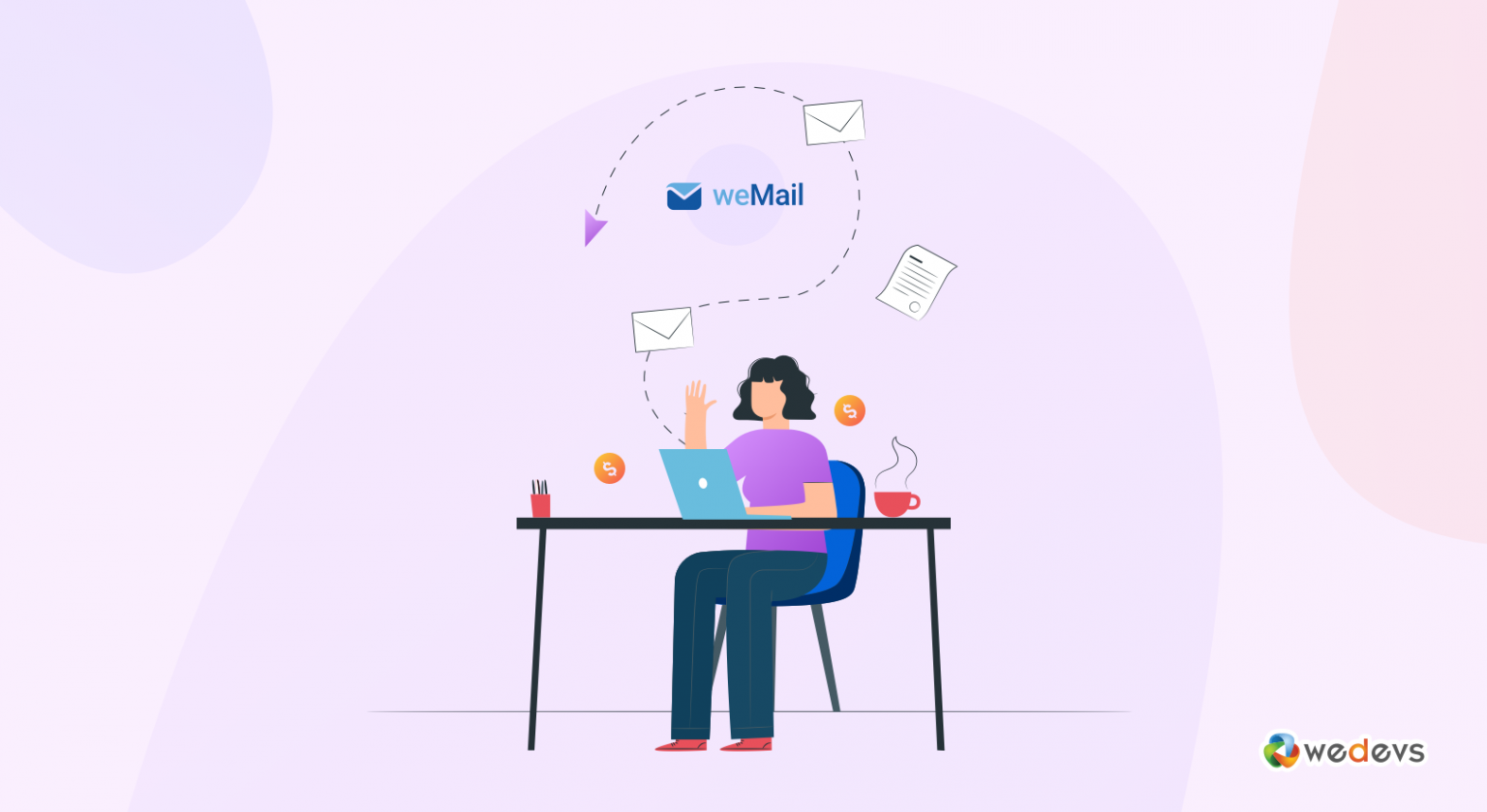
If your website is built on WordPress, you might be looking for a WordPress-friendly tool to run your email marketing campaigns. In this case, weMail could be the best affordable email marketing software. Let’s now take a look at how it can make your email marketing easy and affordable.
a. Low-Cost Plans
weMail offers various cost plans. It offers a variety of pricing plans, so you can choose the one that suits your needs, ensuring that you don’t have to pay for more than you actually need. Besides, the plugin covers a free plan.
So, you can use the free version to learn how to design and run email campaigns entirely, taking as much time as you need. weMail pricing plans mainly vary based on the number of contacts or subscribers you want to manage.
Its pricing plans are designed separately on a monthly and yearly basis. Below, we have provided a screenshot of its pricing plans.
| Number of Contacts | Monthly | Annual |
| Up to 3K | Free | Free |
| 3K – 10k | $15 | ($12.5*12) = $150 |
| 10k – 20k | $29 | ($24.17*12) = $290 |
| 20k – 30k | $42 | ($35.00*12) = $420 |
| 30k – 40k | $54 | ($45.00*12) = $540 |
| 40k – 50k | $66 | ($55.00*12) = $660 |
| 50k – 100k | $119 | ($99.17*12) = $1190 |
In addition to these, there are various pricing plans. Listing all of them will make this table excessively long. Additionally, if you purchase an annual plan, you’ll get two extra months for free.
b. Leverage Low-Cost Integration
To send emails with the weMail plugin, you need to integrate it with an email-sending gateway. weMail has integration with many email-sending gateways, like Amazon SES, Brevo, Elastic Mail, Mailgun, SparkPost, Postmark, SendGrid, Pepipost, and SMTP.
But even after integrating a sending gateway, your email campaign cost will be significantly lower compared to other platforms.
Let’s say you want to email 10,000 subscribers by integrating Amazon SES. Below is a comparison showing how much it would cost with weMail versus other platforms.
By integrating Amazon SES with weMail, you can send 10,000 emails for just $25, while Mailchimp would cost you $110, Campaign Monitor $99, Klaviyo $150, and ActiveCampaign $174.
So, you can clearly see how much you can save by running campaigns with weMail. Besides Amazon SES, there are several other email-sending gateways that might help you manage campaign emails at an even lower cost.
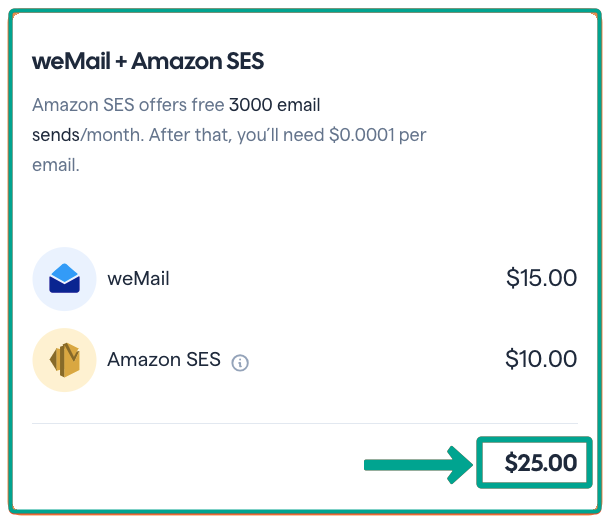
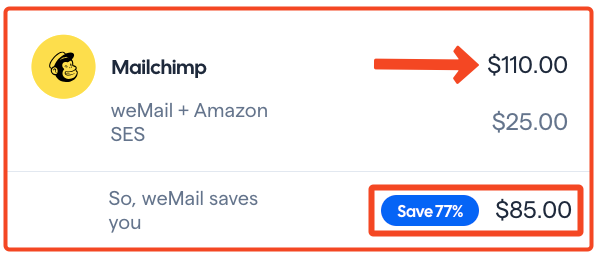
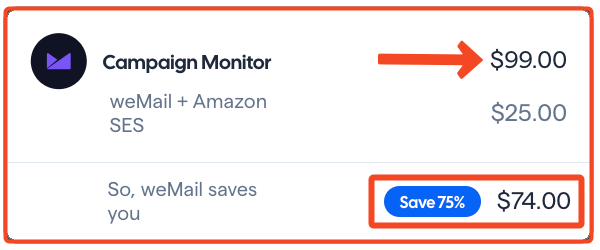
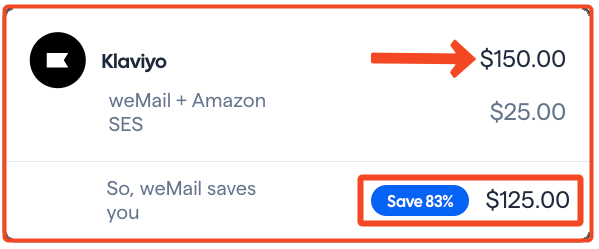
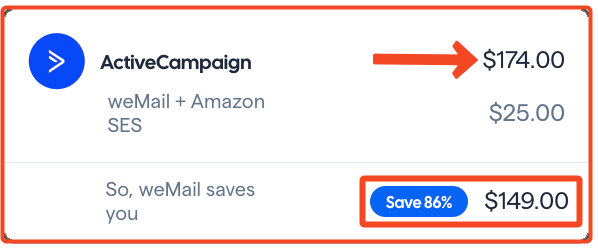
c. No Additional Hidden Costs
In addition to the respective pricing plans of weMail, based on the number of subscribers you want to manage and the sending gateway integration charges, the plugin asks you for no additional or hidden costs.
So, if you’re planning to run your campaign on a low budget, you can make a straightforward plan with weMail from the very beginning.
Key Features of weMail That Deliver Value
In addition to its low-cost advantages, weMail includes many powerful features that make it a considerable one-stop solution for running your email campaigns. Let’s take a quick look at them below.
1. Easy to Create Campaigns
weMail makes it really simple to create emails right inside your WordPress site. It provides two types of editors to create campaigns from which you can choose any one you like. They are:
Drag-and-Drop Builder: This allows you to create visually appealing emails just by dragging and dropping blocks like images, texts, buttons, WooCommerce product blocks, etc. After that, you can customize them to align them with your branding.
Writing-Focused Simplified Editor: Those who want to write plain text messages to send emails quickly can use the writing-focused simplified editor. It’s ideal for creating text-heavy newsletters or announcements.
2. A Vast Template Library
weMail provides a vast library with 120+ readymade templates (e.g., abandoned cart, newsletters, product sales). If you are too short of time to create emails from scratch, you can use those templates to prepare your campaign in the quickest possible time.
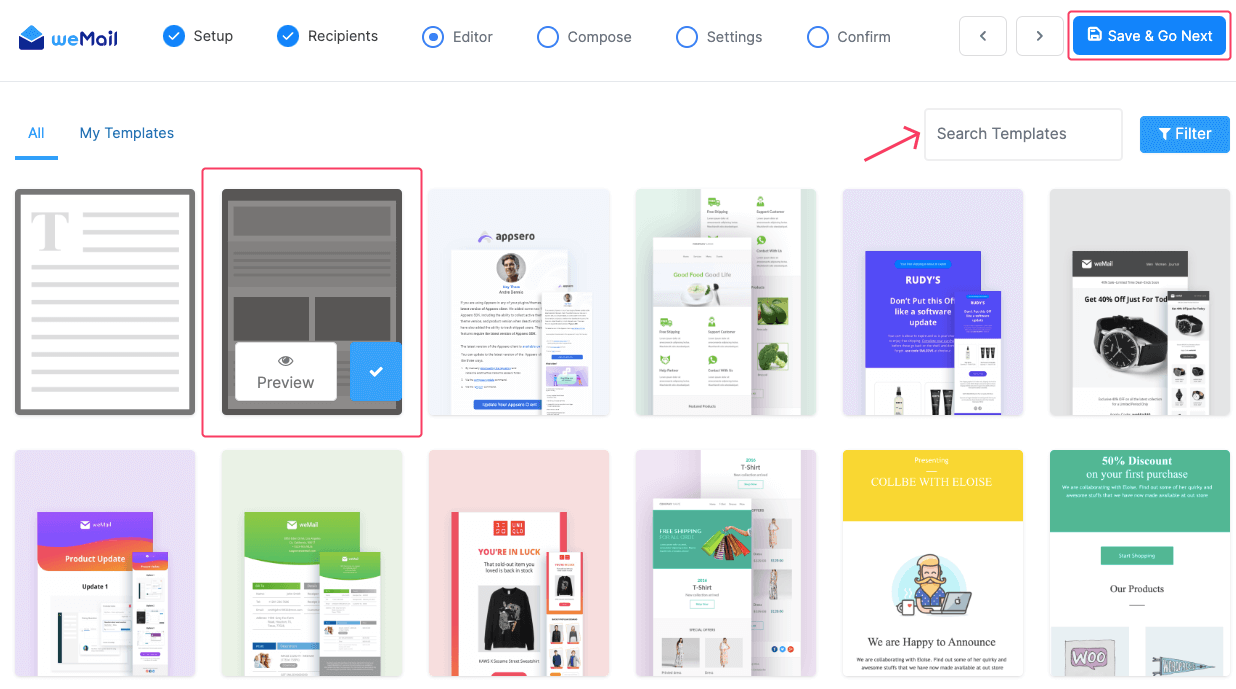
3. Automation Without Extra Cost
weMail includes various automation features that would typically charge you extra costs in the case of other tools. But in weMail, you can enjoy them without any extra fee.
Automated Campaigns: You can set up drip campaigns or trigger emails based on user actions, like subscribing to a list, being added to a segment, or completing a purchase. For example, a welcome email can automatically be sent to new subscribers.
Behavioral Triggers: Automated emails can be sent based on time (e.g., send an email 3 days after signup), user behavior (e.g., tag added/removed), or eCommerce events (e.g., order placed).
4. Subscriber Management
weMail has comprehensive options to manage subscribers systematically without any errors. They are:
List Creation and Segmentation: You can create unlimited email lists and segment them using conditions like location, age, premium users, didn’t open the last campaign, etc.
Import/Export: Import subscribers from CSV files, Mailchimp, Active Campaign, or other platforms with a few clicks. You can also export to CSV for backups or migrations.
Syncing: It keeps email lists aligned between weMail and Mailchimp following the subscribe and unsubscribe actions of the users. It also auto-imports WordPress users or blog commenters.
Tags and Custom Fields: It’s easy to add tags to categorize subscribers (e.g., “VIP customer”) and use custom fields to store extra data (e.g., phone number) for personalization.
Bounce Handling: Automatically cleans lists by blacklisting hard-bounced or unreachable emails to ensure email list hygiene without manual effort.
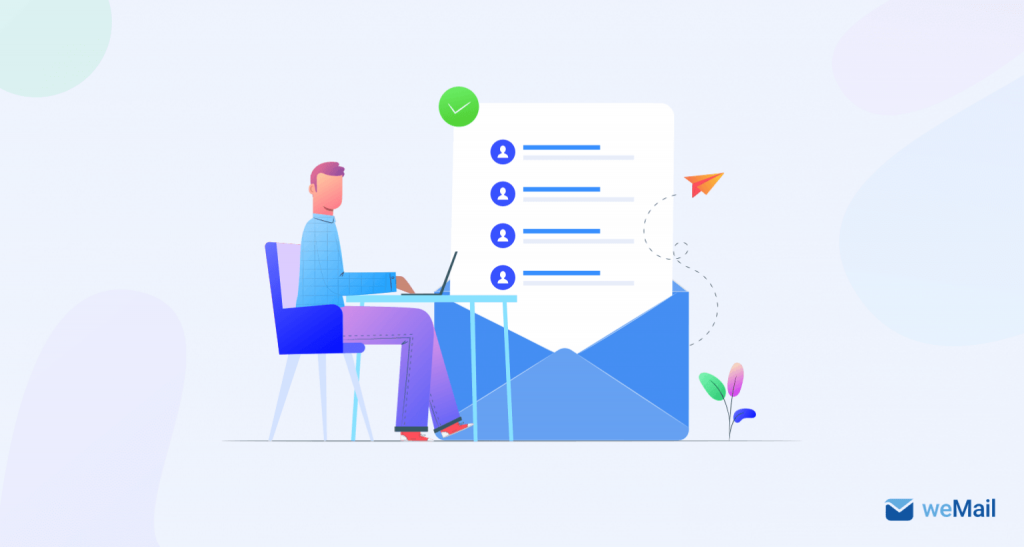
5. Analytics for Performance Tracking
weMail offers detailed analytics so you can easily track and optimize the performance of your campaigns. Things you can do with the analytics are:
Campaign Performance: Track metrics like opens, clicks, unsubscribes, and bounces for each campaign. The dashboard provides a 24-hour stats report.
Check Subscribers’ Activities: You can view the individual contact activity like emails opened and links clicked.
Google Analytics Integration: Add tracking tags to email links. This allows click data to appear in Google Analytics for deeper analysis alongside website behavior.
Geolocation: See where clicks originate by country to support you in geographic targeting.
Overview Tab: A broad snapshot of sent emails, active forms, and subscriber counts helps you assess overall performance at a glance.
6. Timewarp
Timewarp is a scheduling feature that lets you set email delivery time based on the recipients’ time zones. This ensures each subscriber receives the email at a designated local time (e.g., 9 AM in their time zone). This increases the likelihood of engagement by aligning with recipients’ active hours.
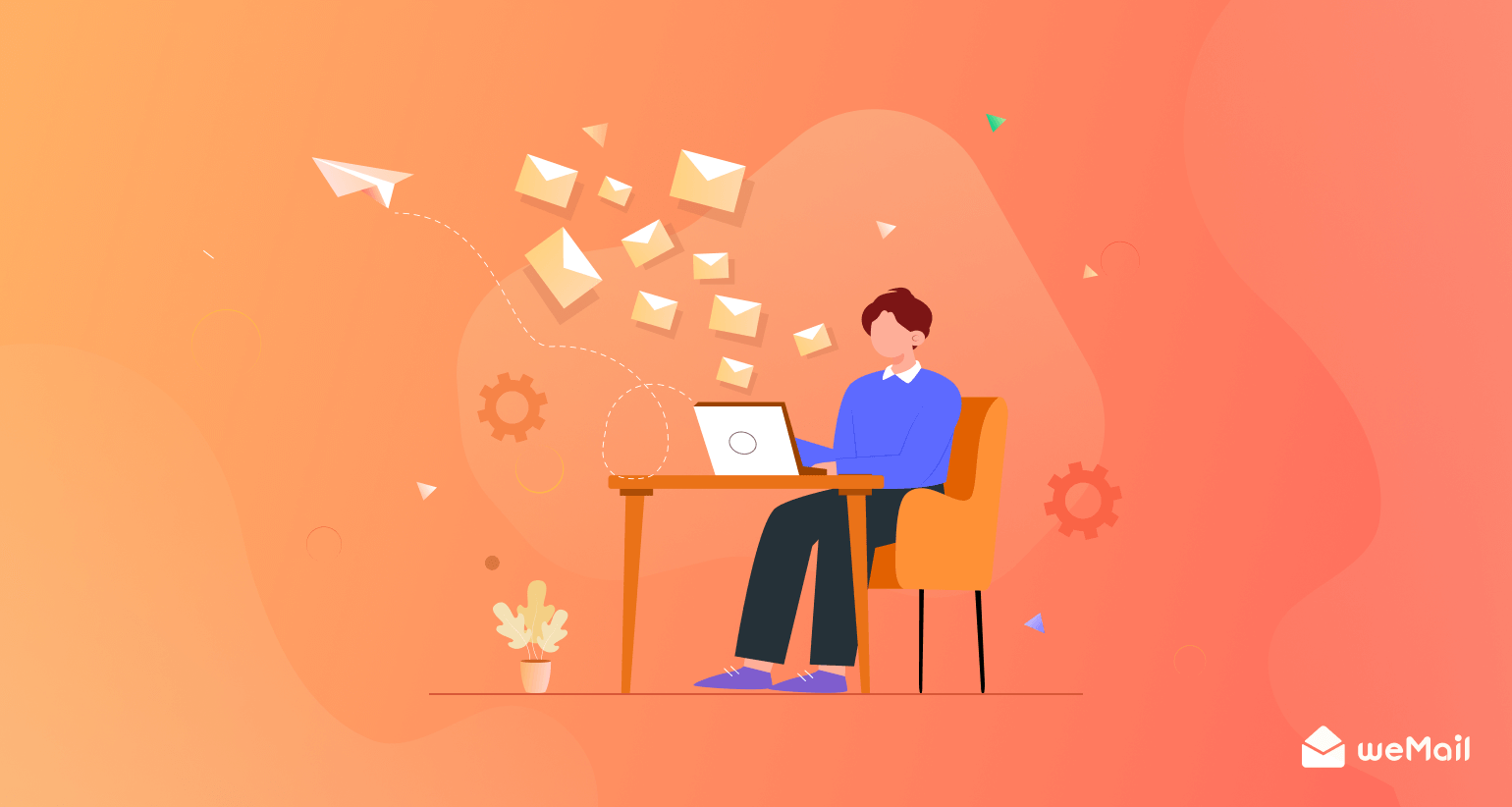
7. Scalability
weMail is built to grow with your needs. Below are the things you can do with the plugin.
Large Lists: It handles thousands of subscribers efficiently. The cloud-powered backend ensures performance doesn’t degrade as lists expand.
Integration Flexibility: As already said, the plugin integrates various email-sending gateways (Amazon SES, SendGrid, Mailgun, etc.). It also integrates with WooCommerce, Easy Digital Downloads, and FastSpring. So you can easily scale eCommerce needs.
How to Get Started with weMail
Log in to your WordPress dashboard. Navigate to Plugins> Add New. Type weMail in the search box.
Once the plugin appears, install and activate it.
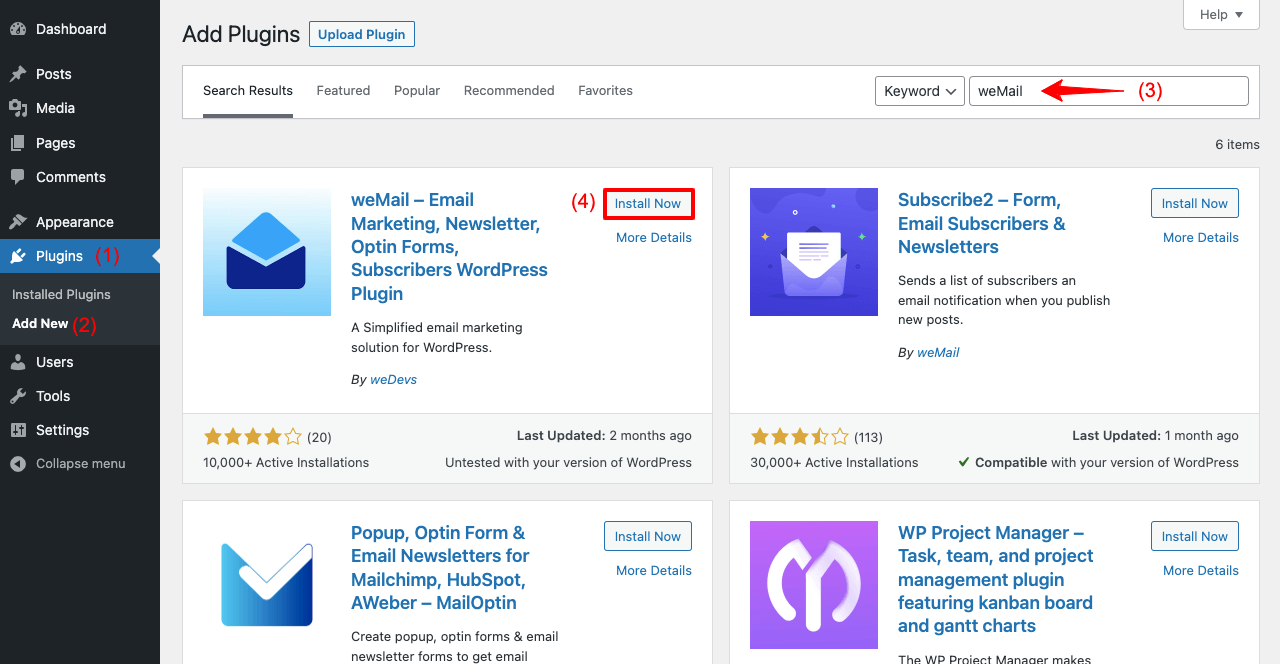
After that, you’ll see the page on your screen. You’ll see two options: Get Started and Connect.
If you start as a new user, click the Get Started button.
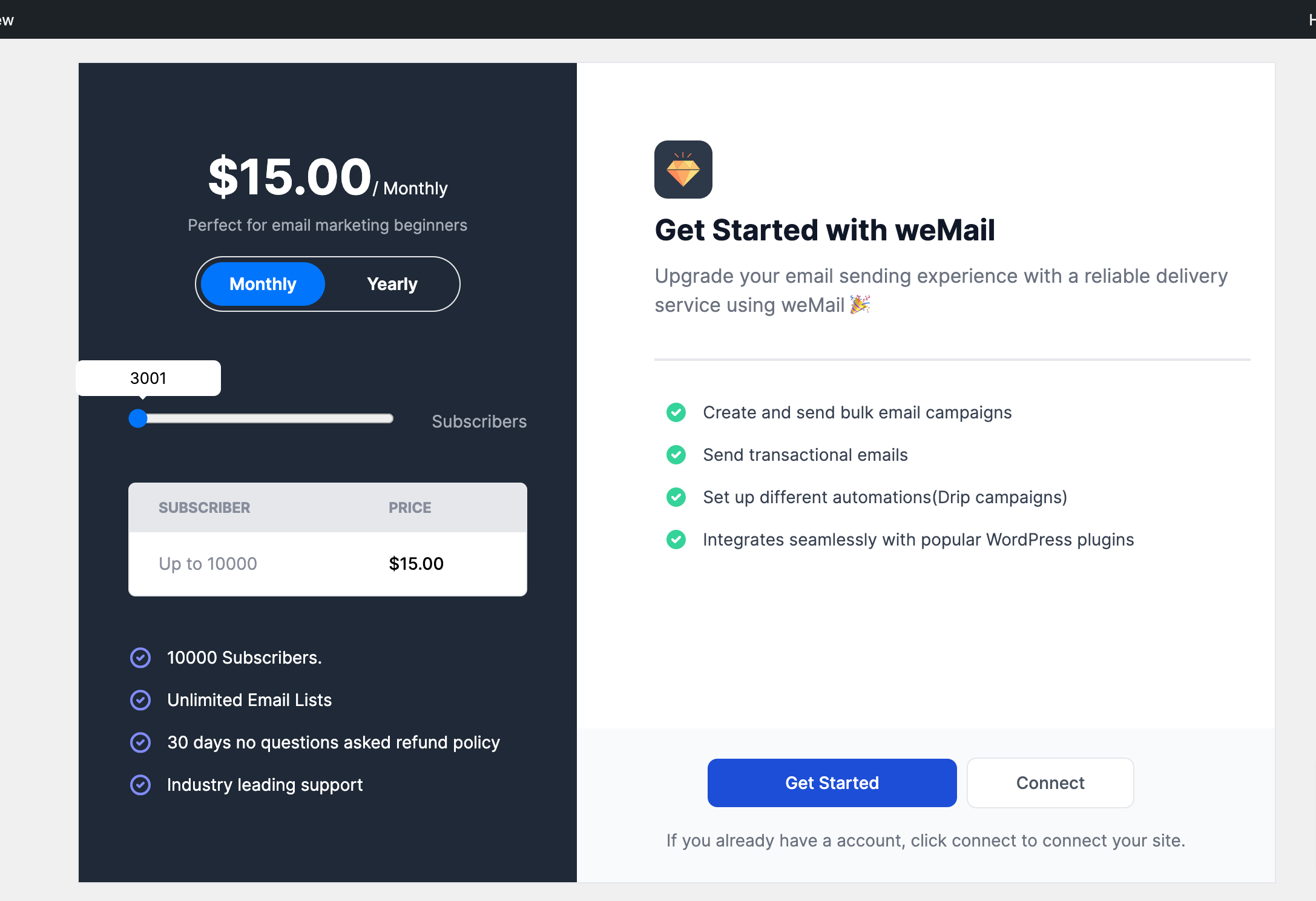
You’ll be redirected to the registration page. Create a new account by filling in your necessary credentials and information.
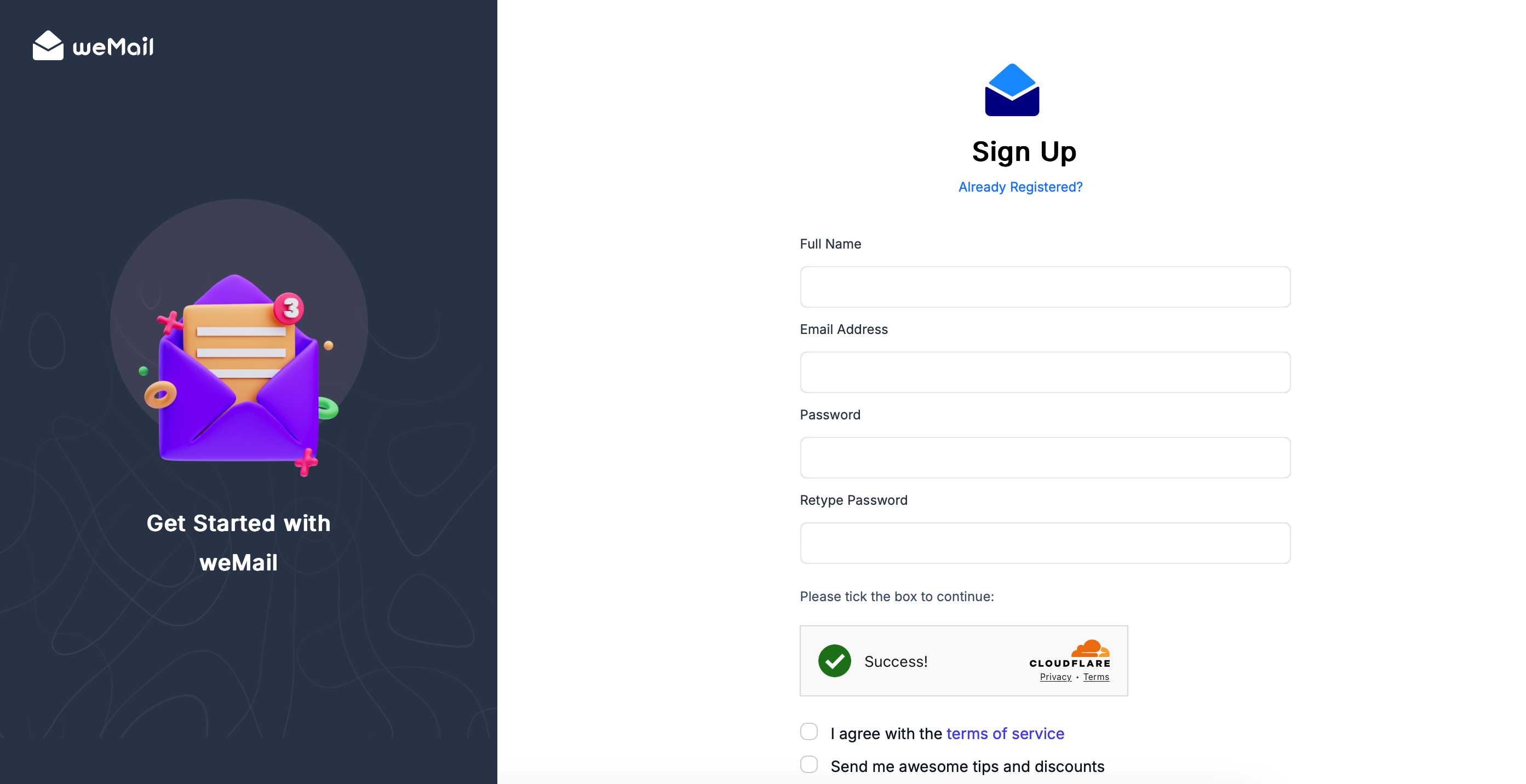
An OTP will be sent to your email address. Get and place it in the box below.
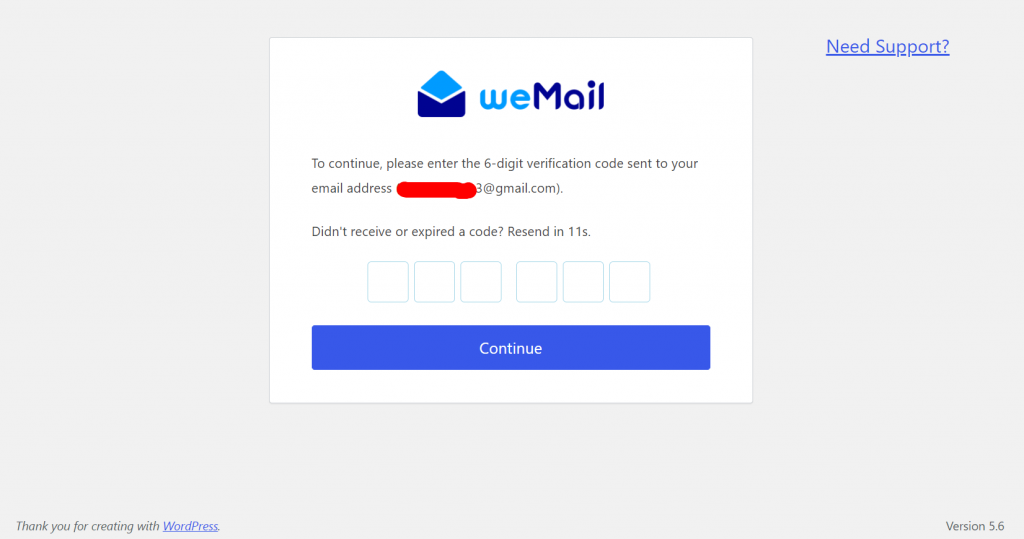
You are done! A new account has been created, and your site has been connected to your site. Clicking the Let’s go button will take you to the WordPress dashboard. Then, explore all the functionalities and options of the plugin.
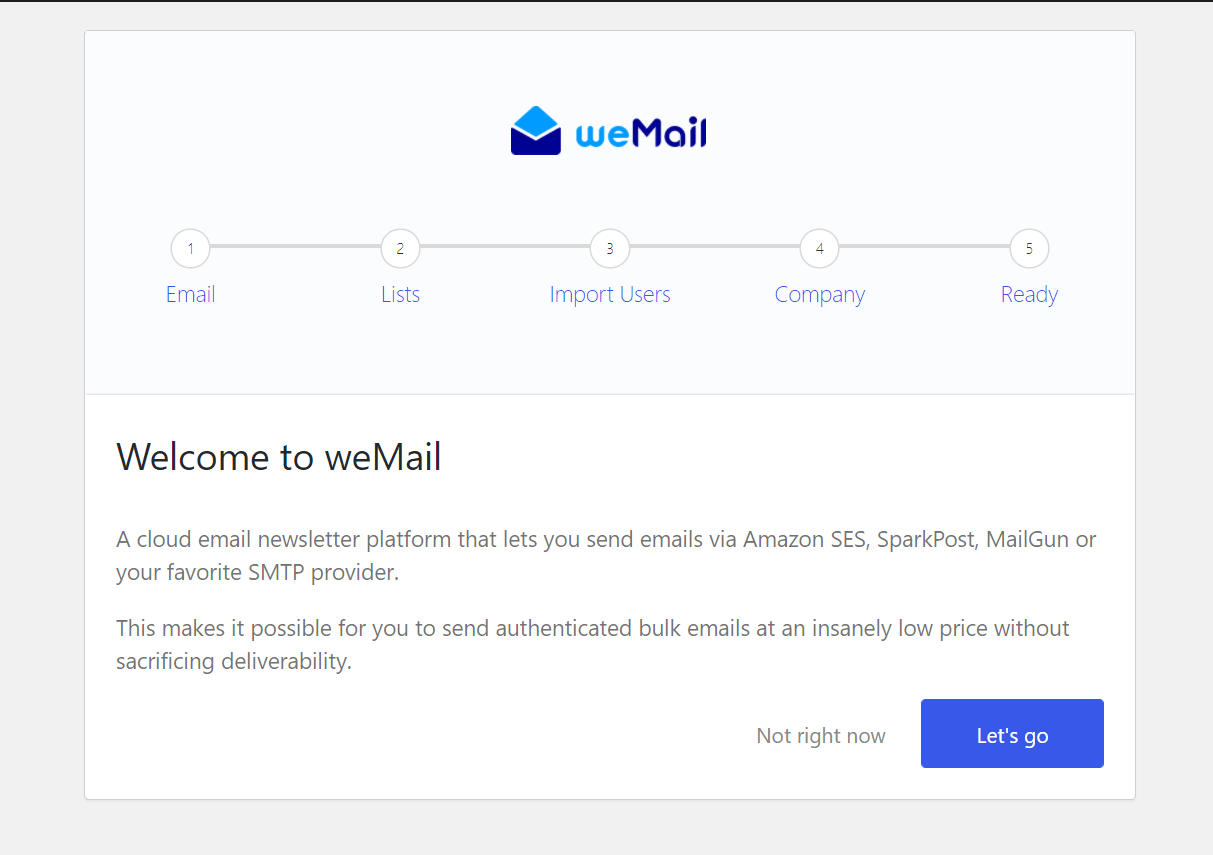
To learn more, explore the post on how to create an email campaign and set automation triggers.
Final Thoughts!
In today’s highly competitive world, the most successful businesses are those that can maintain strong relationships with customers and keep them loyal for a long time. Besides, whenever someone comes across your site, products, or services, it’s essential to turn them into leads so you can gradually convert them through continuous nurturing.
Without email marketing, it’s quite impossible today. Yet many small and medium-sized businesses tend to avoid this segment, thinking of the high costs involved in it. For them, weMail could be the ultimate dream solution.
Not only because it’s cost-efficient but also extremely feature-rich so that you can manage your marketing campaigns precisely. Hope you enjoyed this blog post. If there is still any point unclear to you, let us know through the comment box below.
We’ll get back to you very soon with a valid reply.



