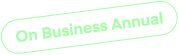9+ Best Email Drip Campaign Software to Send Emails Automatically

Ever feel like your emails vanish into thin air? You hit send, but the response seems not worth it. That’s where drip campaigns come in. Instead of a one-time pitch, you should send a series of well-timed emails that build trust and drive action.
Research shows that nurtured leads spend 47% more than non-nurtured ones. Whether you’re a marketer, entrepreneur, or business owner, a smart drip campaign can turn silence into sales.
But, you need the right tool paired with the right marketing strategy to get the best results. In this blog post, we’ve rounded up the best email drip campaign software and shared proven best practices to help you achieve your email marketing goals.
What Is an Email Drip Campaign?

Imagine you walk into a store, and a salesperson follows you around, flooding you with offers. Annoying, right? Now, imagine they welcome you, offer helpful advice, and check in later when you’re ready to buy. That’s how an email drip campaign works.
A drip campaign is a sequence of pre-written, automated emails sent to subscribers based on their actions, preferences, or behavior. Unlike generic email blasts, drip campaigns are targeted, personalized, and timely.
How Do Drip Campaigns Work?
They’re triggered by specific user actions, such as:
- Signing up for a newsletter
- Downloading a lead magnet (eBook, checklist, etc.)
- Abandoning a shopping cart
- Making a purchase
- Not engaging with your emails for a while
Each email in the sequence serves a purpose – educating, engaging, or persuading. And the best part? Automated drip campaigns generate 80% more engagement than one-off emails (Source: Martech Zone).
Use Cases of Email Drip Campaigns
Drip campaigns aren’t just for sales. They work across different industries and business models. Here are a few ways you can use them:
1. Welcome Emails to Nail The First Impression
A welcome series introduces new subscribers to your brand. Studies show that welcome emails get 4x more opens and 5x more clicks than other marketing emails (Source: Wordstream).
Example: A fitness coach sends a welcome email series with workout tips, a free meal plan, and an invitation to join an online community.
2. Lead Nurturing to Turn Browsers into Buyers
Not everyone buys on the first visit. Drip campaigns warm up leads by gradually providing valuable insights, case studies, or testimonials.
Example: A SaaS company offers a free trial, then follows up with success stories, tutorials, and a limited-time discount.
3. Abandoned Cart Recovery Emails to Seal the Deal

An estimated 70% of online shopping carts are abandoned. A well-timed drip sequence with a gentle reminder (and maybe a discount) can bring customers back.
Example: An eCommerce store sends a three-email series – first, a friendly reminder; then, a 10% discount; and finally, a “last chance” offer.
Read more: How To Write Abandoned Cart Emails
4. Re-Engagement to Win Back Lost Subscribers
Noticed your subscribers going silent? A re-engagement drip campaign can rekindle their interest with fresh content, exclusive offers, or surveys.
Example: A travel agency sends a “We Miss You!” email with personalized trip recommendations and a special discount.
5. Upselling & Cross-Selling to Maximize Customer Value
Once a customer buys, don’t stop there! A post-purchase drip campaign can introduce complementary products or premium upgrades.
Example: A beauty brand suggests skincare products that pair well with a recent purchase, based on customer history.
What Makes a Good Email Drip Campaign Tool?
You can’t run a successful email marketing campaign without the right software. Here’s what to look for:
- Automation and Personalization: Your tool should let you personalize the emails and build custom workflows with triggers based on user actions.
- User-Friendly Interface: A drag-and-drop email builder makes campaign creation easy. You shouldn’t need coding knowledge to set up automation.
- Analytics and A/B Testing: A great tool provides real-time data on open rates, click-through rates, and conversions. A/B testing helps fine-tune subject lines, content, and CTAs for better performance.
- Seamless Integration: It should connect with your CRM, eCommerce platform, or other marketing tools. Smooth integration = less manual work for you.
- Affordable Pricing & Scalability: Choose a platform that fits your budget but also grows with your business. Free plans are great, but paid features often unlock the real power of automation.
Best Email Drip Campaign Software for WordPress
If your website is based on WordPress, only a few email drip campaign plugins can help you with proper email marketing automation. weMail is one of them. It is the most affordable email marketing platform designed to help you streamline your campaigns and maximize ROI.
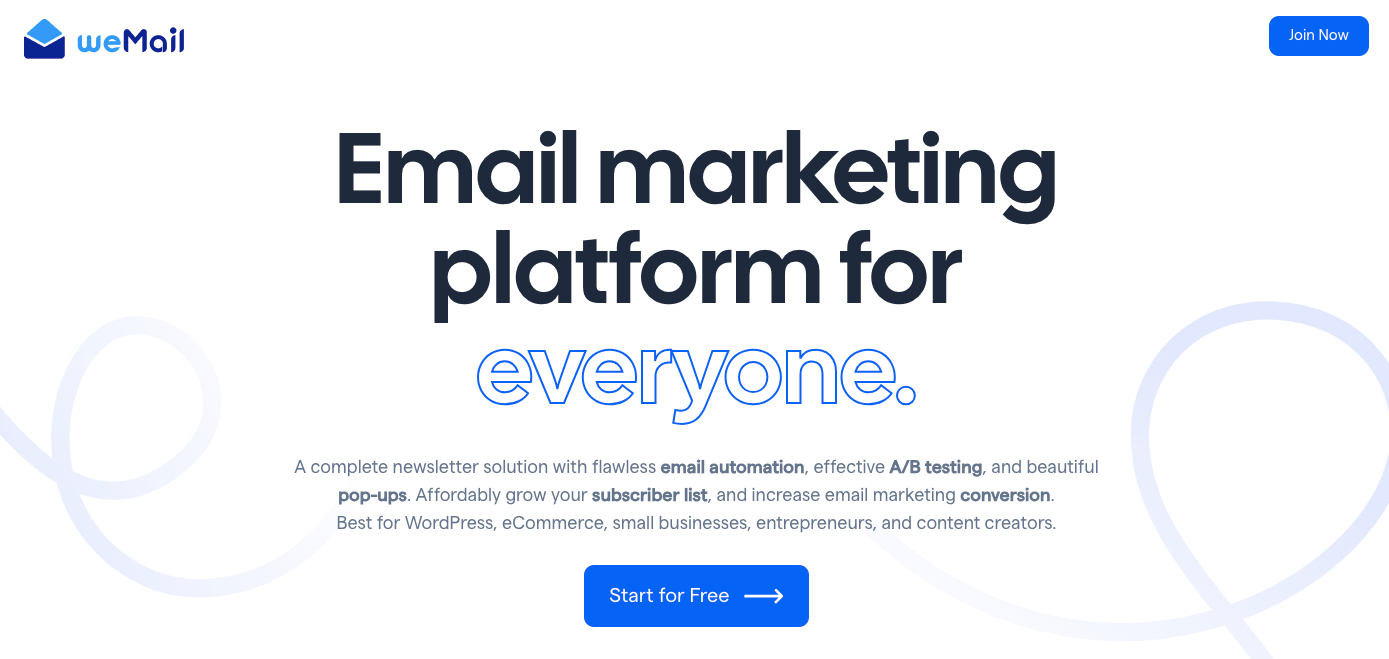
With intuitive tools for automation, personalization, and analytics, weMail empowers marketers to create smooth workflows, engage audiences at the perfect moment, and track performance in real time.
From welcome emails to abandoned cart reminders, it offers endless possibilities to automate customer journeys. The drag-and-drop builder makes campaign creation easier, while advanced segmentation ensures your messages resonate with the right audience.
Key Features
- Drag-and-drop automation builder for seamless workflows
- Hyper-personalized campaigns with granular segmentation
- A/B split testing for data-driven decisions
- Popups, lead magnets, and subscription forms
- Email gateways for reliable delivery
- Granular analytics to track performance
- All features in the free plan for managing up to 3000 contacts
Pros
- Beginner-friendly interface
- Budget-friendly pricing
- Time-saving automation
- Advanced segmentation options
- Reliable email delivery with gateways
Cons
- Additional sending gateway required
Best Email Drip Campaign Software for Everyone
Here is the list of the best email drip campaign software for anyone, regardless of the platform they’re using.
1. HubSpot
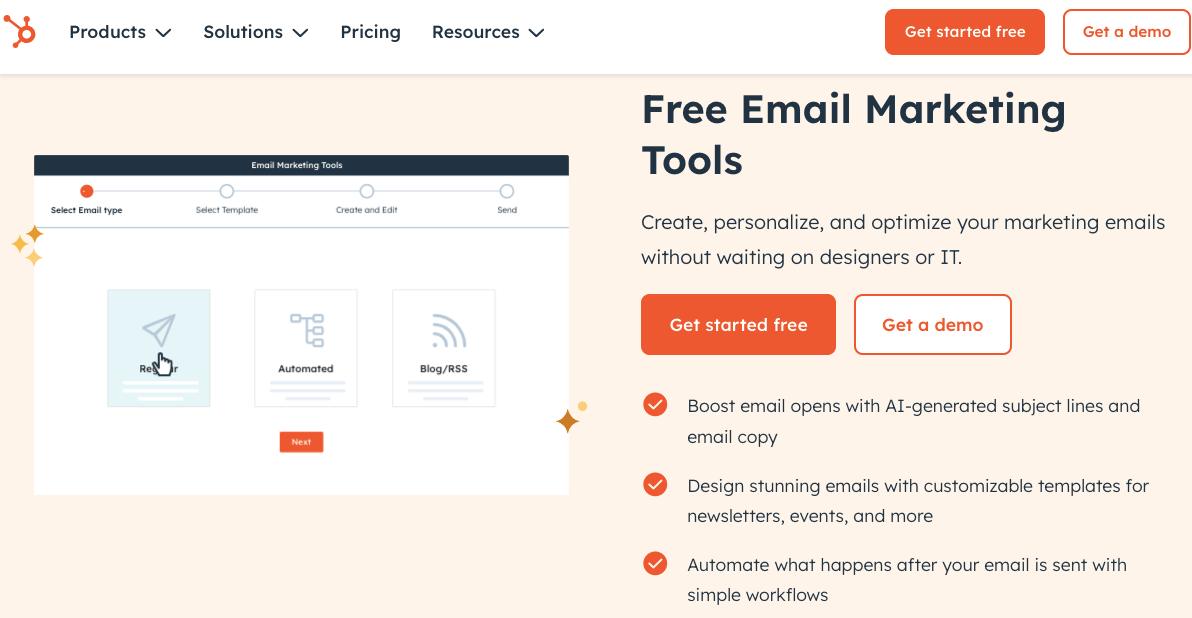
HubSpot’s email marketing tools are designed to help businesses create, personalize, and optimize campaigns without relying on designers or IT teams. With AI-powered subject lines, customizable templates, and CRM integration, HubSpot offers automation workflows to nurture leads and drive engagement based on user behavior.
Key Features
- AI-generated subject lines and email copy
- Drag-and-drop editor with pre-built templates
- Automation workflows triggered by user behavior
- CRM integration for hyper-personalization
- A/B testing and detailed analytics
- Multi-channel campaigns (email, social, ads)
Pros
- AI-powered personalization
- Seamless CRM integration
- Easy-to-use drag-and-drop editor
- Actionable insights through analytics
Cons
- Steeper learning curve for beginners
2. ActiveCampaign
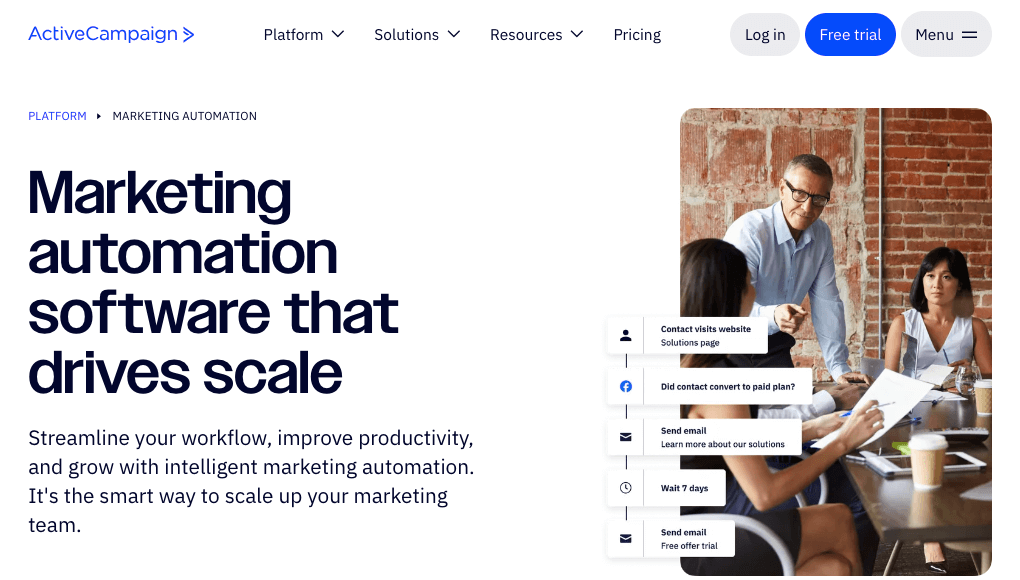
ActiveCampaign combines intelligent automation, behavioral targeting, and predictive analytics to deliver personalized experiences across email, SMS, and social channels. ActiveCampaign’s strength lies in its ability to adapt to your business goals, whether you’re nurturing leads, recovering abandoned carts, or driving repeat purchases.
Key Features
- AI-powered automation builder
- Behavioral targeting and predictive sending
- Site and event tracking for deeper insights
- Split testing for emails and workflows
- Multi-channel campaigns (email, SMS, social)
- Sales routing and 1:1 personalization
Pros
- Scalable for businesses of all sizes
- Advanced segmentation and personalization
- Powerful automation capabilities
- Extensive integration options
- Actionable insights through analytics
Cons
- Interface complexity for new users
- Higher pricing for advanced features
3. Mailchimp
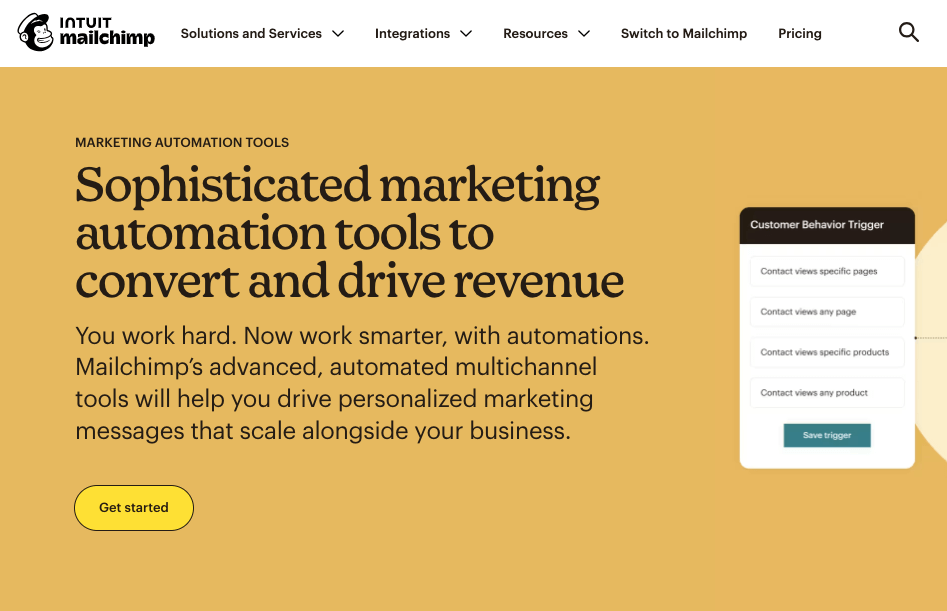
With features like behavioral targeting, predictive segmentation, and multivariate testing, Mailchimp ensures your messages reach the right audience at the right time. The platform also offers pre-built templates and an intuitive drag-and-drop editor, making it accessible for beginners while still packing advanced tools for pros.
Key Features
- Customer Journey Builder for automated workflows
- Behavioral targeting and predictive segmentation
- Multivariate and A/B testing
- Pre-built templates and drag-and-drop editor
- 300+ integrations (Shopify, WordPress, etc.)
- Omnichannel campaigns (email, SMS, social)
- Detailed analytics and reporting
Pros
- User-friendly interface
- Versatile omnichannel capabilities
- Strong automation and personalization tools
- Extensive library of integrations
Cons
- Advanced features require higher-tier plans
- Occasional deliverability issues
4. Kit
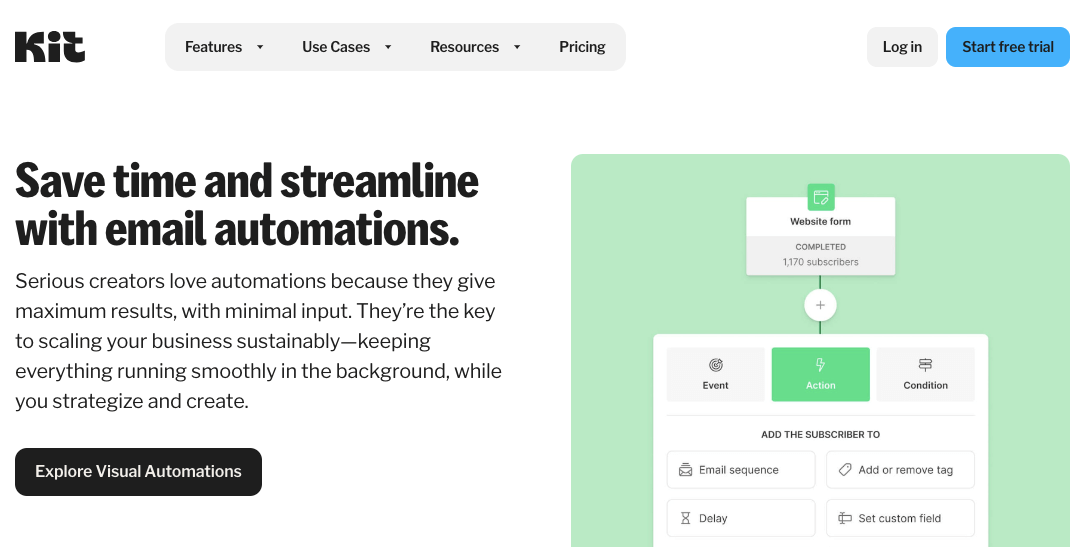
Kit simplifies email creation, automates workflows, and manages audiences seamlessly. With tools like landing pages, commerce integrations, and ad monetization, it empowers creators to turn their newsletters into revenue streams. Kit is perfect for YouTubers, bloggers, and digital entrepreneurs looking to build loyal audiences and monetize their content effectively.
Key Features
- Intuitive email creation and automation
- Landing pages and Creator Profiles
- Commerce tools for selling digital products
- Recommendations feature for cross-promotion
- Ad monetization and sponsorships
- Seamless integrations (Squarespace, Patreon, etc.)
- Audience segmentation and personalization
Pros
- Tailored specifically for creators
- Easy-to-use tools for non-techies
- Multiple revenue streams (commerce, ads, etc.)
- Collaborative growth opportunities
Cons
- The pricing is higher than its competitors
5. Klaviyo
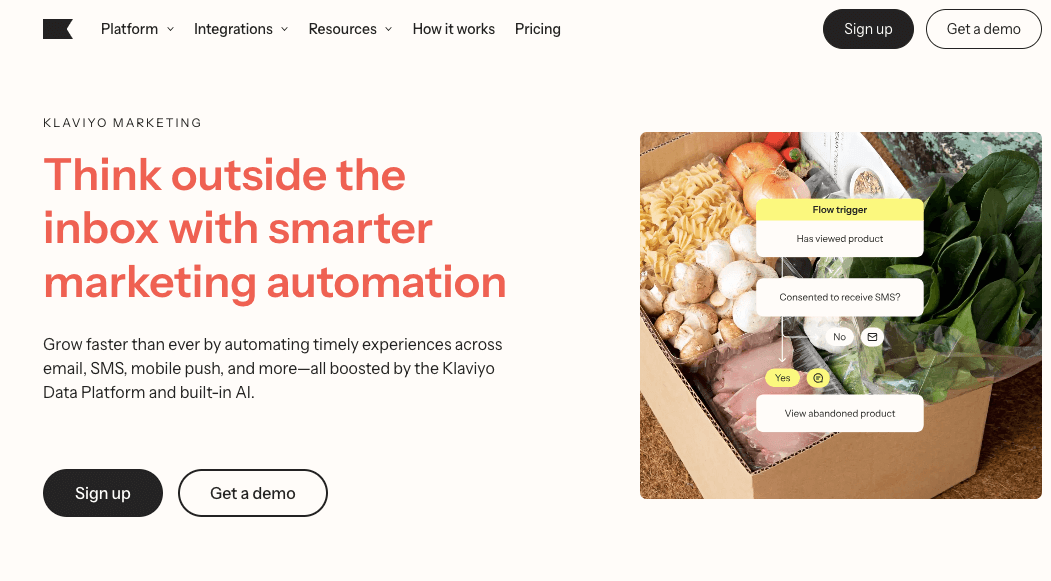
Klaviyo is an omnichannel marketing automation platform built for ecommerce businesses. It leverages its built-in CDP (Customer Data Platform) and AI to deliver hyper-personalized experiences across email, SMS, and push notifications. Klaviyo’s automation tools allow you to trigger timely, relevant messages based on customer behavior, while its analytics provide actionable insights to optimize campaigns.
Key Features
- Built-in CDP for deeper personalization
- Omnichannel automation (email, SMS, push)
- AI-powered insights and optimizations
- Automated flows for key customer moments
- Predictive analytics and split testing
- Revenue-focused reporting
Pros
- Ecommerce-focused features
- Deep personalization capabilities
- Strong automation and segmentation tools
- Extensive integration options
Cons
- Pricing can be steep for small businesses
- Overwhelming for beginners
6. GetResponse
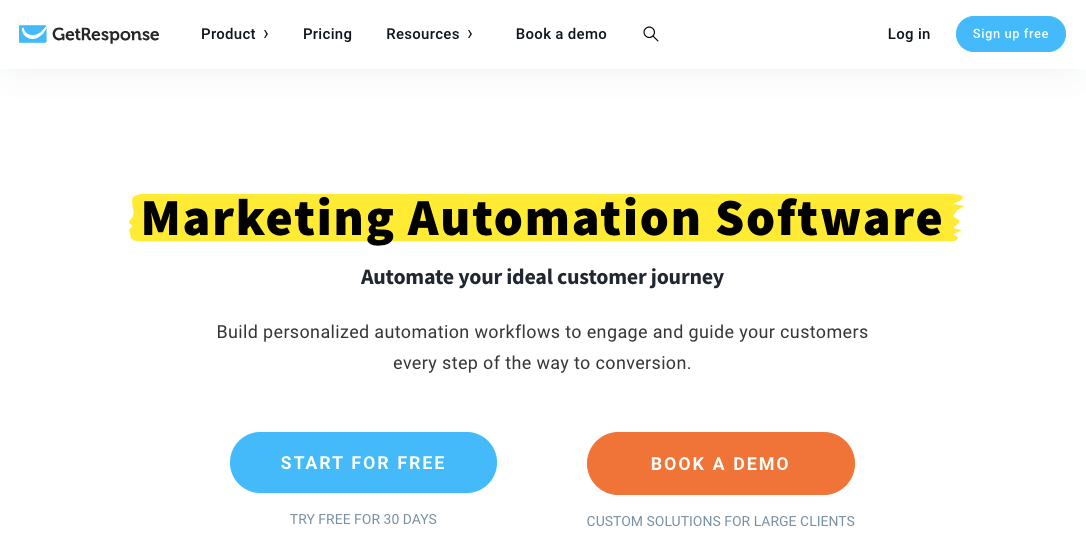
GetResponse allows you to create personalized automation sequences effortlessly, while strong segmentation tools ensure your messages hit the mark. GetResponse also includes advanced ecommerce tools, such as abandoned cart recovery and product recommendations, to boost sales.
Key Features
- Visual workflow builder for automation
- Advanced segmentation and tagging
- Webinar hosting and landing page builder
- A/B testing and analytics
- Mobile-responsive email templates
Pros
- All-in-one marketing solution
- Strong ecommerce tools
- Affordable pricing for small businesses
- Comprehensive feature set
Cons
- Limited advanced features in lower tiers
- Occasional UI inconsistencies
7. Drip
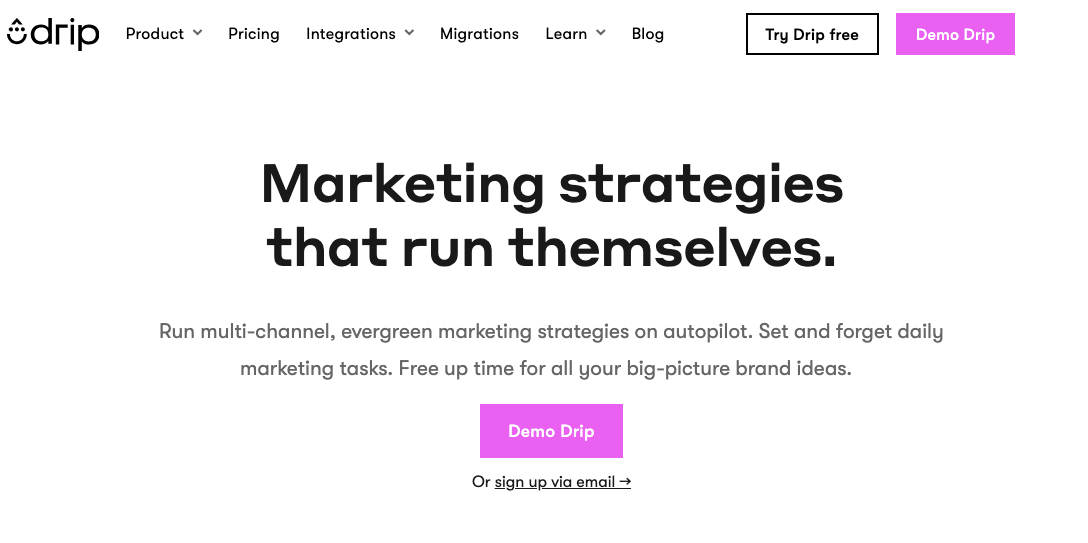
Drip comes with behavioral targeting, social retargeting, and OMS integrations. It enables brands to create smart workflows that adapt to customer actions. Its unmatched automation capabilities allow you to send highly targeted messages across email, onsite, and social channels.
Key Features
- Behavioral targeting and automation
- Social retargeting (Facebook, Instagram)
- 200+ ecommerce integrations (Shopify, WooCommerce, etc.)
- OMS data sync for smarter workflows
- Cross-channel campaigns (email, onsite, social)
- Automated abandoned cart recovery
- Detailed segmentation and analytics
Pros
- Purpose-built for ecommerce
- Advanced behavioral targeting
- Seamless integrations with ecommerce platforms
- Strong automation capabilities
- Actionable insights through analytics
Cons
- Higher pricing compared to competitors
- Learning curve for beginners
8. Brevo (formerly Sendinblue)
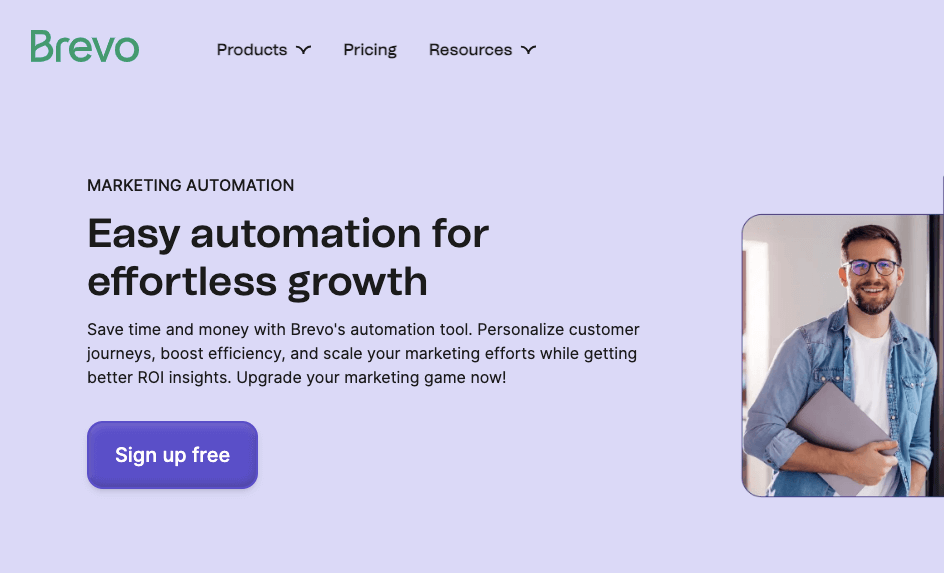
Brevo‘s smart triggers ensure timely, relevant messaging. Its automation tools help businesses save time and improve efficiency, while its multi-channel capabilities ensure maximum engagement.
Key Features
- Drag-and-drop automation builder
- Multi-channel campaigns (email, SMS, chat)
- Smart triggers for timely messaging
- Pre-built templates and workflows
- Detailed analytics and reporting
Pros
- Easy-to-use interface
- Multi-channel capabilities
- Strong automation tools
- Extensive integration options
Cons
- Occasional deliverability issues
9. Moosend
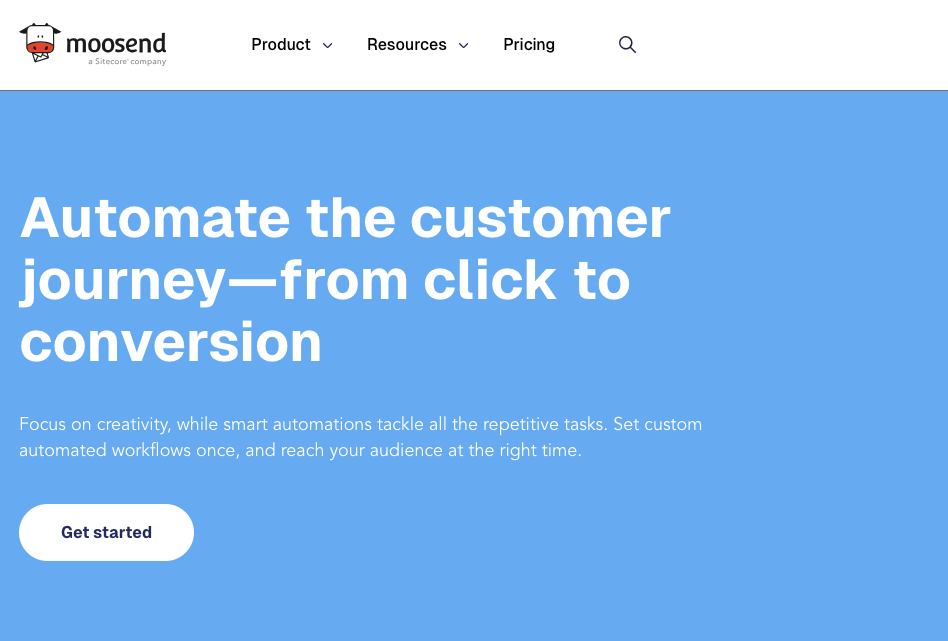
Moosend‘s drag-and-drop editor and ready-made automation recipes make it easy to get started. While advanced features like behavioral targeting and dynamic content cater to growing businesses, Moosend’s affordability and ease of use make it a great choice for small businesses and marketers.
Key Features
- Drag-and-drop automation builder
- Advanced segmentation and personalization
- Ready-made automation recipes
- A/B testing and dynamic content
- Behavioral targeting and triggers
- Subscription forms and landing pages
- Detailed analytics and reporting
Pros
- Budget-friendly pricing
- Beginner-friendly interface
- Strong automation and segmentation tools
- Ready-made recipes for quick setup
Cons
- Basic templates in lower tiers
- Limited advanced features
Email Drip Campaign Best Practices
Running a drip campaign isn’t just about setting up a few emails and hoping for the best. You need a solid strategy to keep your audience engaged, build trust, and drive conversions. Here’s how to do it right:
1. Choose the Right Timing
Timing is everything. If you send emails too frequently, you risk annoying your audience. Too infrequent? They’ll forget about you.
Pro Tip: Test different intervals to see what works best for your audience.
Also read: Best Days to Send Emails-A Step by Step Guide for Email Marketers
2. Personalize Like a Pro
People don’t want generic emails. They want content that feels tailor-made for them. Use first names, reference past actions, and segment your list based on behavior.
Example: Instead of saying, “Here’s our new eBook,” say, “Hey Sarah, since you downloaded our guide on SEO, we thought you’d love this exclusive checklist!”
3. Make Your Subject Lines Irresistible
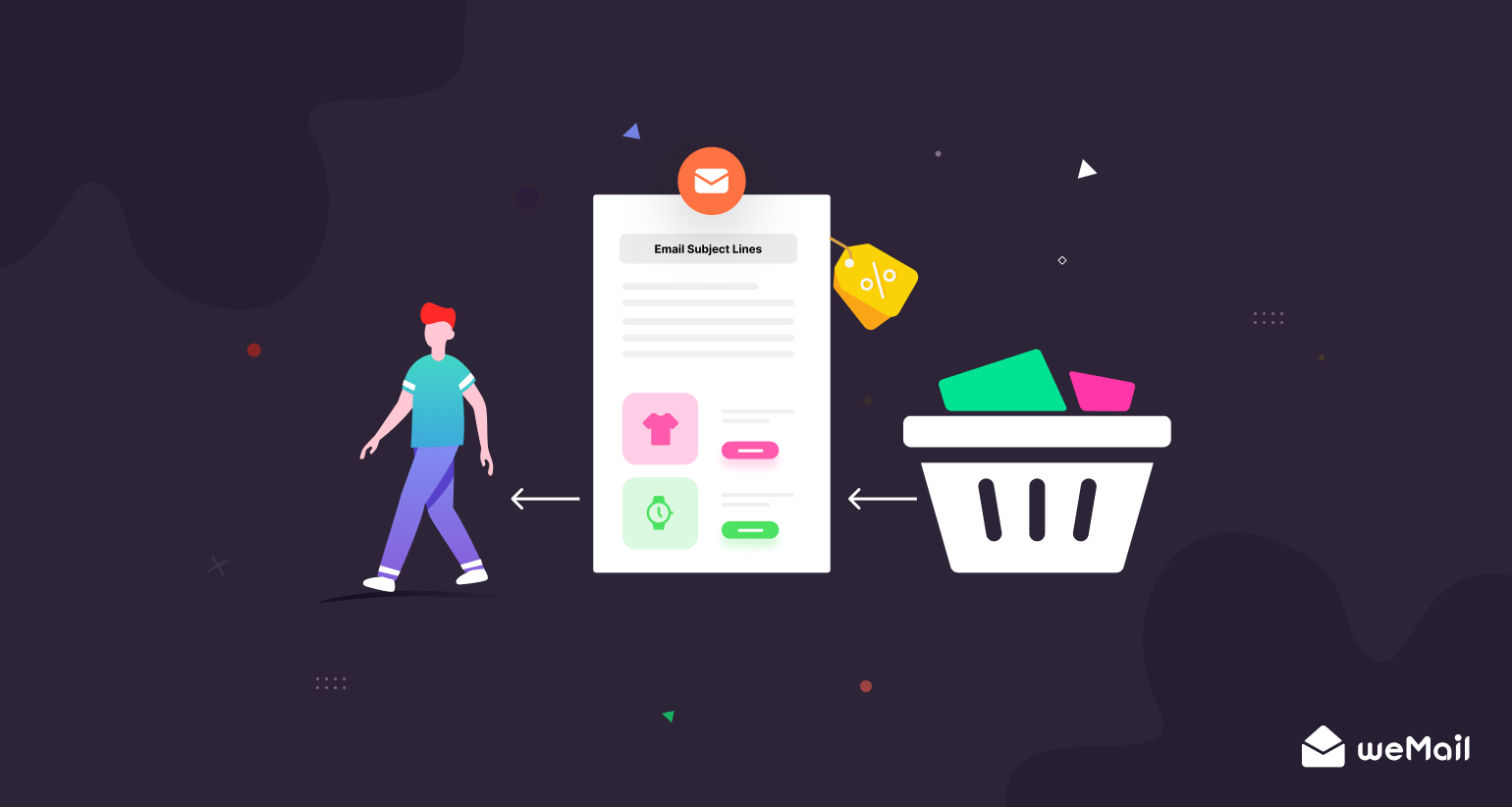
Your email is worthless if no one opens it. According to Zippia, 47% of recipients decide whether to open an email based on the subject line alone. Keep it short, intriguing, and benefit-driven.
Read more: 13 Best Email Subject Line Tips to Increase Your Open Rates
Good Examples:
“Still thinking about it? Here’s 10% off!”
“3 easy ways to double your email engagement”
Bad Example: “We have something for you” (Too vague!)
4. Keep the Emails Concise & Actionable
People skim emails. Get to the point fast. Use short paragraphs, bullet points, and a single, clear CTA (Call-to-Action). Too many links or buttons? Confusion leads to inaction.
Example CTA: Instead of “Check out our new blog, download this PDF, and follow us on social media,” go with “Download your free guide now.”
5. Optimize for Mobile and Other Devices
Over 60% of emails are opened on mobile devices. If your emails don’t look good on a small screen, you’ll lose readers. Stick to a single-column layout, use large buttons, and avoid tiny fonts.
6. A/B Test Everything
Not sure what works? Test it! Run A/B tests on subject lines, email copy, CTA placement, and even send times.
7. Monitor Your Email Campaign, Adjust & Improve
Set it and forget it? Nope. Keep an eye on open rates, click-through rates, and conversion rates. If something isn’t working, tweak it.
Final Thoughts
Let’s recap on what we’ve discussed in this article:
Personalization wins – treat your subscribers like real people, not just email addresses.
Timing matters – space out your emails to keep engagement high.
The right tool does half of the job – weMail makes automation effortless, so you can focus on growth.
Now it’s your turn. Set up your first drip campaign, watch your engagement reach new heights, and turn cold leads into loyal customers. The best part? Once it’s running, your emails work on autopilot.
Try weMail and start automating today!