10+ Best Onboarding Email Examples to Engage Your Subscribers
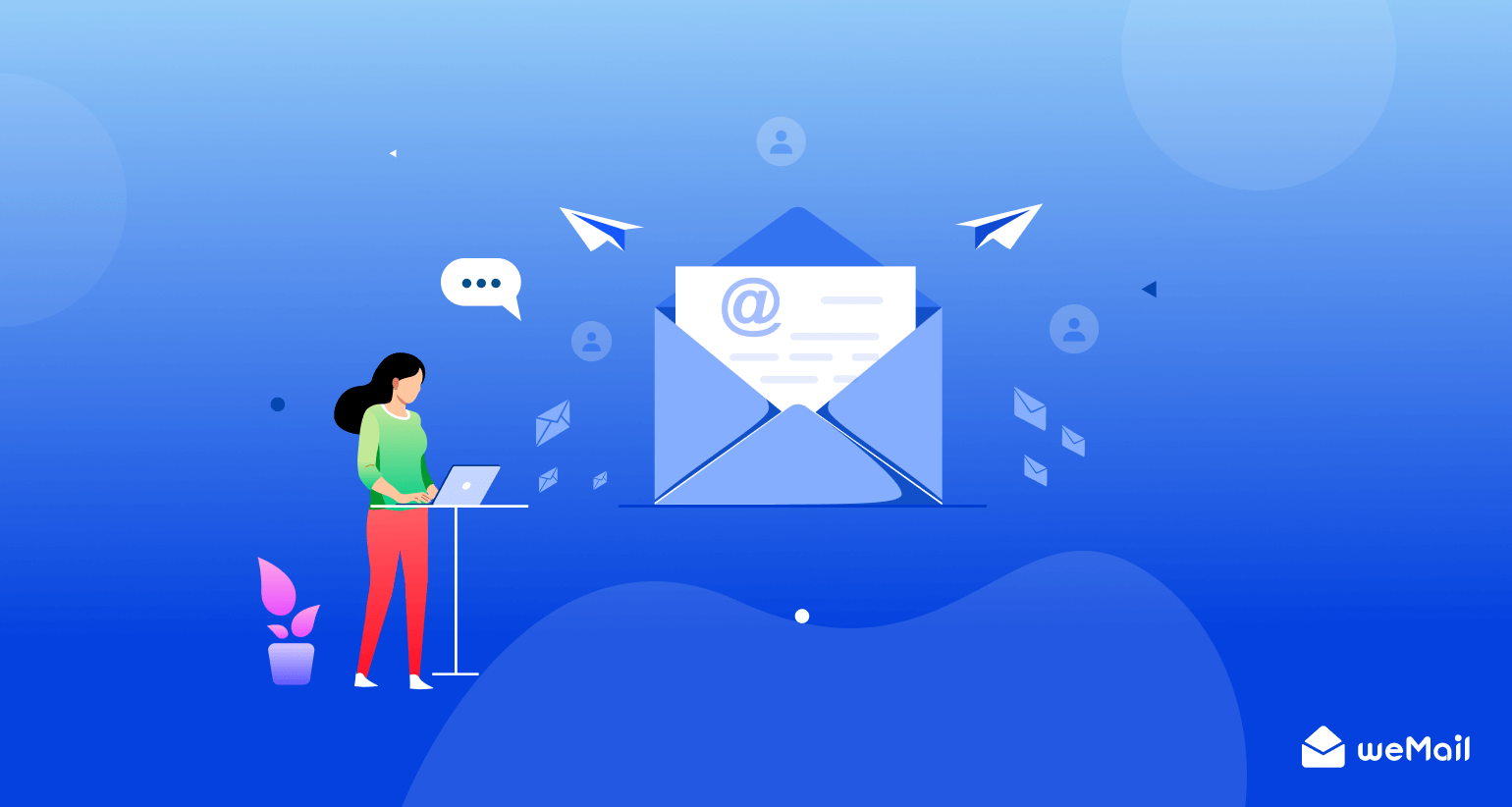
Today’s commercial world has been more competitive than ever before. Suppose, the marketing team has brought you a good number of subscribers this month. Yet, you can only celebrate when you know the number of people stays with your business or come again to buy.
Customers have more options today. They can easily find out substitutable products and suppliers in the market. Besides, competitors are trying their best to win over your customers. If you want to uphold your position in the market, you must focus on increasing customer engagement.
How would you do that? Onboarding email campaigns could be an effective solution. It can help you scale up customer engagement through constant reach-out. If you are looking for the best examples to craft your onboarding emails, this blog will cater to your needs.
However, before jumping to the onboarding email examples, you must have clear ideas on some relevant topics. We are going to highlight them in the first place. Let’s begin.
What is an Onboarding Email

Onboarding email refers to the message that an online user receives right after he purchases a product or subscribes to a platform. Sometimes, brands and businesses send a series of onboarding emails to educate subscribers through a proper funnel.
Onboarding emails typically start with a welcome message that may include personalized messages, links to helpful resources, video tutorials, and call-to-action buttons. This can set the tone for the customer’s future experience with your company. So, it’s important to make them as helpful as possible.
If done correctly, they can help you build a strong relationship with your customers and increase customer loyalty.
How Many Types of Onboarding Emails Are There
Depending on your products and the objectives of your messages, onboarding emails can be of different types. The most common of them are –
1. The Opt-in Email
Right after someone creates an account on your website, you may want to email him to confirm his intention. These emails should be very specific, short, and concise. Never forget to include an OTP code, link, or CTA button to make the email verification process easier.
2. Welcome Email
When someone completes the sign-up process, he is greeted with ‘Thank you for creating an account’ ‘Hey, nice to meet you’ and else. Many online businesses offer a special discount or coupon in this email. In addition to these, you may include aesthetic designs, clear CTAs, social proofs, and personalized content to curate your welcome message.
3. How-to Emails
The ‘How-to emails’ aim to educate the subscribed users and customers about how to use your products and services. This type of email provides step-by-step guidance, frequently asked questions (FAQ), easy navigation, and clear-cut notes.
4. Personal Onboarding Emails
Personal onboarding emails enable a business to be in touch with its customers. Companies often use this email to notify customers about newly released product items, ask for product reviews, and send out coupon or discount offer only to their special customers.
5. Nudge emails
Sometimes customers need a solution but they don’t really aware of it. If you want to find out this set of customers explicitly, nudge emailing can come in handy. The main purpose of this email is to know about your customers and promote your products to them.
You may email them explaining the reasons to choose your products, share success stories on how people benefitted after using your items, and give them a special offer or a free gift.
A Step by Step Onboarding Email Sequence

An onboarding email sequence consists of a series of emails sent to new customers after they sign up for your service. When someone subscribes to your service, make sure your customer is having an impressive experience. One of the best ways to do this is by creating an onboarding email sequence.
This method helps in deciding which email to send next according to the data, behavior, and interactions of the subscribers. Most companies send seven to eight emails in a sequence to stay active with them. But this sequence differs based on the types of subscribers.
There are two types of subscribers: active and inactive. Let’s see what the onboarding email sequences should look like according to their type.
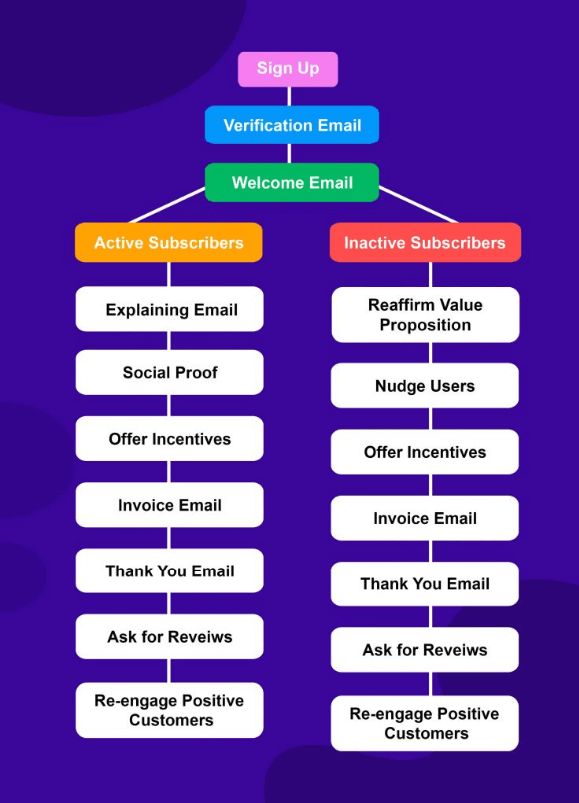
The next section is going to present to you some of the best examples of onboarding emailing.
Best Onboarding Email Examples to Craft Your Campaign
Now, we are going to cover the most exciting part of this article- onboarding email examples. Using them you can create new ideas for your onboarding email sequence.
1. Verification Email
There are some companies, agencies, and websites that start their onboarding email sequence with a Confirmation or Verify Your Account email. CamScanner is one of them. You can use it both on smartphones and desktops to scan images in a short time.
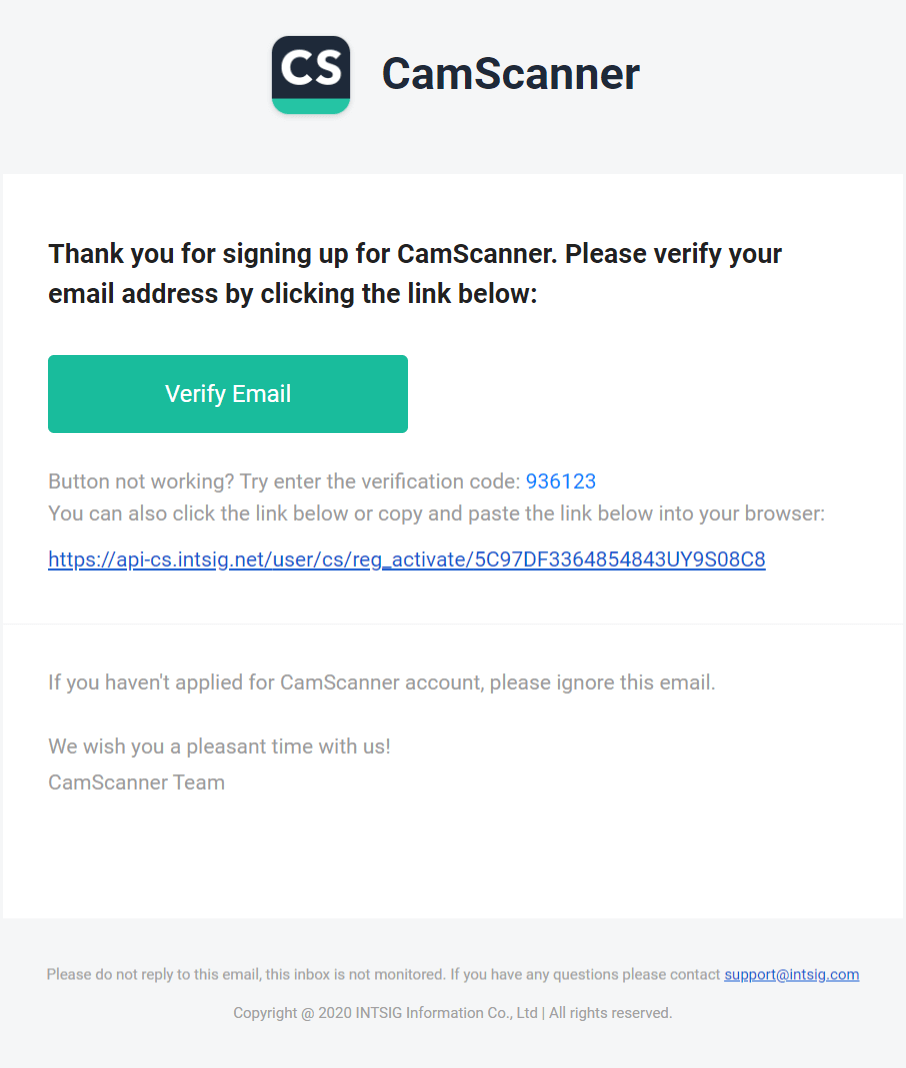
Take the above example. CamScanner didn’t use a single extra word out of necessity. Rather they gave three alternative options: CTA button, verification code, and activation link. If one doesn’t work, users can click on the other options to verify their account. They used the CamScanner logo to let users easily identify this email really came from them.
2. Welcome Email
The welcome email comes immediately after the verification process. However, there are many organizations that directly send this email without the verification process. WooCommerce belongs to them. This is a powerful WordPress plugin to create an eCommerce website overnight.
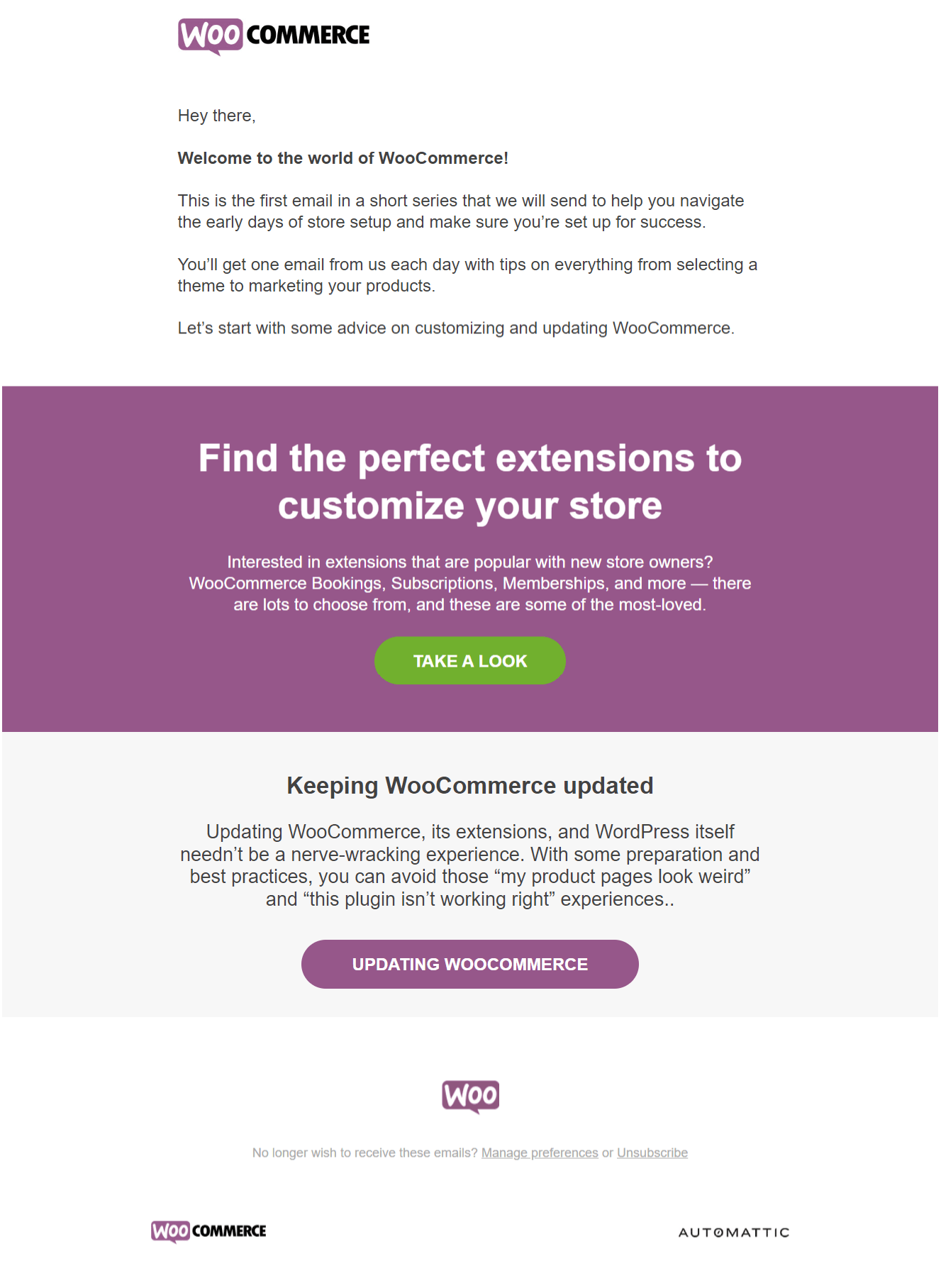
You must try to write a welcome email that gives a warm smiley feeling to your subscribers. You can include some promotional words and essential guidance in it. But remember, not many people love to read long copies at this stage. This is why you must keep your welcome email copies brief and to the point.
WooCommerce successfully incorporated each of these points in their welcome email. They included two CTA buttons linking their promotional offers and detailed guidance. If anyone feels interested, they can click on these buttons to visit their offers and blogs of WooCommerce guidance.
3. Explaining Email
Now is the time to create interest among your subscribers by presenting the features and benefits of your products and services.
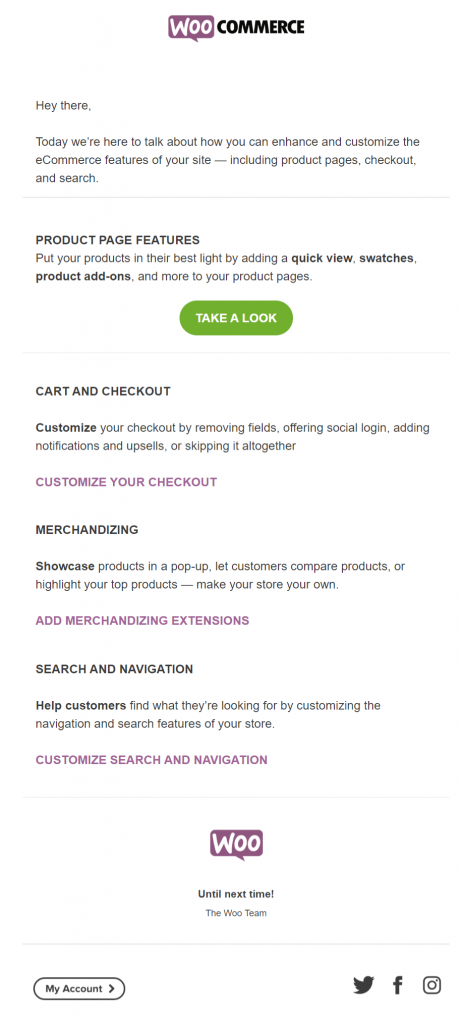
Always try to maintain a friendly-professional tune in your email copy while educating your subscribers. Explain the features of your products and the benefits they will receive. Sometimes it might be difficult to present all the benefits of your product in a single email if its features are so many.
In that case, you can add CTA buttons linking your blogs and documentation like the above email. You can also send multiple explanatory emails if you wish. But you must maintain a note so that subscribers can grab the sequence in between.
4. Social Proof
The best way to explain the benefits of using your product is to present social proof or success stories that someone else has benefited from your product and services. Sellvia is a US-based eCommerce company offering dropshipping services to retailers. Look at their social proof email.
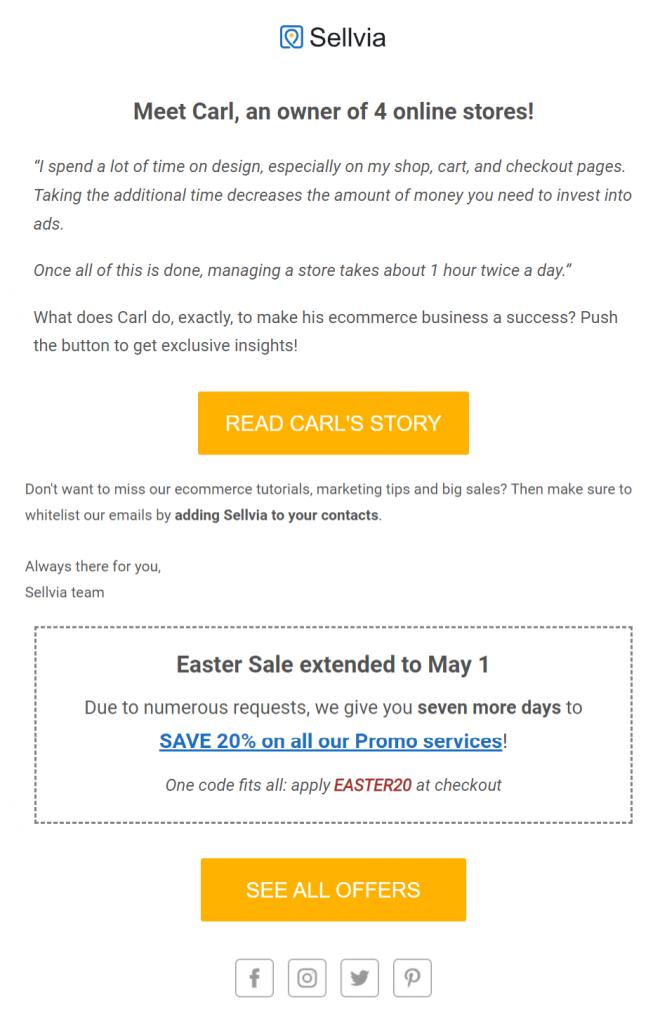
Sellvia usually shares long and short success stories of others who have benefitted from using its platform. Not necessarily always you have to share success stories as social proof. You can even share the ratings, reviews, and a short interview clip coming from the users of your products. In the end, you can include some promotional words.
5. Offer Incentives
Is there anyone in the world who doesn’t love offers and incentives? More than 93% of shoppers today use coupons or discount codes all year round. You can scale up your sales up to 73% by offering a discount package. Otherwise, it may create negative thoughts about your products in many of your subscribers.
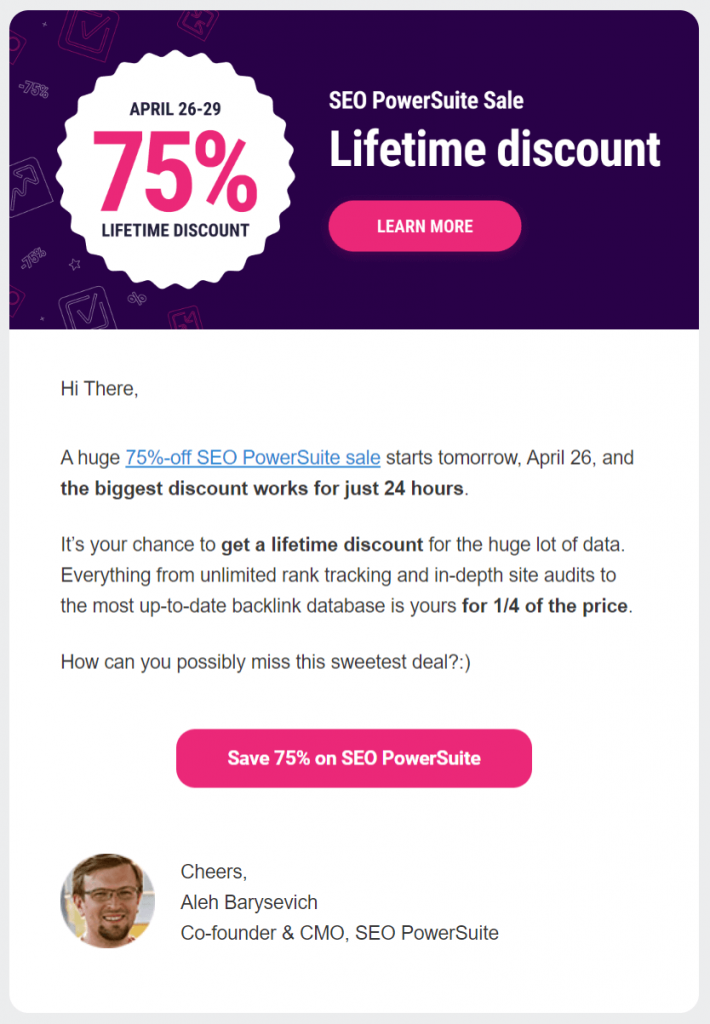
While you send the offer email, don’t forget to mention if there is any more condition, how long this offer will be valid, the CTA buttons, and personalized messages.
6. Invoice Email
You need to send an invoice email immediately after someone purchases your product or service regardless of your offer and incentives. Alidropship is a dropshipping company that creates plugins and extensions to facilitate dropshipping sites.
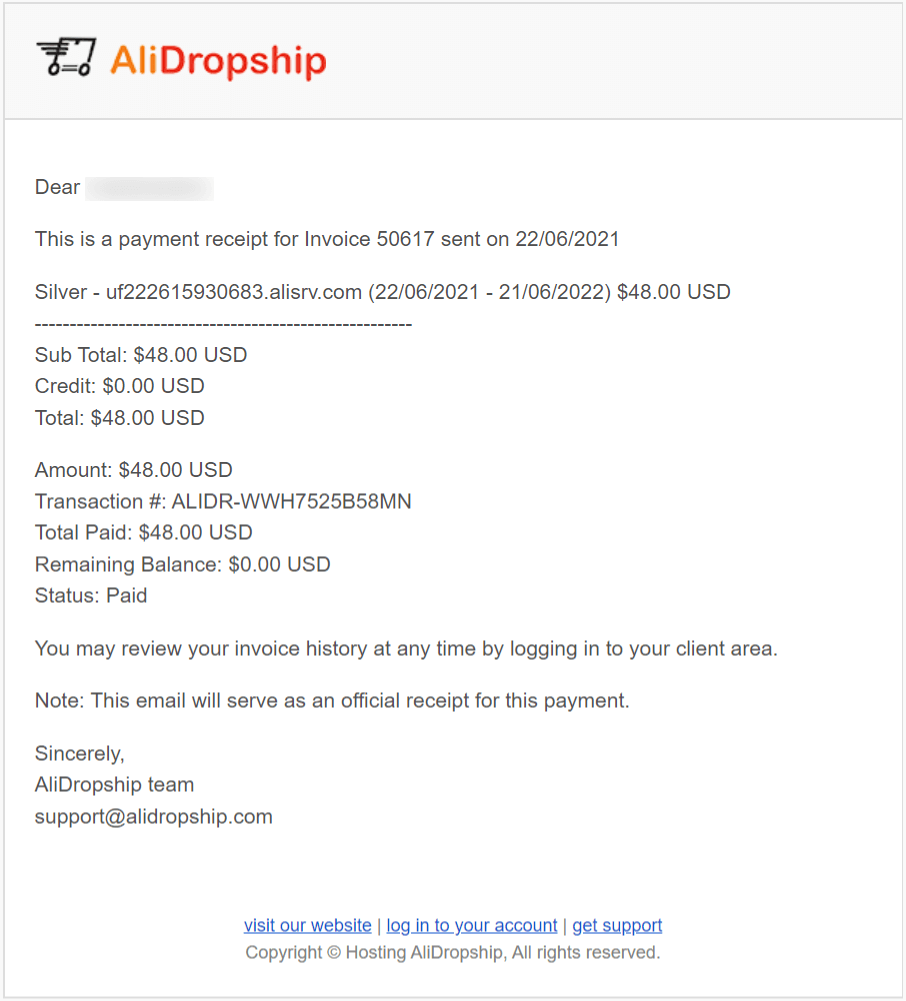
Similar to the example above, when you send invoice emails, make sure to specify the amount of money, product license, transaction ID, purchase date, and other important information. If you are selling tangible goods, specify their quantity, attribution, and validity of free service and warranty.
7. Thank You Email
Right after the invoice, you must send them a thank you email. You can make this email more personalized by adding varieties of items. Look at the example below.
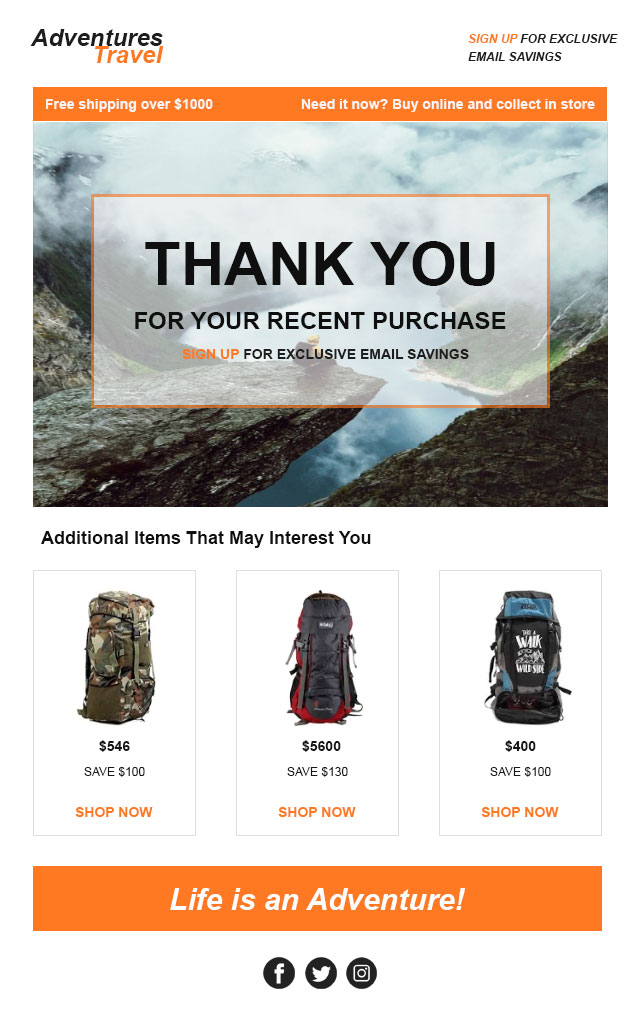
Adventures Travels have not just added the thank you message on it. They have also added some relevant product information to persuade customers for buying more. This is a cross-selling strategy. In 2006, Amazon CEO Jeff Bezos revealed that 35% of all the sales of Amazon came from cross-sells.
8. Ask for Reviews
After that, you must ask for product reviews to filter out the positive customers. Because through re-engagement, you can sell your same and more new product items to these customers again.
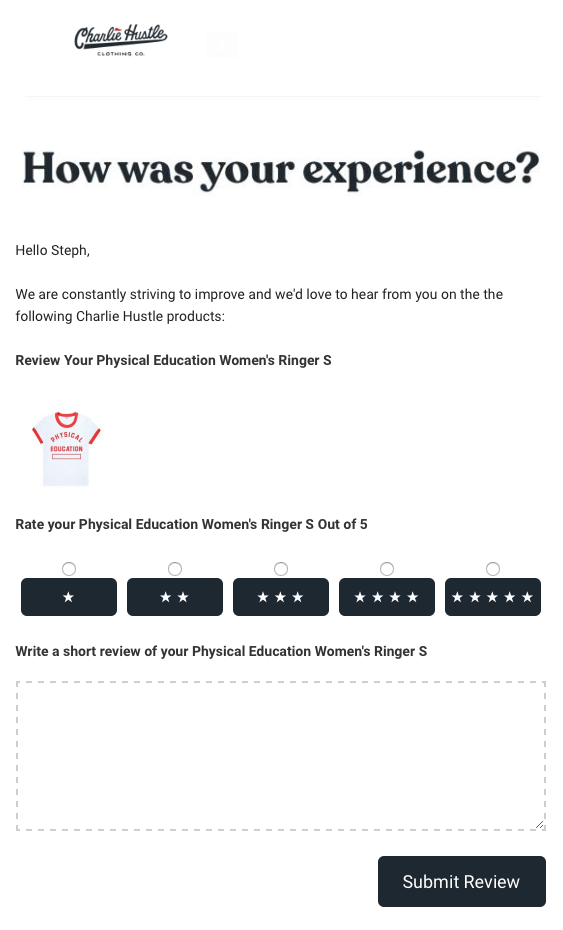
Most customers don’t love to take the hassle of going to the product page again to put their reviews. Try to make this thing easy for them. In the above example, Charlie Hustle has made all the things ready for customers to put their ratings and reviews in its email template. So, customers don’t need to visit the product page again.
9. Re-engage the Positive Customers
Once you get a good bunch of positive customers, you don’t have to wait for the next season or occasion to offer then discount for the next sale. You can personally message including a coupon or discount offer anytime.

Whenever you send a coupon or discount email, don’t forget to mention how the subscribers will redeem it. And specify the deadline for how long it will be valid. This way you can keep your users engaged.
10. Re-affirm Value Proposition
This is nothing new that many customers get a bad experience in their first shopping. This does not mean that the quality of the organization or its service is very low. But after the first bad experience, lots of people become inactive followers of that particular organization.
What should the organization do in this case? They must re-affirm their value proposition. How will they do it? Keep sending them the explanatory and social proof emails at regular intervals.
11. Nudge the Users
Nudging is the concept of knowing own customers and moving them in a particular direction through incentives and motivations. This is an effective way to wake up inactive subscribers. Surveying is an important step in nudging. It helps a business know what the customers really want and how to sell products to them.
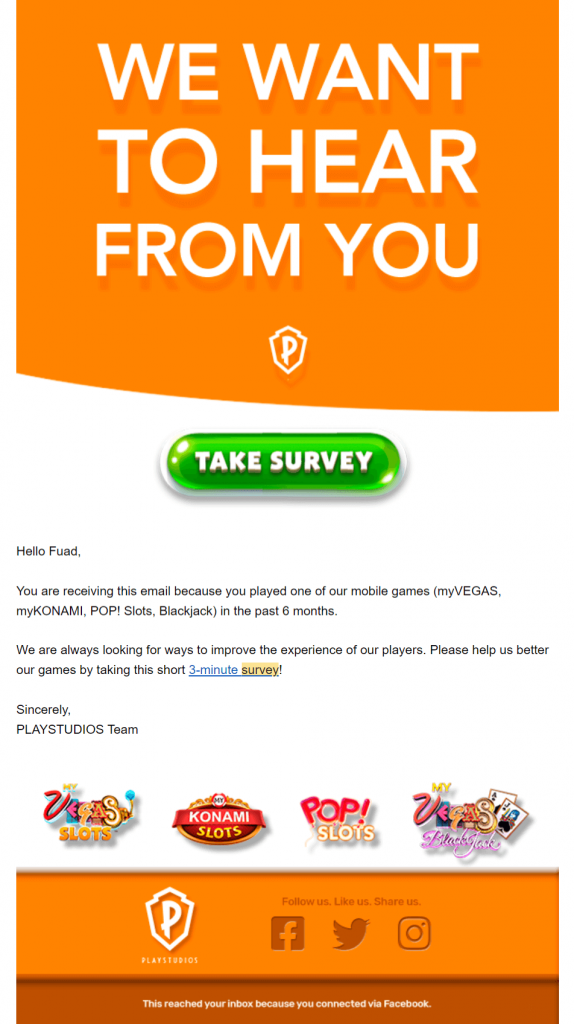
There are some companies that send the full survey form by email which is not a good practice. Rather look at the above email. PLAYSTUDIOS sent a CTA button linking its survey form and a warm copy with it.
Use weMail Templates to Craft Your Onboarding Email
After reading this article so far, you might be wondering a question- how to create the onboarding email? Obviously, you need a perfect strategy to fix your onboarding email sequence. Then the thing you need most is customizable templates. All the examples we showed you above were designed on email templates.
An email template is a ready-made HTML file where you can easily copy-paste your necessary content (text, photos, logos, videos, audio) and start your email campaign right away. Even you can use the same email template for multiple campaigns just by changing its content.
weMail is currently one of the best email marketing tools online where you will find numerous email templates to create and personalize your onboarding emails.
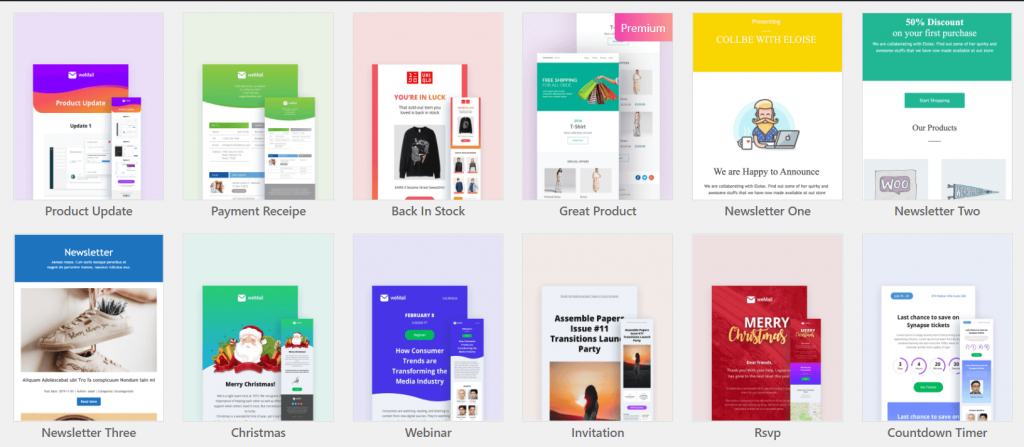
weMail is an SMTP plugin where you will find many more options to facilitate your email marketing as well. If you are running a WordPress site, you can use this plugin to easily integrate your website to an SMTP server, manage your subscriber list, segment them, and do email blasting as you wish. This means you are getting everything within a single solution.
FAQ on Onboarding Email Examples
Here, we are going to answer some frequently asked questions in onboarding emails.
How do you send an onboarding email?
In the following way, you can send an onboarding email to your subscribers.
1. Research your subscribers
2. Segment them into active and inactive subscribers
3. Create separate onboard email sequences according to their behavioral pattern
4. Choose an SMTP plugin to get access to its email templates
5. Write your copy and add visual graphics (logo, photos, videos) to the template
6. Add CTA button(s) linking to the correct blog link
7. Start sending email
When should you send onboarding emails?
You should send onboarding emails right after someone signup into your website or purchases products from your online store.
Are onboarding emails transactional?
Onboarding emails can be both transactional and non-transactional.
Are welcome emails important?
Compared to the others, the welcome email has a high open rate which is above 80%. It’s because most new subscribers expect a welcome email immediately after they create accounts on online platforms.
How many onboarding emails should you send?
There is no limitation. It depends on the funnel of how you get to your final goal of subscription. However, it might be 6-7 on an onboarding email sequence.
Get Started with Your Onboarding Emails
Email marketing is one of the most popular forms of digital marketing in the world today. If you know exactly how to do it right, you can increase your ROI rate up to 4200%. It allows you to reach your audiences in a personalized way and boost sales at the most affordable cost.
Onboarding email can allow you to educate your new subscribers, help them figure out your value proposition, create engagement, and drive them to the end of your sales funnel. In fact, there is no shortage of options for curating your onboarding email strategies.
According to your funnel and objectives, you can create its strategies as you wish. Hopefully, the onboarding email examples we covered above can help you a lot in doing this. If you have any suggestions that can make this article more constructive, be sure to let us know in the comments option. Also, follow our Facebook and Twitter channels for regular updates.



