7 Most Popular Email Plugin for WordPress – A Complete Comparison Guide
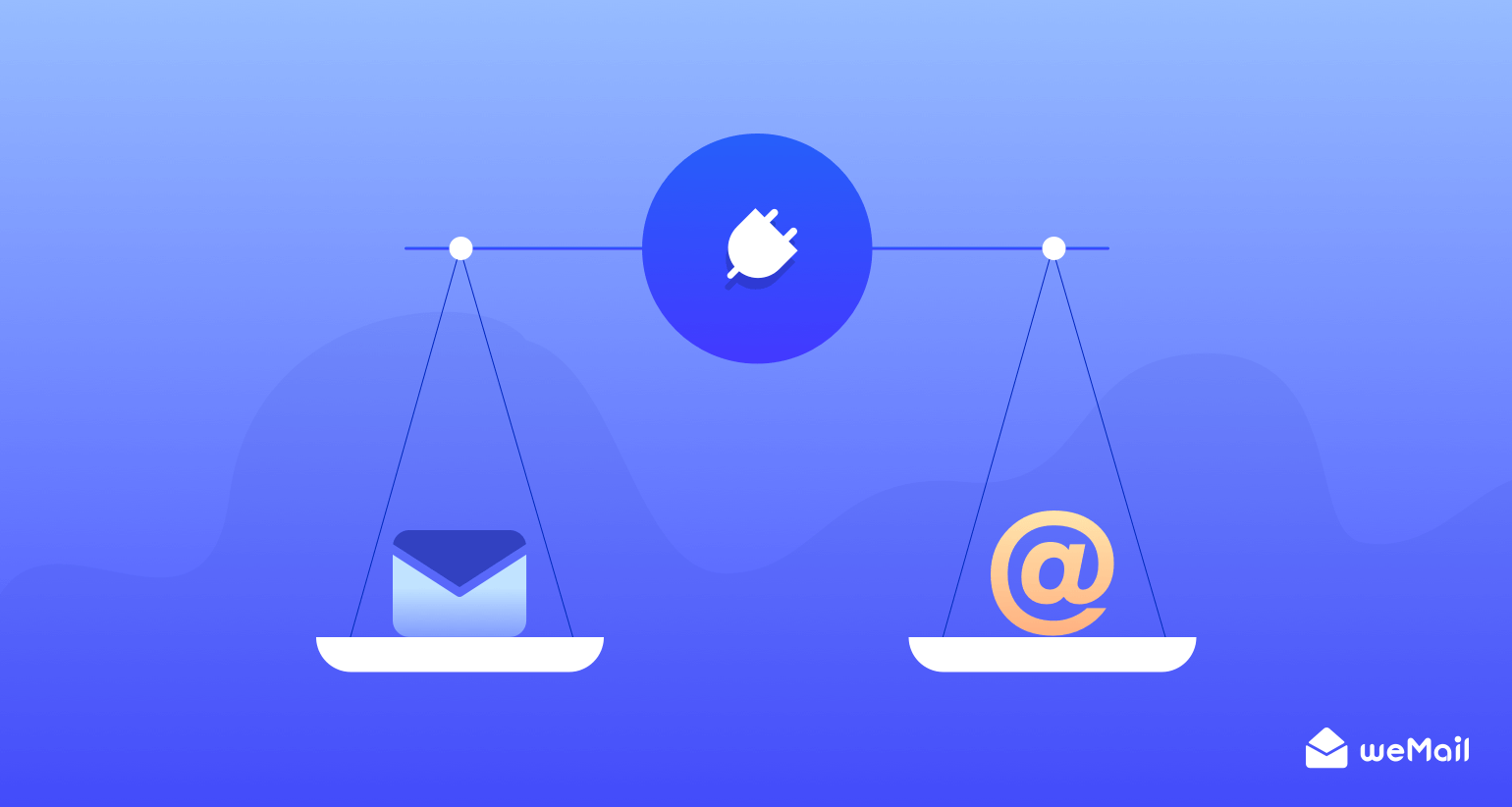
If your WordPress site has a blog, you need to send newsletters to keep updated your audience about what you are up to. Like, sending them newsletters about your new articles, news, or updates. Apart from these, you can reach out them for your new products or services through emails.
But, before reaching out them, you must grow and maintain a subscriber list. And, this is the most challenging job for a small or startup business. However, using an email plugin for WordPress, you can build and maintain an email list; also, you can send emails to them regularly.
An email newsletter brings engaged customers back to your site on a regular basis, which can increase your revenue by up to 23%.
So, why don’t you allow me to show some of the top leading email plugins for WordPress so that you can leverage them for your business! Okay, let’s dive into the deep.
Top Features That Apart an Email Plugin for WordPress
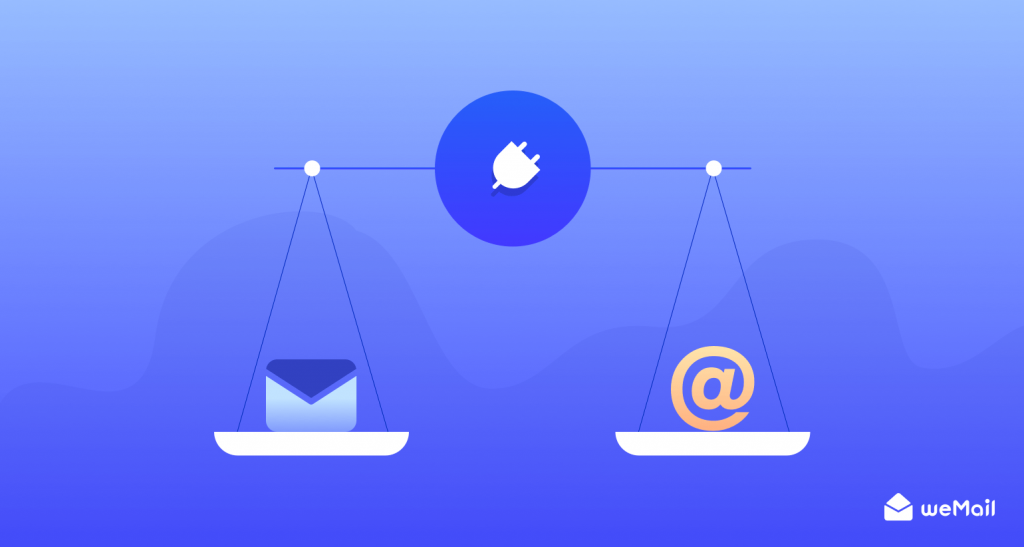
When it comes to selecting the right email plugin for WordPress, there are a few of very important things to consider. Here we have listed down some of the metrics that you should be aware of while choosing a top-notch WordPress email plugin for your business.
Security: WordPress sites are vulnerable to hacking attempts. Aside from using strong passwords and protecting access to your WordPress admin area, it’s important to make sure you’re using secure plugins that are up to date.
Ease of Use: Designing and sending out your email newsletters should be a quick and pain-free task. You don’t want to find yourself with a clunky or buggy email newsletter plugin, right?
Designs: Like with any email service provider, you want to make sure that it comes with attractive and responsive email templates that you can easily edit to fit your needs.
Deliverability: What’s the point of sending out an email newsletter if it doesn’t reach the recipients? We’ll want to choose a newsletter plugin that has deliverability as it’s the main priority (along with security, of course). So, choose one that will give you the most deliverability score.
Choose the Best WordPress Email Marketing Plugin for Your Business

Some of the most popular plugins available on WordPress are for email marketing and newsletters. With an email plugin, you can generate leads, segment your contacts, and nurture them to outreach your customers; all within WordPress.
To ensure you’re able to use WordPress for all your content distribution and email marketing needs, we’ve cultivated this list of the seven best email plugin for WordPress.
- weMail
- MailChimp
- SendinBlue
- MailPoet
- OptinMonster
- HubSpot
- Constant Contact
Each of the plugin is mature enough to manage your email marketing tasks. So, choose any one from the list according to your business requirements to get the best fit. Now, let me describe you this list in details.
weMail
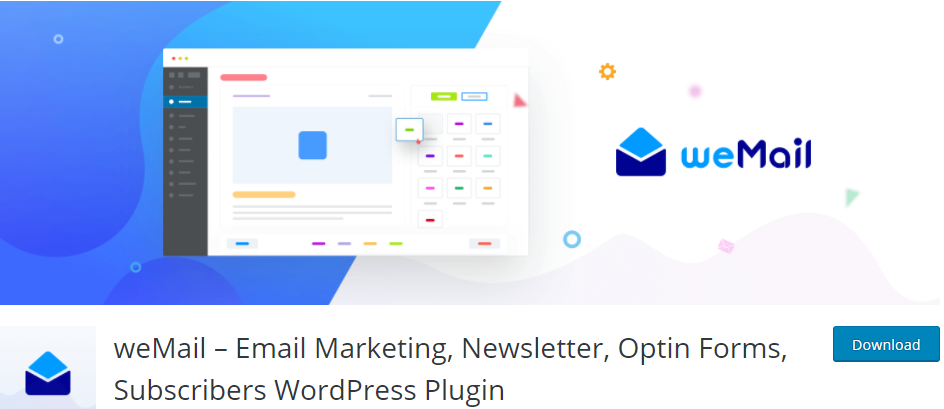
When we are talking about the email marketing tool, weMail has its potential to be at the top of the list. With the proper utilization of this tool, you can simply expect to boost your ROI. More essentially you will be able to run customized promotional campaigns, maximize revenue as well as generate 360* reports with tracking.
And in case you are looking for a cost-effective solution that would enhance your email campaigns then this is surely the tool for you as you will be able to send and manage the first 25k emails to users for FREE with third party email sending gateways like SendGrid. So in short, the tool comes with everything that you need to perform successful email campaigns and that too at the most affordable cost possible.
Key Features
- Keep track of open rates, clicks, unsubscribes, and segment data with detailed analytics
- Compatible with popular email sending gateways
- Offers WordPress integration option
- Provides in detail email related analytics
- Email contacts with opt-in & embed forms
- Supports double opt-in & redirection
- Offers comprehensive campaign reports
Pricing
The pricing of this email plugin for WordPress starts from $9 per month for sending emails to your 10,000 subscribers. It has also two different free plans for new and small startups.
Who Should Use It
Freelancers, non-profits, small businesses, large companies, eCommerce store owners can use the freemium version of this full-featured WordPress email plugin.
For large companies, weMail will scale as your business grows so you never have to worry about outgrowing it. The easy-to-use interface is intuitive for anyone in your team to use and integrates nicely with WooCommerce.
MailChimp

MailChimp allows you to create beautiful opt-in forms and easy integration with any existing form on your site. It helps you grow your contact list and design a more attractive newsletter effectively. This plugin is popular for its user-friendliness and robustness.
With this marketing tool, you can easily run email campaigns and send them to the subscribers. And you can seamlessly integrate your WordPress site with your MailChimp account. You only need an API key to connect the app to your platform through a simple integration form.
Key Features
- Create custom sign-up forms and add them to your WordPress site
- Integrate with a wide variety of form builder and e-commerce plugins
- View detailed reports about your campaigns
- Send automatic notifications when new subscribers sign up
- Well documented & developer-friendly
Pricing
Mailchimp offers a forever free plan which allows you to send 12,000 emails for up to 2,000 subscribers. This plan is fairly limited because you don’t get features like send-time optimization, advanced segmentation, multi-variate testing, support, etc.
Their paid plans start from $9.99/month for up to 500 subscribers, and the pricing increases in the increment of 500 subscribers.
Who Should Use It
A lot of people use MailChimp simply for the free offer alone. Beyond those on a budget, MailChimp is great for bloggers and business owners who want an easy to use tool that’s packed with advanced features.
SendinBlue
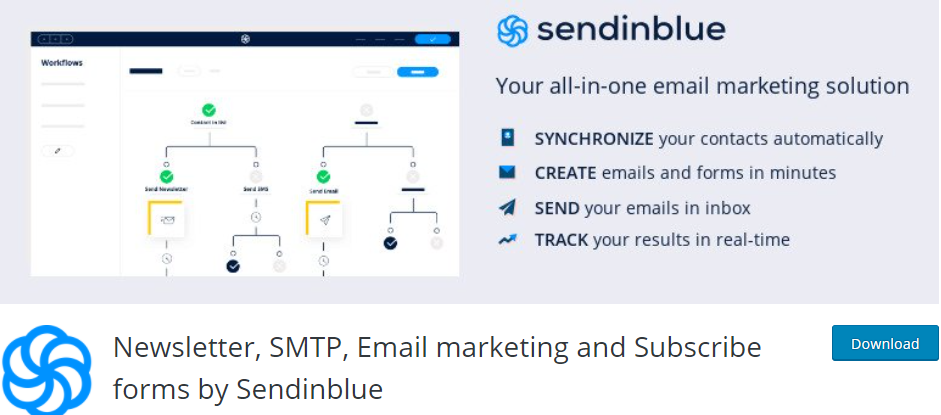
SendinBlue offers cloud-based digital marketing tools to over 60,000 growing companies around the world, and their plugin brings the power of their platform directly into WordPress. SendinBlue was originally built to send transaction-based emails, but now it has been combined with the power of both email and SMS campaigns into one unique platform.
Overall, it’s very easy to use and has a generous free plan, since the plans are based on the number of emails sent and not the number of contacts. It includes features like list management, campaign reporting, and email layout optimization.
Key Features
- Build custom subscription forms, and embed them in posts, pages, or widget areas
- Use a drag-and-drop tool to create emails from scratch
- Segment and automate your newsletters in a variety of ways
- View real-time statistics about your emails, such as clicks, opens, and so on
- Offers unlimited custom fields
Pricing
The plugin itself is free, and there’s a no-charge SendinBlue plan that lets you send up to 300 emails per day. Premium plans with higher limits start at $25 per month.
Who Should Use It
SendinBlue pricing is based only on email volume, and not contact list size. So, it is a great choice for businesses or individuals who send a ton of emails.
MailPoet
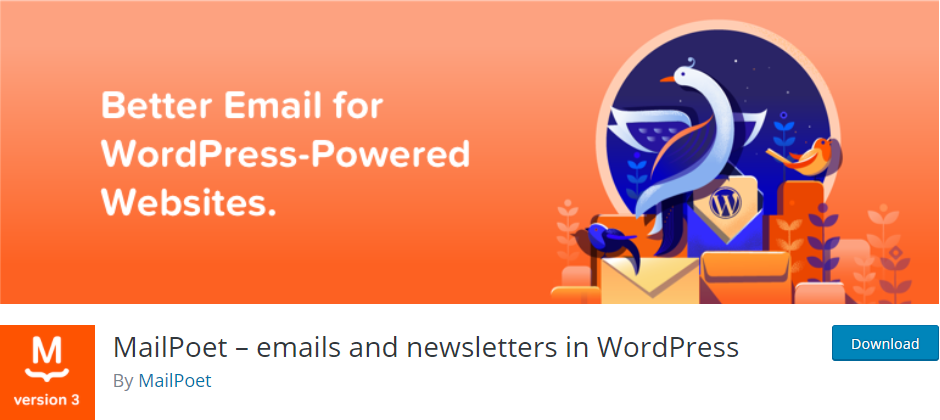
MailPoet is a powerful newsletter and email manager that seamlessly integrates with WordPress. You can build your email list, design newsletter, and send them out right from the WordPress dashboard. Plus it’s 100% free for up to 2,000 subscribers!
It integrates directly with WooCommerce so if you have an online store you’ll be able to easily add your products to your newsletters in the drag & drop editor. Updating subscribers on your latest blog posts and news is also hassle-free due to MailPoet’s automation.
Key Features
- Intuitive drag-and-drop email designer and templates
- Connect your WooCommerce store and send eCommerce emails
- Keep track of open rates, clicks, unsubscribes, and segment data with detailed analytics
- Send emails that get delivered on time, every time via MailPoet’s reliable and secure email servers
Pricing
The base plugin is free, and there’s also a free plan that supports up to 1,000 subscribers. If you want access to statistics and reporting features, you can get the premium plugin for $99. Alternately, you can pick up the premium version and MailPoet’s sending service in combination, starting at $13 per month (prices scale with subscriber count).
Who Should Use It
Besides being a full-featured WordPress solution, MailPoet’s chief advantage is its scalability. You can start out with the free plugin and only pay for more features and resources as you need them.
OptinMonster

OptinMonster helps you grow your email list and get more subscribers with a wide variety of pop-ups and static forms. The tool comes with a drag-and-drop editor that lets you build your form from scratch, or select from a pre-built template.
Bear in mind that the OptinMonster email plugin for WordPress is used to generate leads but you’ll need to connect it to an ESP in order to send newsletters to those leads.
Key Features
- Mobile friendly and retina ready designs
- Over 65 pre-made templates to choose from
- Powerful targeting and segmentation engine
- User-friendly drag and drop builder
- Advanced and actionable analytics option
Pricing
Pricing starts at $9/month for the basic plan. The plugin is available to download from the WordPress plugin repository, but you’ll need an account with a paid plan before you can use it.
Who Should Use It
OptinMonster can be used by operations of any size. For example personal bloggers, businesses of any size, and non-profit organizations.
HubSpot
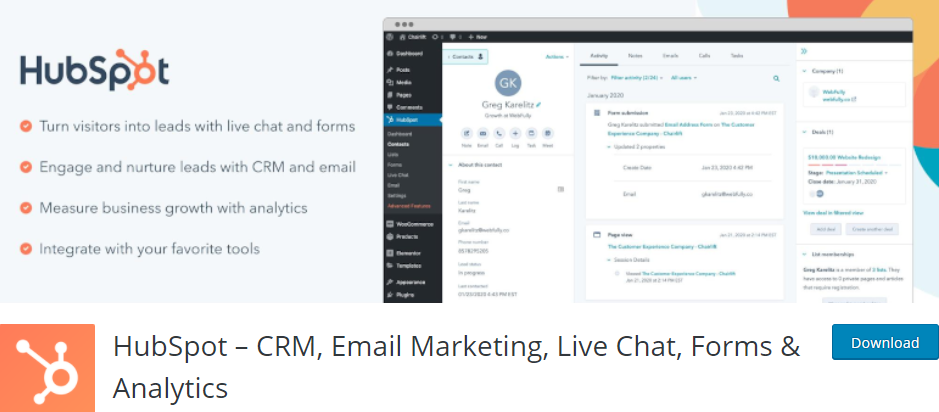
HubSpot is an all-in-one growth platform that helps businesses grow better. The platform enables businesses to better attract, engage, and delight customers.
The free email marketing tool has a beautiful drag-and-drop builder and is natively integrated with WordPress. You can send up to 2,000 emails per month for free. There is also a native WordPress plugin that makes it as easy as possible to manage contacts and email marketing inside of your WordPress admin dashboard.
Key Features
- Create beautiful emails from scratch using the drag and drop editor, without any extra IT and designer resources needed
- Use one of HubSpot’s goal-based email templates included in the free version
- Personalize subject lines, content, links, attachments, and calls-to-action based on subscriber’s lifecycle stage, list membership, or any information in their contact records
- Optimize email campaigns with A/B tests and analytics
Pricing
The HubSpot email plugin for WordPress is free for up to 2,000 email sends per month, with upgrade solutions starting at $50 with Marketing Hub Starter.
Who Should Use It
HubSpot is suitable for any business, it’s free to start and affordable as the business grows. Because it comes natively integrated with a free CRM, free sales, and service tools, this plugin is ideal for teams that want to streamline their business, bringing all of their tools and data into one place.
Constant Contact

Constant Contact is the most popular email marketing service for small businesses. It comes with tons of customizable email templates that help you get a head start.
When getting started, you’ll be prompted to choose your industry and your previous experience with email marketing. Based on your selections, you’ll get customized content and promotion ideas that will help you level up your email marketing.
Key Features
- Upload your email list from places such as Excel, Gmail, and Outlook for easy list management
- Use the built-in heat tracking tool to see where people are clicking
- Segment lists based on the content people click on so they get more of what they like
- Track unsubscribes, bounces, and inactive emails
- Monitor email campaign activity to make better data-driven decisions
Pricing
There are two plans available to you. Each of these plans breaks down into pricing levels based upon a number of contacts and starts with $20 per month. It also has a 60-day free trial (no credit card required).
Who Should Use Constant Contact
Constant Contact is a great choice for small business owners who need a tool that does more than just email marketing.
Comparison Table – Best Email Plugin for WordPress
| Email Plugin for WordPress | Suitable for | Price |
| SendinBlue | It’s a great choice for businesses or individuals who send a ton of emails. | $25/month for 40,000 emails |
| weMail | Best for freelancers, non-profits, small to mid-level business, & eCommerce store owners. | $9/month for 10,000 emails |
| MailChimp | MailChimp is a great tool for bloggers, though it’s a bit complex for beginners. | $9.99/month for up to 500 subscribers |
| MailPoet | Perfect for blogging sites that send simple email newsletters. | Euro 15/month for up to 1250 subscribers |
| OptinMonster | Best for eCommerce businesses. | Starts with $9/month |
| HubSpot | Ideal for teams that want to streamline their business, bringing all of their tools and data into one place. | $50/month |
| Constant Contact | Best for small businesses. | Starts with $20/month |
Choose the Best Email Plugin for WordPress and Grow Your Business Fast

You will be amazed to know that more than 5.5 billion email accounts are being used globally. And, it seems to be unstoppable as many people are relying on email due to business communication.
77% ROI comes from segmented, triggered and capitalized email marketing methods
CampaignMonitor
So, there is no way to miss this opportunity to leverage an email marketing tool for your business.
We’ve just seen some top of the email plugins for WordPress and discussed how they perform to send, track, and maintain an email subscriber list. If you ask us to recommend one tool for you, then we will definitely recommend you to choose weMail.
It is the perfect choice for every small to mid-level business who wants to collect leads, maintain them, and send numbers of emails regularly. It comes with a very easy to use UI and at the same time, it’s a cost-effective tool too. So, if you’re a freelancer, startup owner, or eCommerce store owner, you can use weMail.
And, don’t forget to let us know which email plugin for WordPress you’re using right now and which one you want to recommend for others.



