How to Improve Email Deliverability : 15+ Proven Strategies That Actually Work
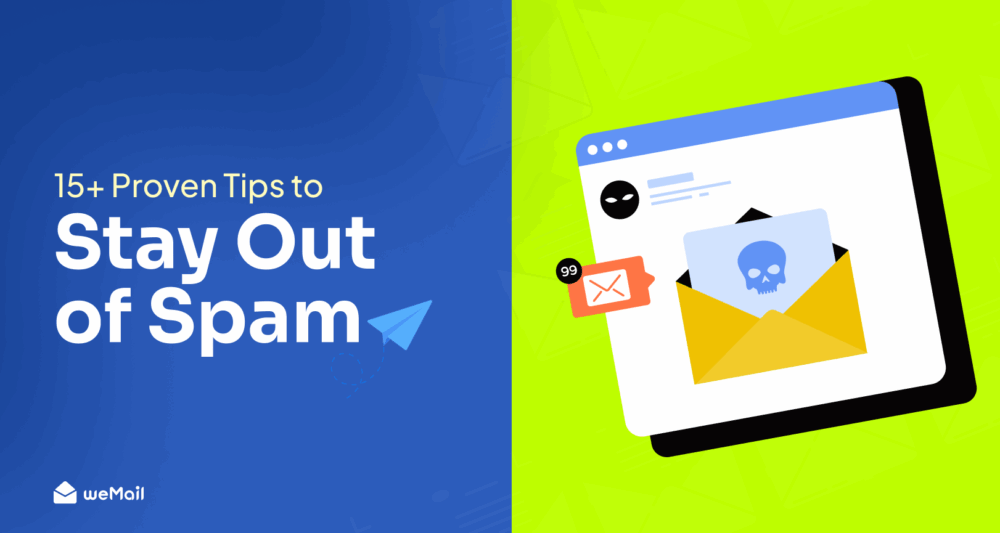
Did you know around 15–20% of all emails never reach the inbox?
That’s a huge problem. You spend time writing emails. You hit send. But nobody sees them.
Even though email is still one of the best ways to reach your audience, actually landing in the inbox is tougher than ever.
One small mistake can cost you your spot in the inbox. You can have the best offer in the world. But it won’t matter if nobody sees your message.
This guide shows you 18 strategies that really work for email deliverability. You’ll learn how to avoid spam filters. You’ll protect your reputation. You’ll reach more people with every send.
Let’s start by talking about what email deliverability really means and why it’s such a big deal.
What Email Deliverability Really Means
Email deliverability means your message actually lands in the recipient’s inbox. Not in spam. Not in the promotions tab. True deliverability is how you know people have a real chance to read what you send.
So, why does it matter? Lets see –
- Good deliverability increases open rates, click-through rates, and ROI. More emails in the inbox lead to more leads and sales from the same list. Poor deliverability means lost revenue, even if your emails look great.
- Inbox providers in 2026 use stricter spam filters, AI sorting, and watch sender reputation. Ignoring changes in privacy rules (like GDPR and CCPA) risks having your emails filtered out. Damaged deliverability hurts trust and makes recovery hard for future campaigns.
- Focus on inbox placement, not just sending. Set up authentication, keep a healthy list, and send content people want. Do that well, and you set the stage for higher engagement and stronger returns.
The Critical Distinction
- Delivery Rate = Emails that reached the mail server (doesn’t mean they reached the inbox)
- Deliverability Rate = Emails that actually landed in the primary inbox where people see them
You want deliverability, not just delivery.
What’s Changed in 2026
The Business Impact:
- Recovery from deliverability issues can take months, not days
- A 10% improvement in deliverability can increase revenue by 20-30%
- Poor deliverability compounds over time, damaging your sender reputation
New Requirements:
- Gmail and Yahoo now require DMARC authentication for bulk senders (5,000+ emails)
- AI-powered spam filters analyze engagement patterns, not just content
- Privacy regulations (GDPR, CCPA) create stricter consent requirements
- Apple’s Mail Privacy Protection affects how we measure email performance
Why Email Deliverability Matters More Than Ever

Industry Benchmarks You Should Know
Good Deliverability Metrics:
- Inbox placement rate: 85-95%
- Spam complaint rate: Under 0.1%
- Hard bounce rate: Under 0.5%
- Open rate: 20-40% (varies by industry)
- Click-through rate: 2-8%
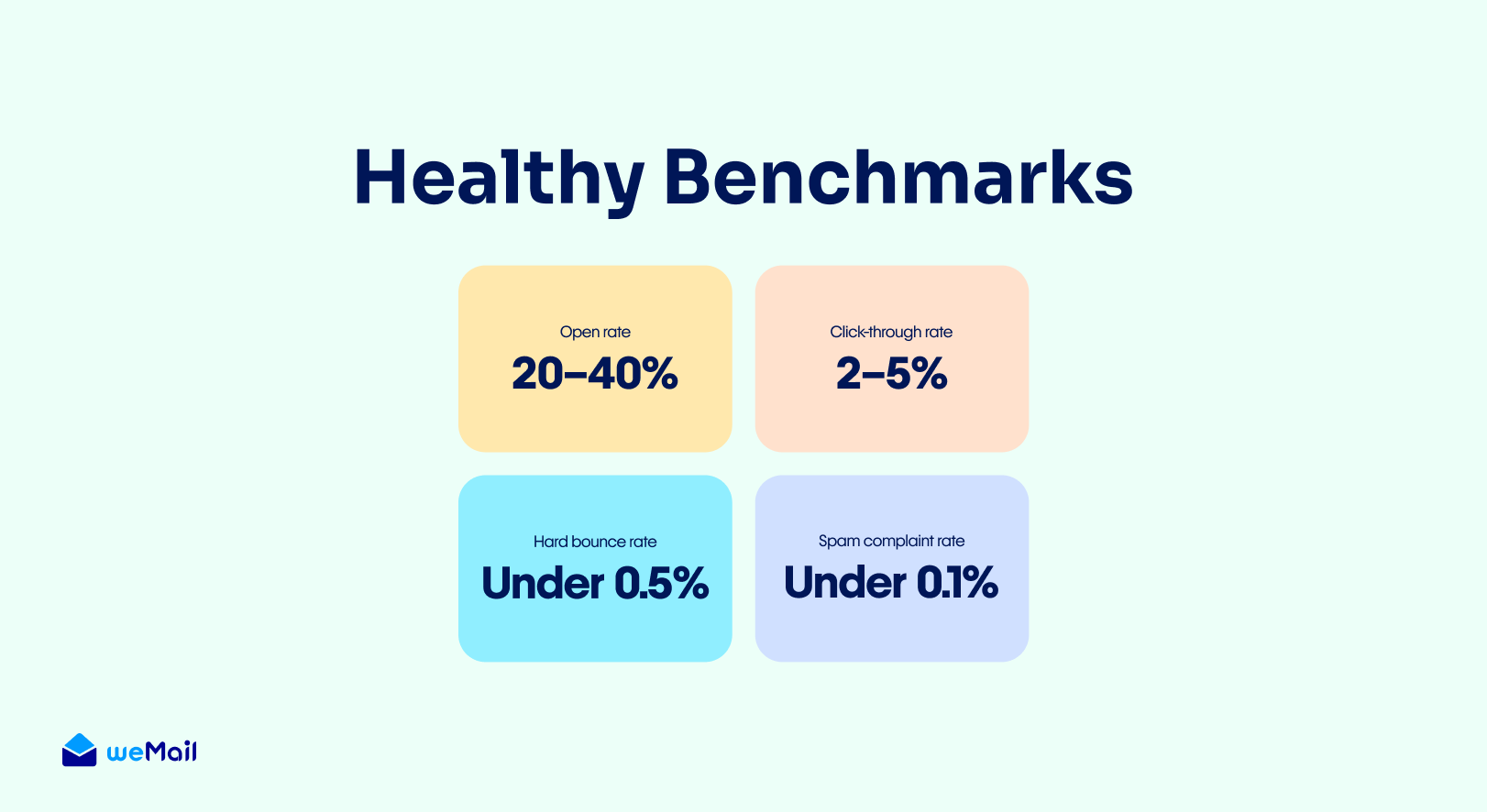
Healthy benchmarks to aim for (ranges vary by industry):
- Open rate: 20–40%
- Click-through rate: 2–5%
- Hard bounce rate: under 0.5%
- Spam complaint rate: under 0.1%
The Real Impact on Your Business
When your emails reach the inbox:
- More people open them
- More people click your links
- You make more sales
- Your business grows
When emails go to spam:
- Nobody sees them
- You waste money
- Your reputation gets damaged
- Recovery takes months
The 4 Pillars of Email Deliverability
Every successful email program is built on these four foundational pillars. Master all four, and your inbox placement rates will soar.
1. Technical Foundation
Your authentication setup, sending infrastructure, and technical compliance create the foundation for everything else.
2. List Quality
Engaged subscribers who actually want your emails are the fuel that drives high deliverability.
3. Content Strategy
What you say and how you say it directly impacts both engagement and spam filtering.
4. Monitoring & Optimization
Continuous measurement and improvement based on real data and feedback loops.
Technical Foundation: Authentication & Infrastructure
Your technical setup is like your email ID card. It proves you’re legitimate and trustworthy to email providers.
Strategy 1: Use a Reputable Email Service Provider (ESP)
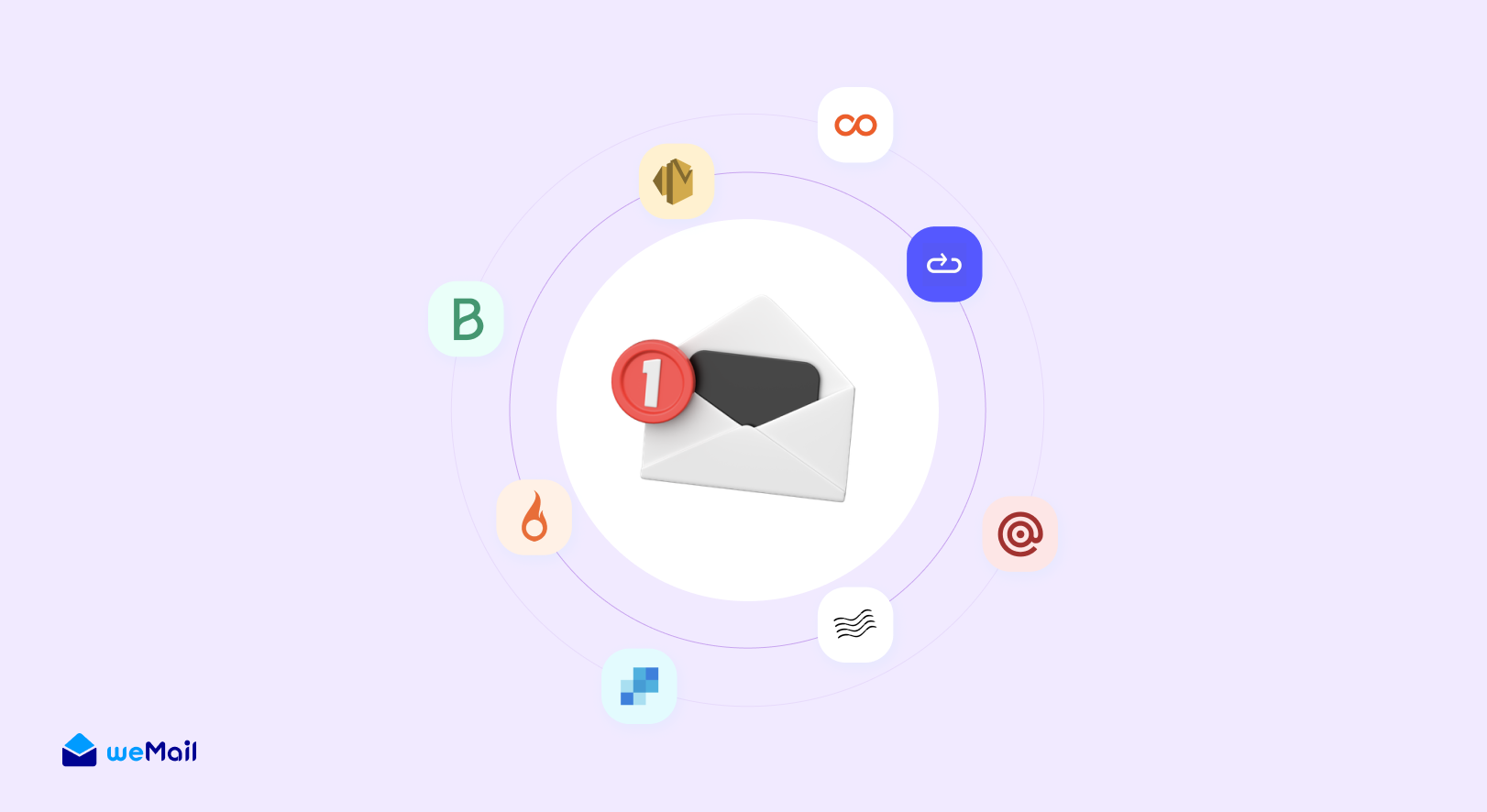
Pick an ESP known for high inbox rates and solid support. Look for features like dedicated IP options, bounce handling, and feedback loops. Good ESPs also help with compliance and list management. If you switch providers, warm up your sending gradually to protect your reputation.
Why ESP Choice Matters: Your ESP’s reputation directly impacts your deliverability. When you send through an ESP, you’re sharing IP reputation with other users on their platform.
What to Look for in an ESP:
- Strong deliverability track record with third-party validation
- Dedicated IP options for high-volume senders
- Automatic bounce and complaint handling
- Built-in authentication support
- Compliance tools for GDPR/CAN-SPAM
Shared IP Benefits: Most businesses should stick with reputable shared IPs that already have established positive reputations.
Strategy 2: Authenticate Your Emails with SPF, DKIM, and DMARC
Authentication proves you are the real sender. It stops spoofing and builds trust with inbox providers.
SPF: Lists the servers allowed to send mail for your domain.
DKIM: Adds a digital signature to each email.
DMARC: Tells providers how to handle failed checks and sends you reports.
Set all three. Start DMARC with “p=none” to collect data, then move to “quarantine” or “reject” as you gain confidence.
Keep DNS records clean and avoid multiple overlapping SPF includes. Re-check records after domain changes.
Why Authentication Matters: DMARC authentication is required beginning February 2024 following upcoming changes by Gmail and Yahoo regarding authentication requirements.
Without proper authentication, your emails are automatically flagged as suspicious.
The Three Essential Protocols:
SPF (Sender Policy Framework):
- Authorizes specific IP addresses to send email for your domain
- Prevents spammers from using your domain name
- Setup time: 15 minutes
DKIM (DomainKeys Identified Mail):
- Adds a digital signature to verify email authenticity
- Proves your email wasn’t tampered with in transit
- Works like a tamper-proof seal
DMARC (Domain-based Message Authentication, Reporting & Conformance):
- Tells email providers what to do with emails that fail SPF/DKIM
- Provides reports on your email authentication status
- Gradually move from “p=none” to “p=quarantine” to “p=reject”
Implementation Checklist:
- Set up SPF record in DNS
- Configure DKIM signing
- Implement DMARC policy starting with p=none
- Monitor DMARC aggregate reports weekly
- Align From domain with sending domain
- Set up custom tracking domain
Quick wins:
- Align your From domain with your sending domain.
- Use a custom tracking domain that matches your brand.
- Monitor DMARC aggregate reports to spot issues early.
Strategy 3: Implement Proper IP Warming
For Dedicated IP Users: If you’re sending over 50,000 emails weekly, you may benefit from a dedicated IP. However, new IPs need gradual reputation building.
IP Warming Schedule:
Week 1: 50-100 emails daily to your most engaged subscribers
Week 2: 200-500 emails daily
Week 3: 1,000-2,000 emails daily
Week 4: 5,000-10,000 emails daily
Weeks 5-6: Gradually increase to your full volume
Inbox providers like to see a history of good behavior before they trust a particular IP. If you send a high volume of emails from a new IP, they’ll assume you’re a spam sender and direct your messages straight to the trash.
Start by sending small volumes of emails to your most engaged subscribers and then gradually increase the number of emails you send over several days or weeks. This helps build a positive IP reputation with ISPs.
Dedicated IP Benefits: A dedicated IP gives you complete control over your email delivery, you won’t be impacted (positively or negatively) by others who use your service.
Strategy 4: Set Up BIMI for Brand Recognition
BIMI (Brand Indicators for Message Identification):
- Displays your official logo next to emails in supported clients
- Requires DMARC enforcement (p=quarantine or p=reject)
- Builds immediate trust and brand recognition
- Currently supported by Gmail, Yahoo, and other major providers
Show off your brand with BIMI. Add your official logo to emails using BIMI. It’s an instant trust signal for subscribers. Update your authentication settings and follow BIMI setup steps for better visibility.
List Quality: Building an Engaged Audience
High-quality subscribers are the secret weapon of successful email marketers. Inbox providers watch engagement like hawks. They want to see that people actually want your emails.
Strategy 5: Maintain a Clean Email List (Remove Inactive or Bounced Contacts)
Healthy lists boost inbox placement and engagement. Remove hard bounces right away. Suppress contacts who have not opened in 90–180 days. Run re-engagement campaigns before you prune. Never buy lists.
Use double opt-in to keep out bots and typos. Validate imports with a reputable verifier if needed. Keep clear signup forms and tell people what they will get and how often.
Remove These Address Types:
- Hard bounces (immediately)
- Soft bounces (after 7 consecutive bounces)
- Inactive subscribers (no opens in 90-180 days)
- Role-based emails (info@, sales@, support@)
- Spam complaints
List Cleaning Schedule:
- Weekly: Remove hard bounces
- Monthly: Review engagement metrics
- Quarterly: Run re-engagement campaigns
- Bi-annually: Deep clean with verification tools
Key actions:
- Segment out silent subscribers for win-back emails.
- Delete addresses that stay inactive after the win-back.
- Watch spam complaints and unsubscribe rates after every send.
Strategy 6: Use Double Opt-In for New Subscribers
Confirm new signups with a quick verification email. It blocks bots, typos, and fake addresses. Your list stays clean, and engagement goes up because only real people join. Keep the confirmation email short with one clear button.
Why Double Opt-In Works:
- Blocks bots and fake email addresses
- Reduces typos in email addresses
- Creates legally compliant consent records
- Results in higher engagement rates
Best Practice Implementation:
- User submits email address
- Send immediate confirmation email
- User clicks confirmation link
- Welcome them to your list
- Set expiration for unconfirmed signups (72 hours)
Tips:
- Expire unconfirmed signups after a set time
- Send the confirmation right away
- Remind users what they signed up for
Strategy 7: Segment Your Audience for Targeted Campaigns

Send different messages to different groups. Group by behavior, purchase history, location, or lifecycle stage.
New subscribers need a warm welcome. Active buyers want timely offers. Lapsed users may need a win-back nudge.
Targeted emails feel relevant, so engagement goes up and spam flags go down.
High-Impact Segmentation Strategies:
- Engagement level: Active vs. inactive subscribers
- Purchase history: New customers vs. repeat buyers vs. browsers
- Geographic location: Time zones and local relevance
- Lifecycle stage: New subscribers vs. long-term customers
- Content preferences: Product categories, topics of interest
Quick ideas:
- New vs. returning customers
- Recent openers vs. silent subscribers
- Product category interests
- High-value customers (VIPs)
Segmentation Results:
- Significantly lower spam complaint rates
- 50-100% higher open rates
- 25-75% higher click-through rates
Strategy 8: Run Re-Engagement Campaigns
Before You Delete Inactive Subscribers: Send a targeted “We miss you” campaign offering:
- Exclusive discount or offer
- Content preferences update
- Frequency options (weekly vs. monthly)
- Clear value proposition reminder
Re-engagement Campaign Template:
| Subject: We miss you! Here’s 25% off to come back Preview: Update your preferences or grab this exclusive offer Hi [Name], We noticed you haven’t opened our emails lately. We want to make sure you’re getting content you actually want. Choose your preference: 1. Keep me subscribed (here’s 25% off) 2. Send me emails less frequently 3. Update my interests 4. Unsubscribe CTA: Update My Preferences |
Wait 7 days, then remove non-responders.
It seems counterintuitive to remove a hard-won subscriber from your email list. But these people weren’t interacting with your content, so they add very little value. Since they can also impact deliverability, it’s best to remove them.
Strategy 9: Ask Recipients to Whitelist Your Email Address
Ask people to add your From address to their contacts. Mention it in the welcome email and on your thank-you page.
Give clear steps for Gmail, Outlook, and Apple Mail. A short, friendly line works well: “Add us to your contacts so our emails don’t miss you.” Whitelisting boosts inbox placement for future sends.
Make it easy:
- Link to a help page with step-by-step images
- Include your From name and address in plain text
- Remind users in preference center updates
When people join your list, ask them to whitelist your business. There are several ways to do this. They can:
- Add your address to their contacts
- Mark your messages as important
- Move your email from the promotions tab to the main inbox
These are all signs that show inbox providers that your subscribers value your content, which can lead to higher deliverability.
Also, consider asking people to reply to your emails. Replies are another valuable form of engagement that ESPs look at.
Strategy 10: Avoid Spam Trigger Words

Words like “free,” “urgent,” “act now,” or “winner” can trip filters. You don’t need to ban them forever, but use them with care. Keep your copy natural and specific.
Promise real value and back it up. Avoid all caps, too many exclamation marks, and misleading claims. Plain, clear language builds trust and helps inbox placement.
Quick checks:
- Read your subject line out loud. Does it sound pushy?
- Swap hype for specifics. Example: “Get 20% off today” instead of “Huge free deal!!!”
Content can trigger spam filters if it appears similar to known spam messages. Avoid using spammy language, which is typically classed as language that is either too good to be true, pushy, or desperate.
Check the table below for examples of each type of content:
| Desperate | Pushy | Outlandish |
| Please click here | Action required | 100% free |
| Don’t miss this! | Act now | 0% risk |
| This is not spam! | No catch | Win $$ |
| Promise you | No strings attached | Save big |
| Please read | Can’t live without | Cash bonus |
Your messages aren’t guaranteed to land in the junk folder if you use these phrases. But including them can contribute to your messages looking spammy.
Strategy 11: Personalize Your Emails with Recipient Names and Preferences
Use the recipient’s name and match content to their interests. Reference past purchases, browsing, or signup source when you can. Simple tweaks lift engagement, which improves deliverability. Don’t force it, though. Bad or shallow personalization can feel creepy and lead to complaints.
Smart Personalization Tactics:
- Location-based content and send times
- Purchase history recommendations
- Browsing behavior triggers
- Lifecycle stage messaging
- Preference center data
Easy wins:
- Dynamic product blocks based on categories viewed.
- Location-based send times or store info.
- Tailored recommendations for new vs. returning customers.
Dynamic Content Examples:
| Instead of: “Hi [Name], check out our products” Try: “Hi [Name], here are 3 [Category] items based on your recent viewing” Instead of: “Sale this weekend” Try: “Sale at our [City] location – [LocalTime] this weekend” |
Strategy 12: Use a Clear and Engaging Subject Line
Your subject line sets expectations. Say what’s inside in plain terms. Keep it under 50 characters when possible so it fits on mobile.
Avoid clickbait. Curiosity is fine, but clarity wins. Pair it with a helpful preview text that adds context and supports the promise.
Subject Line Rules for 2026:
- Keep under 50 characters for mobile display
- Avoid ALL CAPS and excessive punctuation
- Use personalization thoughtfully (not just first names)
- Create curiosity without being clickbait
- A/B test consistently
Ideas to try:
- Benefit first: “Cut your cart abandon rate by 15%”
- Time-bound value: “New templates drop Friday”
- Social proof: “Why 3,000 marketers switched last month”
High-Performing Subject Line Formulas:
- Benefit + Urgency: “Cut cart abandonment 40% this week”
- Question + Value: “Ready to 3x your email ROI?”
- Social Proof: “How 5,000 stores increased sales 25%”
- News/Update: “New templates just dropped”
- Personal: “Your order from Tuesday…”
Words to Use Carefully: Test these in your industry, but monitor results:
- Free, urgent, limited time, exclusive, guaranteed
- Click here, act now, buy now, call now
- Cash, money, income, profit, earnings
Strategy 13: Ensure Your Email Design Works Well on Mobile

Most people read email on their phones. Use a responsive template. Keep paragraphs short. Use a single-column layout, large font (14–16px body, 20–24px headings), and buttons that are easy to tap. Compress images and add alt text. Place the main call to action near the top, then repeat it later for skimmers.
Mobile Email Essentials:
- Single-column layout
- Font size: 14-16px for body text, 20-24px for headings
- Buttons: Minimum 44x44px touch targets
- Images: Compress and add alt text
- Preview text: 35-90 characters that complement subject line
Checklist:
- 600–700px email width
- Buttons at least 44x44px
- Contrast that passes accessibility standards
- Test on iOS, Android, Dark Mode, and popular clients
Mobile Testing Checklist:
- Confirm text is readable without zooming
- Test on iPhone and Android devices
- Check Dark Mode appearance
- Verify images load quickly
- Ensure buttons are easily tappable
Strategy 14: Balance Text and Images Properly

When inbox filters started analyzing email content to decide which messages to send to the junk folder, spammers used all-image emails to bypass these checks.
This resulted in inbox providers being more likely to send all-image emails to spam.
As email filers have become more sophisticated, emails with a high ratio of images aren’t quite as problematic as they once were.
But they can still contribute to your message being sent to the spam folder when combined with other signals.
The Image Problem: All-image emails trigger spam filters because spammers historically used them to bypass content filtering.
Best Practices:
- 60% text, 40% images maximum
- Always include alt text for images
- Use images to support, not replace, your message
- Test emails with images blocked
With visual drag and drop builders, it’s easy to build beautiful emails anyway. Plus, these messages provide a better user experience since they are more responsive to different display sizes, more accessible to a wide variety of recipients, and can include more interactive email elements than image-only messages.
Strategy 15: Send Emails at Optimal Times for Your Audience
Timing matters. Start with common windows like mid-morning or early afternoon in each user’s time zone. Then test.
Track opens and clicks by send time each week. Shift to the time slots that keep winning. Many ESPs offer send-time optimization.
Use it if you have enough data.
Finding Your Optimal Send Times:
- Start with industry benchmarks (Tuesday-Thursday, 10am-2pm)
- Test different days and times with A/B splits
- Monitor engagement by time zone
- Use automation for personalized send times
Simple test plan:
- Test two days and two time blocks for four weeks
- Pick the winners and retest quarterly
- Adjust for holidays and big events
Testing Framework:
Week 1: Tuesday 10am vs Thursday 2pm
Week 2: Test winning time vs new time
Week 3: Test winning day vs weekend
Week 4: Analyze and implement findings
Strategy 16: Include an Easy Unsubscribe Option

Make the unsubscribe link easy to find and easy to use. Place it in the footer and keep the text simple. Offer a one-click opt-out or a quick preference center.
Reducing friction lowers spam complaints and protects your sender reputation.
Why This Helps Deliverability: People who can easily unsubscribe are less likely to mark you as spam, which protects your sender reputation.
Good practice:
- “Unsubscribe” in plain text
- Optional preference choices (less frequent, topic-only)
- Immediate confirmation after opting out
Best Practices:
- Make unsubscribe link visible (footer is fine)
- One-click unsubscribe process
- Offer alternatives (less frequency, different content)
- Process unsubscribes within 48 hours
- Don’t ask “Are you sure?” multiple times
Preference Center Options:
- Unsubscribe from all emails
- Reduce frequency to weekly
- Only product updates
- Only company news
- Change email address
Plus, privacy regulations like CAN-SPAM and GDPR require you to include an unsubscribe link in your messages.
Monitoring & Optimization: Tracking Your Success
Successful email deliverability requires constant monitoring and adjustment based on real data.
Strategy 17: Monitor Open, Click, and Bounce Rates
Watch your numbers after every send. Opens show if your subject line and sender name work. Clicks show content relevance.
Bounces and complaints warn you about list and reputation problems. Set alert thresholds so you can act fast.
Primary Deliverability Metrics:
- Inbox Placement Rate: Percentage reaching primary inbox
- Spam Complaint Rate: Must stay under 0.1%
- Hard Bounce Rate: Should be under 0.5%
- Unsubscribe Rate: Typically 0.1-0.5% per campaign
Engagement Metrics:
- Open Rate: Indicates subject line and sender name effectiveness
- Click-Through Rate: Shows content relevance and value
- Reply Rate: Strong positive engagement signal
- Forward/Share Rate: Ultimate engagement indicator
Healthy benchmarks to aim for (ranges vary by industry):
- Open rate: 20–40%
- Click-through rate: 2–5%
- Hard bounce rate: under 0.5%
- Spam complaint rate: under 0.1%
If metrics drop:
- Tighten segmentation
- Refresh subject lines and preview text
- Remove inactive contacts
- Check authentication and link reputation
Strategy 18: Follow GDPR and CAN-SPAM Regulations
Respect consent and give people control. For GDPR, collect explicit permission from EU users and honor data requests.
For CAN-SPAM, include your business address, a clear sender name, and an honest subject line.
Keep records of consent and signup source. Review your policies with your legal team if needed.
Compliance checklist:
- No deceptive headers or subject lines
- Consent captured and stored
- Physical mailing address in every email
- Clear identity in the From name and domain
Pro Strategies for Success
Once you’ve mastered the fundamentals, these advanced tactics can give you a competitive edge.
Advanced Email Authentication Reporting
DMARC Reports Analysis:
- Check alignment rates (SPF and DKIM passing)
- Identify unauthorized sending sources
- Monitor policy effectiveness
- Gradual policy enforcement (none → quarantine → reject)
Google Postmaster Tools:
- Domain and IP reputation scores
- Spam rate tracking
- Authentication results
- Encryption statistics
Monitor Blacklist Status
Check These Major Blacklists Monthly:
- Spamhaus (SBL, CSS, PBL)
- SURBL
- Barracuda
- URIBL
- Microsoft (Outlook.com)
- Google Postmaster Tools
If You’re Blacklisted:
- Stop sending immediately
- Identify the root cause
- Fix underlying issues
- Request removal through proper channels
- Gradually resume sending
Just a quick check now and then can save your sender reputation. If you spot your IP or domain on a blacklist, pause big campaigns, solve the root problem, and ask for removal.
Leverage AI and Machine Learning
AI-Powered Optimizations:
- Predictive send time optimization
- Subject line performance prediction
- Content optimization suggestions
- Engagement likelihood scoring
- Automated list cleaning
Implementation Tips:
- Start with subject line testing algorithms
- Use engagement scoring to identify at-risk subscribers
- Implement predictive segmentation
- Automate routine maintenance tasks
Modern email platforms offer smart features. Use AI tools for send-time optimization, subject line testing, and predicting who is likely to engage.
Let automation handle routine checks and flag weird patterns right away.
Create Targeted Email Campaigns
Email marketing statistics report shows that emails targeted at certain subscriber groups or automated based on actions get far higher engagement than general campaigns.
With this in mind, consider sending emails targeted at different groups or segments and setting up automations that go out to subscribers at the exact time people want to receive them.
When you do this, your engagement will increase, which can make you less likely to land in spam.
Implement Preference Centers
A preference center lets people control the content types they receive from you. It lets people who don’t want to receive a particular type of content opt out without leaving your list entirely.
Here’s an example of how this could work. Imagine you have a daily email newsletter and a weekend roundup; you could use the preference center to let people opt out of the daily messages.
The result is that they’re more likely to engage with your content. Plus, you’ll keep subscribers who might otherwise have unsubscribed.
Regular Testing and Analysis
Test small changes and track results. Try A/B tests on subject lines, preview text, layout, and calls to action. Review key metrics after each send. Look for trends by segment, device, and time of day. Use what you learn to refine your next campaign.
Simple test plan:
- Log results in a sheet and revisit monthly
- Run one test per send to get clean data
- Set a sample size and a win metric up front
Common Deliverability Mistakes to Avoid
Avoid these common deliverability killers:
Technical Mistakes:
- Missing or incorrect authentication setup
- Using suspicious or unverified domains
- Sending from free email addresses (Gmail, Yahoo)
- Ignoring bounce handling
List Management Mistakes:
- Purchasing email lists
- Not implementing double opt-in
- Keeping inactive subscribers too long
- Ignoring spam complaints
Content Mistakes:
- All-image emails with no text
- Misleading subject lines
- No clear unsubscribe option
- Excessive use of spam trigger words
Sending Pattern Mistakes:
- Ignoring engagement metrics
- Inconsistent sending schedules
- Sudden volume spikes
- Not warming up new IPs or domains
Troubleshooting Deliverability Issues
Email deliverability problems happen. Here’s how to fix them:
Sudden Drop in Open Rates
Immediate Actions:
- Check authentication status
- Review recent blacklist additions
- Analyze bounce and complaint rates
- Review recent content changes
- Check for technical issues
If Open Rates Drop Suddenly
Check these first:
- Authentication still working?
- Are you on any blacklists?
- Did bounce rates increase?
- Any recent content changes?
Quick fixes:
- Clean your list
- Test new subject lines
- Check your sender name
- Reduce sending frequency
Gradual Decline in Performance
Likely Causes:
- List quality degradation
- Increased competition in inbox
- Changes in subscriber behavior
- Seasonal variations
Solutions:
- Implement re-engagement campaigns
- Refresh email design and content
- Test new subject line approaches
- Segment more aggressively
High Spam Complaint Rates
Root Causes:
- Unclear signup process
- Misleading content expectations
- Too frequent sending
- Difficult unsubscribe process
Fixes:
- Review and clarify signup forms
- Implement preference center
- Reduce sending frequency
- Improve content relevance
If Many Emails Bounce
Bounces mean:
- Email addresses don’t exist
- Inboxes are full
- Email servers are blocking you
Fix by:
- Removing bounced addresses immediately
- Using double opt-in for new subscribers
- Checking list sources
- Validating email addresses before adding
If Spam Complaints Increase
High complaints usually mean:
- People forgot they subscribed
- Your content isn’t what they expected
- You’re sending too often
- Unsubscribe is hard to find
Solutions:
- Send welcome emails reminding people they subscribed
- Include preview text explaining email content
- Reduce frequency
- Make unsubscribe easier
Platform-Specific Considerations
For WordPress Users
WordPress site owners have specific needs when it comes to email deliverability.
weMail offers seamless WordPress integration with built-in forms, CRM capabilities, and advanced analytics, making it ideal for WordPress site owners who want:
- Easy Setup: No complex technical configuration
- WooCommerce Integration: Works well with WooCommerce for automated email sequences
- Form Integration: Contact forms integrations (Gravity Forms, weForms, WPForms, Ninja Forms, Contact Forms 7, Caldera Forms)
- Cost-Effective Solution: Affordable email marketing pricing
For E-commerce Businesses
Specific Considerations:
- Transactional email authentication
- Order confirmation deliverability
- Abandoned cart sequence optimization
- Customer lifecycle automation
Advanced Features to Look For:
- Integration with shopping platforms
- Dynamic product recommendations
- Purchase-based segmentation
- Revenue tracking per campaign
Bonus Section: Advanced Tips for Email Deliverability
Ready to stand out in the inbox? Try these advanced moves:
Show Off Your Brand with BIMI
Add your official logo to emails using BIMI. It’s an instant trust signal for subscribers. Update your authentication settings and follow BIMI setup steps for better visibility.
BIMI requires:
- Verified logo trademark
- DMARC policy set to quarantine or reject
- Proper DNS setup
- Brand verification through authorized providers
Let Data Guide You
Use your recent engagement data to shape sending times and content. Spot trends and adjust your strategy for each group. Smarter targeting leads to more clicks.
Data Points to Track:
- Open times by subscriber
- Click patterns by content type
- Device preferences
- Geographic engagement patterns
- Seasonal behavior changes
Keep an Eye on Blacklists
Just a quick check now and then can save your sender reputation. If you spot your IP or domain on a blacklist, pause big campaigns, solve the root problem, and ask for removal.
Blacklist Monitoring Tools:
- MXToolbox
- MultiRBL
- Barracuda Central
- Spamhaus lookup
- SURBL lookup
Email Blocklist Management
Email blocklists are lists of IP addresses or domains that are suspected of sending spam emails. If your domain or server IP ends up on one of these lists, your emails might be blocked, sent to spam folders, or rejected entirely by receiving mail servers.
Blocklist monitoring tools help by tracking all the main blocklists and notifying you if your IP or domain is added to one.
Advanced Segmentation Strategies
Go beyond basic demographics. Use behavioral data to create hyper-targeted segments:
Engagement-Based Segments:
- Highly engaged (opens most emails, clicks regularly)
- Moderately engaged (opens occasionally, clicks sometimes)
- At-risk (declining engagement over time)
- Win-back candidates (haven’t engaged in 90+ days)
Purchase Behavior Segments:
- High-value customers (top 20% by revenue)
- Frequent buyers (multiple purchases in 90 days)
- One-time buyers (single purchase, no repeat)
- Cart abandoners (added items but didn’t buy)
- Browsers (visits site but no purchases)
Lifecycle Stage Segments:
- New subscribers (joined in last 30 days)
- Onboarding (30-90 days)
- Established (90+ days, regular engagement)
- Long-term (1+ years on list)
- Reactivated (returned after period of inactivity)
Content Optimization Techniques
Dynamic Content Personalization:
- Product recommendations based on browsing history
- Location-based offers and store information
- Weather-triggered content and promotions
- Time-sensitive content based on user timezone
- Device-optimized content delivery
Advanced Subject Line Testing:
- Emoji testing by audience segment
- Length optimization (short vs. long)
- Question-based vs. statement-based
- Urgency vs. curiosity approaches
- Personalization level testing
Technical Optimization
DNS Optimization:
- Minimize DNS lookups in emails
- Optimize DKIM selector setup
- Implement proper SPF record formatting
- Set up DMARC aggregate report analysis
- Configure BIMI records correctly
Link Management:
- Use branded tracking domains
- Implement proper link warming
- Monitor link reputation
- Use HTTPS for all links
- Minimize redirect chains
Image Optimization:
- Test image blocking scenarios
- Compress images for faster loading
- Use progressive JPEG format
- Implement lazy loading where possible
- Provide descriptive alt text
How to fix email deliverability issues?
Check your metrics, review blacklist status, and confirm authentication. Remove unengaged subscribers and update your content strategy if you see problems.
What affects email deliverability?
Sender reputation, audience engagement, list consent, email authentication, and consistent messaging all impact deliverability.
How to authenticate emails to avoid spam?
Set up SPF, DKIM, and DMARC. SPF verifies your sending server, DKIM signs your emails, and DMARC gives instructions if checks fail.
What is a good email deliverability rate?
A good deliverability rate is 85-95% of emails reaching the primary inbox. Anything below 80% needs immediate attention.
How often should I clean my email list?
Clean your list weekly for hard bounces, monthly for engagement review, and quarterly for inactive subscribers.
What’s the difference between delivery and deliverability?
Delivery means the email reached the mail server. Deliverability means it reached the actual inbox where people can see it.
How do I know if my emails are going to spam?
Monitor your open rates, use seed testing services, check Google Postmaster Tools, and ask subscribers to confirm inbox placement.
Make Sure Your Emails Reach Your Audience
Email deliverability is critical in 2026. If your emails miss the inbox, you miss out. Simple steps like using SPF, DKIM, and DMARC, cleaning your list, and sending valuable, targeted content make a big difference. Track your results and adjust as needed.
Remember: deliverability is not a one-time setup. It’s an ongoing relationship between you, your subscribers, and email providers.
Ready to Improve Your Email Deliverability?
weMail offers affordable email marketing with essential features and integrations with popular WordPress plugins, making implementing these strategies straightforward for businesses of all sizes.
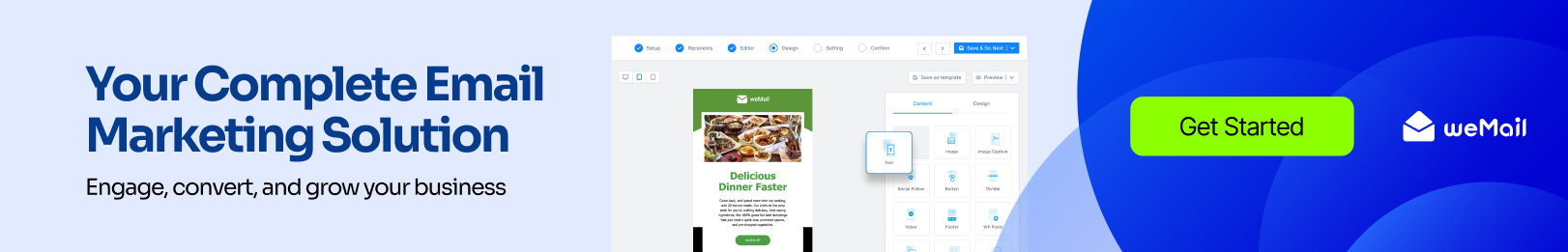
Your inbox placement rates will improve, your engagement will increase, and your email marketing ROI will grow. Small changes can maximize your results and keep you out of spam.



