A Complete Guide to Email Automation: Definition of Automated Emails, Benefits, Tools, Best Practices, and Examples

Automation can make your email marketing more effective.
From sending sequential emails to seasonal offers or customer onboarding – automated emails can save a lot of time, money, and effort. Eventually, you will be able to focus more on your business.
Today, we are going to discuss all you need to know about automated emails.
We will show you what automated emails are and the benefits with some winning examples.
Also, you are going to get some industry best practices and software suggestions.
Things you are going to learn from this Email Automation Guide –
- What are Automated Emails
- Benefits of Email Automation
- How to Send Automated Emails from Scratch
- How to Find a Suitable Email Automation Tool
- Best Email Automation Examples
- Email Automation Best Practices
- FAQ
Let’s begin.
What are Automated Emails

Email automation is a process that let you send emails to subscribers with a pre-set plan automatically. In that sense, automated emails are sent to subscribers like a sequential email marketing campaign, triggered by a specific user action, time, and event.
Suppose, you want to welcome your users whenever they sign-up for your newsletters. If you have an email automation tool, you can set an automated email sequence for that.
In this welcome email series, the automation trigger will be “subscription to the newsletter.” Whenever a user subscribes, they will get a welcome email instantly.
Here are some of the types of campaigns you can send with email automation, you can also call them automation triggers –
- Abandoned Cart
- Welcome email sequence
- Order confirmation
- Newsletter subscription
- Shipping confirmation, etc
The big thing about email automation is it lets you send emails at the right time to the right customers, and in any marketing, relevancy with proper timing prevails.
What are the Benefits of Email Automation
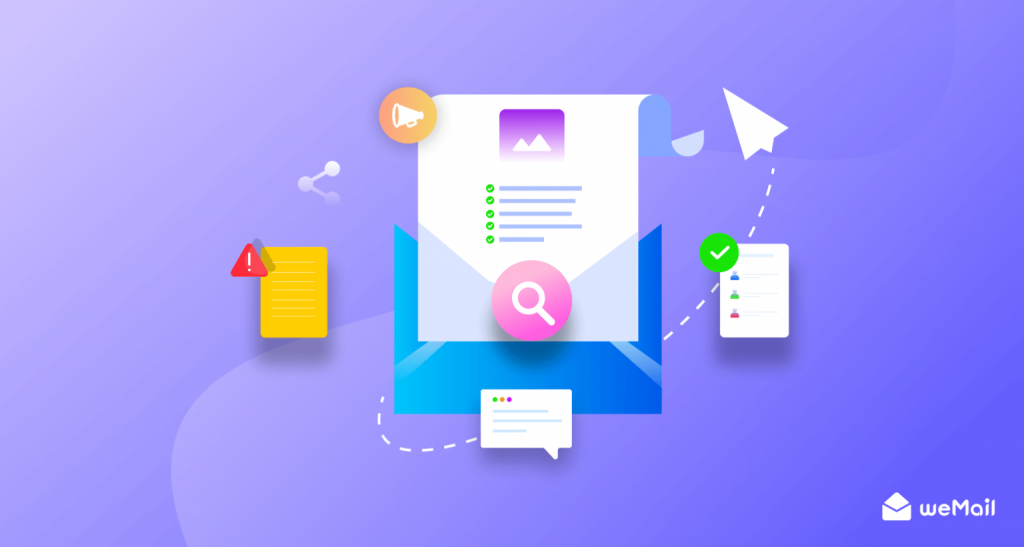
Email marketing remains one of the most popular methods for converting people. It’s still 40% better at converting if compared to any other marketing channels. What automation does is intensify your possibilities to more subscription, sales, engagement, and retention.
Well, here are some unmissable benefits of automated emails you should look for. Check them out –
1. You Get to Save a lot of Time when Things are Automated
When you send an automated email campaign, all you need to do is one thing – set the motion according to the plan. Then the campaign is destined for your subscribers’ inboxes. Things go on automatically.
And, you can choose one or multiple lists to send a single campaign. There’s no hassle to manage one subscriber at a time.
So, you don’t need to think twice after you start sending a campaign. In the meantime, you can do other tasks, even you can plan what to do next earlier. Saving time is one of the real blessings of email automation.
2. Take Your User Retention to Higher Level
Retention is the most difficult part of any business. With a series of automated emails, you can easily increase your retention rate.
For example, you can send abandoned cart email campaigns to people who added something to the cart and leave it undone. The goal of this campaign should be to inspire that “to-be” customer to purchase the product.
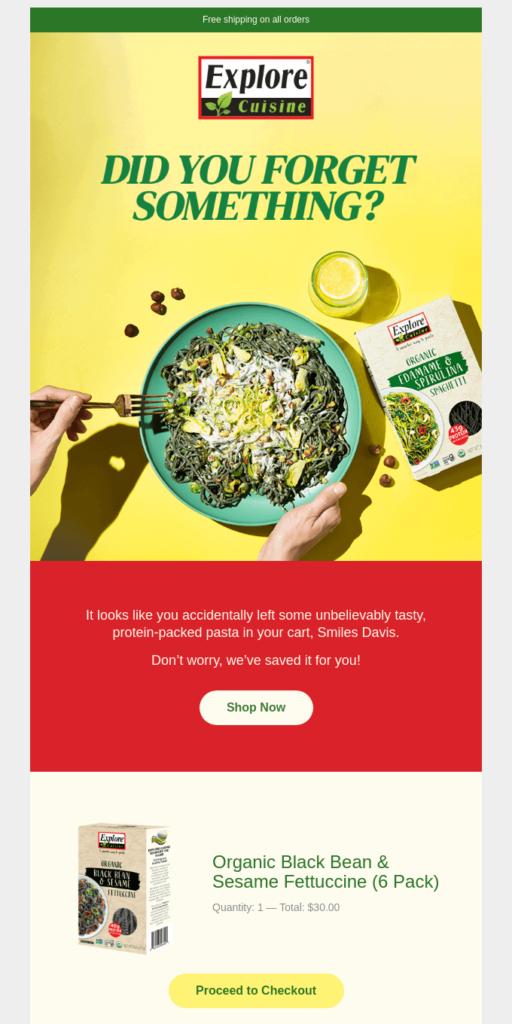
With email automation, whenever someone abandoned a cart, he/she will get your pre-planned automated email series.
Also, there are re-engagement email campaigns to win-back user interest.
Automated emails are the best ways to regain the trust of your reluctant users at ease.
3. Email Automation Helps you to Build a Better Customer Relationship
Personalization key thing that makes email marketing so popular. Automated emails can help you to establish a more engaging relationship with better personalization.
As email automation worked with several triggers, each trigger let you define certain pain points of your customer base. With that information, you can create a database. Eventually, this database will be immensely helpful to address different customers following different occasions.
Take a look at this personalized email example below –
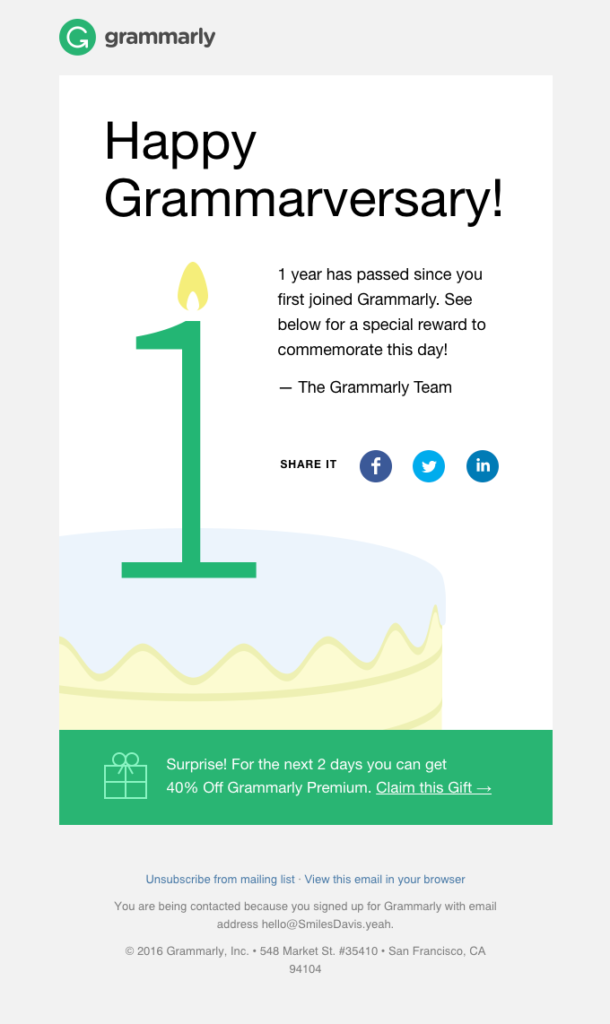
Grammarly has personalized user data through email automation. Whenever you joined, they marked your joining date. And, in the above email, they send wishes and special offers to customers who have passed a year with Grammarly.
These types of email campaigns are helpful to nurture customer relationships to more success, and beyond.
4. Increase Your Sales
The more you nurture your leads with email automation, your sales team will get the benefits. A nurtured and convinced lead posses more chances to converse than others.
So, when you are convincing and educating customers with your content and sales emails, eventually the process leads up to more sales.
This also creates a strong cohesion between your marketing and sales into one powerful organism to build a reputation as well as increase conversions.
Also Read: 7 Proven Email Marketing Tips to Increase Your Sales
5. An Enhanced Email Marketing Experience
Email marketing is a vast thing. Even if you are a practitioner, you may only use a small fraction of it by sending sales emails that are monotonous, bulk emails that work rarely, etc.
With email automation, you can experience advanced email marketing unique to your competitors. Some of the core feats that automated emails can unlock for you are –
- Sending highly segmented email campaigns
- A more organized email marketing
- Automated workflow
- Trigger-based email campaign
- Timely and highly personalized
With all the aforementioned features, you can create an automated email marketing workflow that can work with as many subscribers as you need. And, there’s no better way than this to utilize your sales funnel from top to bottom.
How to Send Automated Emails From Scratch

Well, don’t be overwhelmed. Maybe it looks like a complex thing, but in reality, email marketing automation is simple, powerful, and easy to implement.
Here’s how it works – you get an email automation tool installed in your system, and set up a campaign based on a specific trigger. The trigger will activate the campaign.
Suppose, you want to send a thank you email whenever a product purchase is made. Here’s how you can set up a Product Purchase email automation campaign with an email marketing tool –
1. Install an email automation tool: The first step is to choose an email marketing tool that supports automation.
2. Build and create a segmented email list: You need to create a segmented email list to send automated emails.
To create email lists, you can use sign-up forms, or there’s an option (should your email marketing tool allow it) to import an email list to your system. Then you need to segment those list bit by bit following the users’ behavior.
3. Setting up automation trigger: Now you set a trigger. A trigger is a condition that kickstarts your automation. Here, you can set the “purchased a product” trigger. So, whenever someone on your list makes a purchase, he will get a thank you message and invitation to purchase again.
4. Design your email template: Every email automation platform lets you design your email template before sending one.
5. Activate your automation: Now that you’ve selected a list, chosen a trigger, and design a template, you can activate your campaign.
To learn in detail how to send an automated email sequence with the perfect tool, you can watch the video tutorial below –
What are the Best Email Automation Tools Right Now
There are a bunch of email automation tools you may find in the market. But how to assume their effectiveness unless you get to use them? Though, it is quite impossible to try them all before you choose one for your business.
So, we’ve made your job easy here. We’ve sorted a handful of the best email automation tools out there. What you need is to consider the types and sizes of your business, the types of email marketing you want to do, and your goals and scopes. Then, finally, consider your budget. We believe, the following list going to help you out –
1. weMail – Best for SMEs and WooCommerce
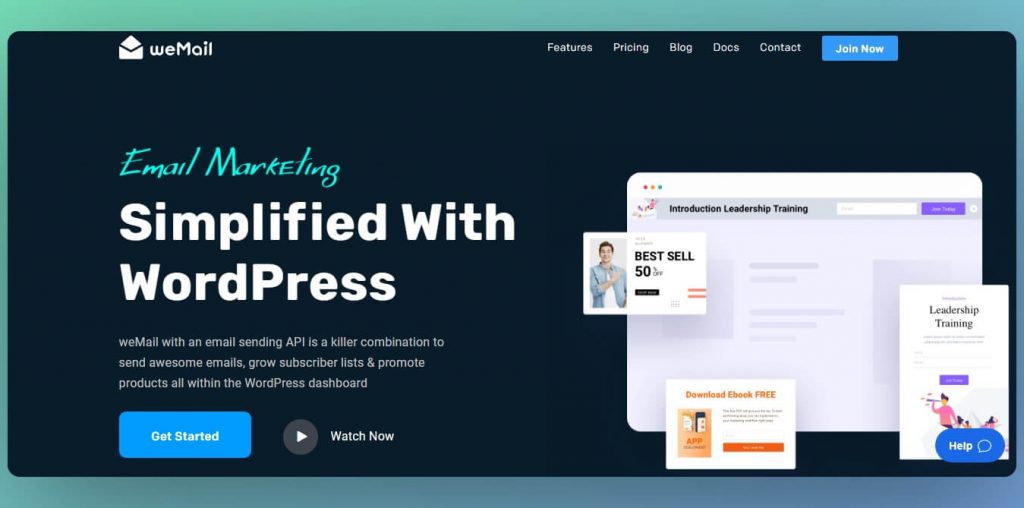
weMail is a WordPress-based email marketing platform. If you have a WordPress website, you can easily install weMail and start sending automated emails to subscribers. weMail has powerful WooCommerce integration that let you collect emails and added them to your list for future persuasion.
Here are some unique email automation feature that comes with weMail –
- 6 pre-built automation sequence
- Easy customization
- Send emails following user actions at the right time
- You can create an automated email campaign from scratch
- Monitor the campaign performance with enhanced reports and analytics
Besides the aforementioned automated features, weMail comes with power-packed SMTP gateways, robust integrations, and the best email list segmentation experience.
Pricing: You can start with weMail for free. Though, to use the email automation feature, you can avail of the weMail pro at a considerably low price. Here to check weMail Pricing.
As weMail is affordable and better for WordPress users, it is highly suitable for SMEs (Small & Medium Enterprises) and WooCommerce stores.
2. Convertkit – Best for Content Creator

CovertKit is a go-to-marketing platform, specially designed for bloggers, podcasters, or course creators. If you are a content creator, you can create an email marketing base with this tool, and start sending automated emails to your subscribers and potential users.
Check out some of the best features that come with ConvertKit –
- You can create a robust automated funnel
- It has a mobile app to manage your automated emails
- Send targeted emails to the right people at the right time
- Easy list segmentation
Pricing: The free plan allows you to send emails to up to 300 subscribers. Though, to avail of email automation, you need to get a Creator or Creator pro plan which ranges from $9 to $25 a month.
3. ActiveCampaign – Best for SaaS and Big Enterprises
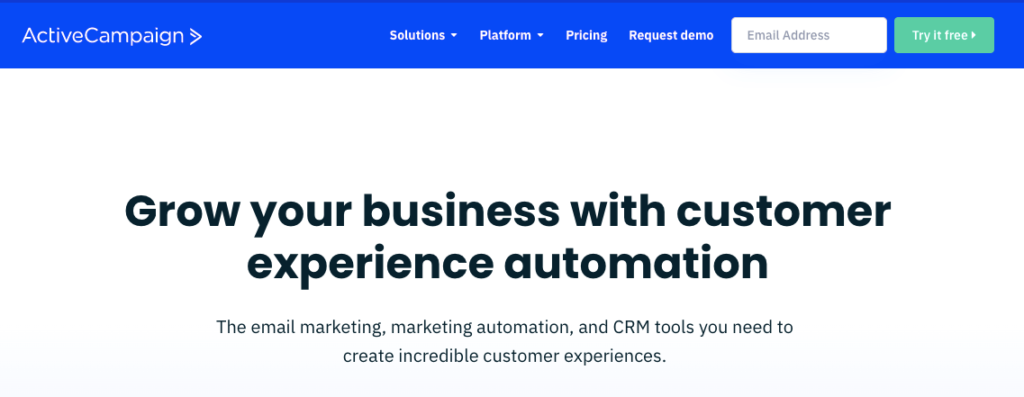
If you are looking for a big tool for a large company, or a SaaS solution, ActiveCampaign can be your best shot. Its email automation feature is quite grand and helps you achieve a goal starting from planning, implementing, and executing.
Take a look at the top features of ActiveCampaign below –
- A big library of pre-built email automation template
- Lead Scoring
- Advanced Reporting
- Track the entire customer action to send automated emails
- Easy migration from other platforms
Pricing: The plan starts from $29 a month to $149 a month which will be billed on yearly basis. However, to avail of email marketing automation, you just need the starter plan.
Best Email Automation Examples
Now that you know how automated emails work and which tools should you implement, let’s find out some of the best email automation examples –
1. Welcome Email by Feedly
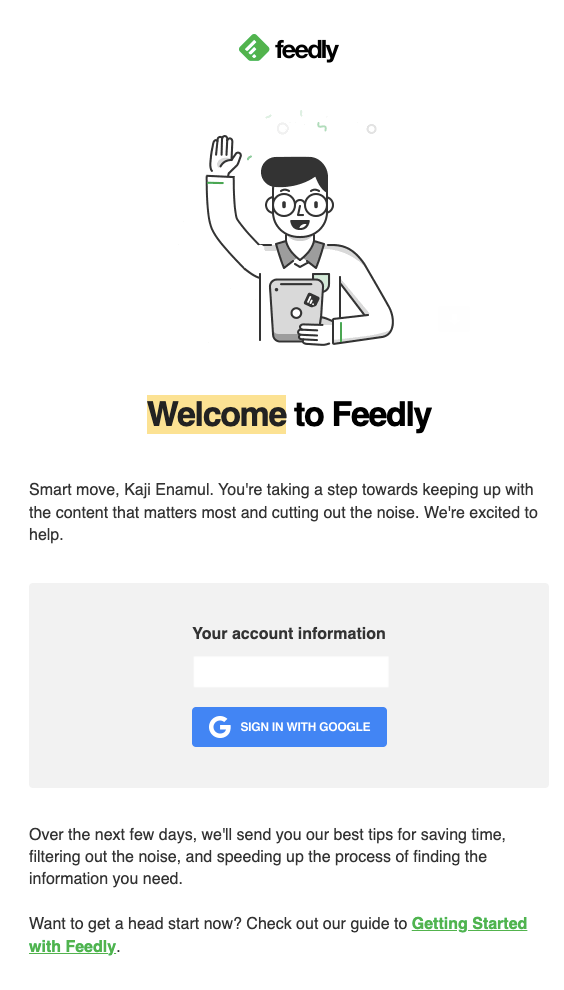
Feedly is a news aggregator platform. Once you’ve made a subscription, you would like to get a welcome note as I’ve got the above email. This is an automated email and a personalized one.
Look closely at the beginning copy. Feedly doesn’t only welcome you, but also lets you know they are bound to help you with a personalized experience.
Before closing up, they don’t forget to share their plan like sending you tips on how to get the best out of Feedly, how to save time and get more relevant content to your feed, etc.
2. How The Hoth Used Automated Emails to Enroll Subscribers to a Program
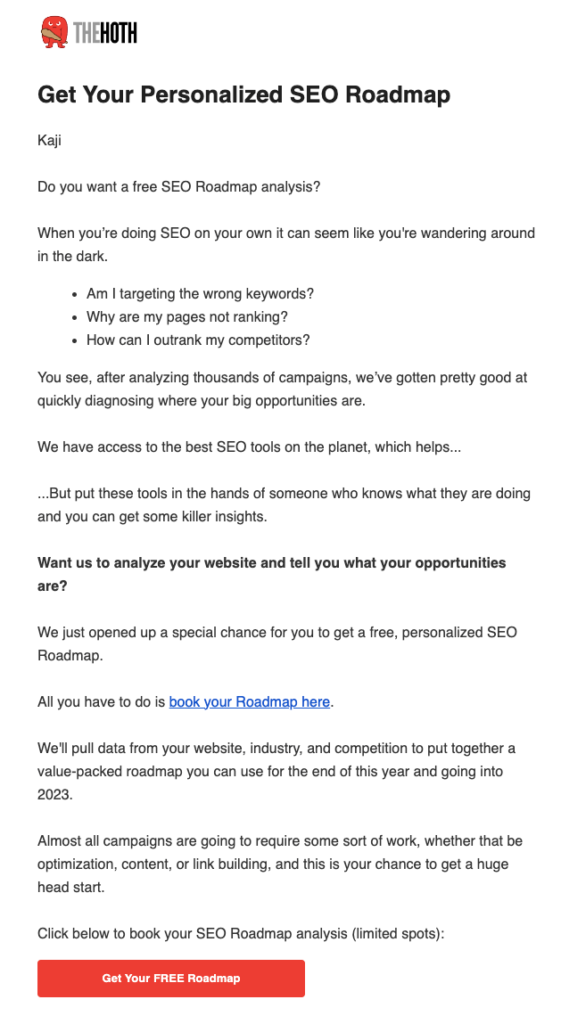
The above email is a great email automation example by The Hoth. Let us tell you why.
The Hoth is an all-in-one SEO platform. They sell SEO tools, share educational SEO content as well as organize SEO-oriented educational programs to engage with more subscribers.
Whenever you subscribe to use any of their SEO tools, they would likely send you a set of automated emails like welcome notes, and weekly digest.
And, after you’ve spent quite some time with their tools, you will get invitations to enroll in one of their programs, or in this special case, a free SEO Roadmap.
If you analyze the email, there’s a lot to find out. Like – such a detailed guideline and glimpse of the SEO roadmap they want you to get, and a cordial invitation to let them analyze your website which is their conversion goal here.
3. Order Confirmation Email by Haoma
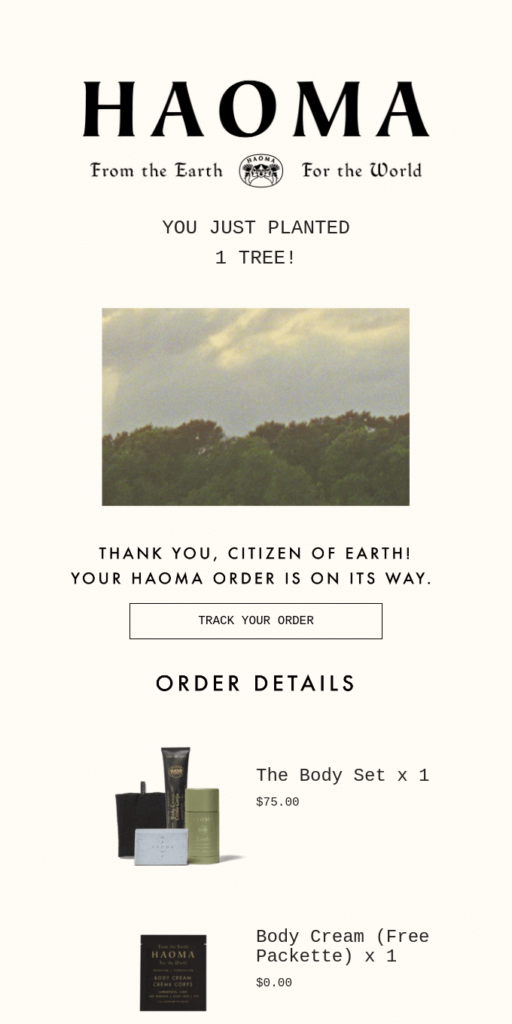
Haoma is a Plant-based skincare brand. Known for their charity and quality. After you’ve made a purchase, you will get an order confirmation email from them.
In the above automated email, the trigger was order confirmation. It is a good email automation example for the value it aimed to achieve. If you look at the opening message, you can’t help yourself liking Haoma.
A purchase made means, the brand is likely to plant a tree! Then they added a thank you note and a CTA to track your order.
With the right email automation tool, you can easily send these types of highly engaging automated emails.
5 Email Automation Best Practices You Should Follow

To Get the best out of your email marketing automation, you must consider and follow some industry best practices and tips. Before closing up this guide, we want you to learn some of the email automation best practices to ensure success –
1. Plan Your Email Automation Workflow Ahead of Time
One of the core goals of email marketing automation is saving time. So, the process would be easier if you plan your automation workflow earlier. If you do so, you will be able to align your workflow with the automation goal, save time, and reduce your chances to mess up things.
If you activate an automated workflow instantly, you can’t change it for the sake of complexity. But when you know what it is you want to achieve from an automated email campaign and planned the exact workflow steps, you can proceed without any stress and confusion.
2. Personalize Your Email Body Copy and Subject Line
According to eConsultancy, 74% of marketers believe personalization can bring them more conversions. And, in the case of personalized and well-segmented emails generates 58% of all revenues.
So, when you are up to using automation in email marketing, it’s a smart decision to write your email body copy carefully. Also, you must ensure highly engaging subject lines and address recipients as cordially as you can. However, crafting such emails can be challenging; that’s where Editpad comes in. With Editpad, creating personalized emails is simple.
Also Read: 13 Best Email Subject Line Tips to Increase Your Open Rates & Engagements
3. Set the Workflow Goal
Before you start sending, you must set your automation goals. It’s like planning and finalizes about what you want to achieve from an automated email campaign.
If you want one of your newsletter subscribers to purchase an eBook, your goal should be to nurture the lead through a sales funnel and set the workflow until you reach the goal.
Therefore, an automated workflow shouldn’t be aimless and need to have an end-point. So, if you are able to convert a newsletter subscriber to a customer, your automation workflow should include the steps that will move the leads to your customer list for further conversion and retention.
4. Delay Your Messages
In any automated workflow, you can see an option “Delay.” It helps you to select the time between a trigger that has been activated and the subscriber getting an email. With this option, you can set the time and frequency.
It’s one of the email automation best practices that you should utilize this delay option. Overwhelming the subscribers with too frequent messages could harm your brand value and possibilities. So, if you delay strategically with a good frequency, it can be helpful to avoid user annoyance and gain their trust.
5. Learn from Your Last Automation and Keep Improving
Learn as if you were not reaching your goal and as though you were scared of missing it.
Confucius
Last but not the least, learning. If you don’t learn from your past mistakes, then there’s little chance of improvement. Therefore, it’s not all about learning from mistakes, you can analyze successful tricks that work best in the past, and may help your next email marketing campaign.
So, you need to keep track of your open rate and CTR, conversion rate, subscription rate, unsubscribe rate, etc. Then you should compare them and find out why some parts of your plan work and some are not.
Maybe you also learn from your email copy, CTAs, and earlier email templates, and improve them for better engagement.
Above all, keep track of your activities, and create a database to reflect upon whatever you did earlier. This will help you to make better decisions in the future.
FAQ on Email Automation
What is an email automation workflow?
An email automation workflow is a series of automated emails sent to your subscribers automatically. It is based on user information like personal data, behavior, and preferences.
An automated workflow used a trigger. For example, if someone made a purchase, it can be a trigger, and send an automated email to subscribers for order confirmation.
What is marketing automation software?
Marketing automation software is a tool that streamlines the marketing process and automates digital marketing campaigns for brands and organizations.
What do you say in a typical automated message?
You must set clear customer expectations. Like – “Thank you for contacting us.” “Coming back to you ASAP.” “Thank you for subscribing”, etc.
What is the difference between email marketing and marketing automation?
An email marketing platform will provide you with the functionality to send mass blasts and track open rates. On the other hand, email marketing automation software helps you to send multi-step campaigns, lead scoring, advanced reporting, and overall event or trigger-based email campaign.
What is a Trigger in Email Automation?
An email automation trigger is a specific action of a subscriber that set the trigger email or automation active. To be more specific, a trigger email is a kind of email you sent to recipients after they made an action like purchasing a product, abandoning the cart, subscribing to newsletters, etc.
Closing Up
In an over-saturated marketplace, technological advancement only gets you closer to your goals. Therefore, email automation is the best way to keep a close relationship with your customers, and keep your retention rate higher.
What you need is to understand the scope of your business, and choose the right email automation tool. Then a perfect strategy can lead you to further accomplishment. We believe, throughout this guide, you’ve learned well enough how to do it.
So tell us, are you ready to send your very first automated email campaigns? If you are looking for more information, don’t forget to let us know in the comments section.




4Comments
Teknik Telekomunikasi
What are the key benefits that businesses can gain from implementing email automation strategies?
Nahid Sharif Editorial Staff
Certainly, here are the key benefits that businesses can gain from implementing email automation strategies:
1. Time Efficiency
2. Consistency
3. Personalization
4. Segmentation
5. Lead nurturing
6. Customer engagement
7. Scalability
8. Data-Driven Insights
9. A/B Testing
10. Increased conversions
11. Cart abandonment Recovery
12. Customer Retention:
13. Multi-channel integration
14. Lead scoring
15. Workflow automation
16. Cost-effective
These are the email automation strategies that can bring benefits and enable businesses to optimize their marketing efforts, engage customers, and drive growth in a more efficient and targeted manner.
George Konstantinidis
Is it possible to use CC email in automations?
Kaji Enamul Islam Editorial Staff
You can’t do that in email automation. Interesting question though. Can you tell us why do you want to add CC to your automation sequence? It would help us to understand the possible use case. Thanks.