How To Reduce Email Bounce Rate (6 Steps Easy Guide)
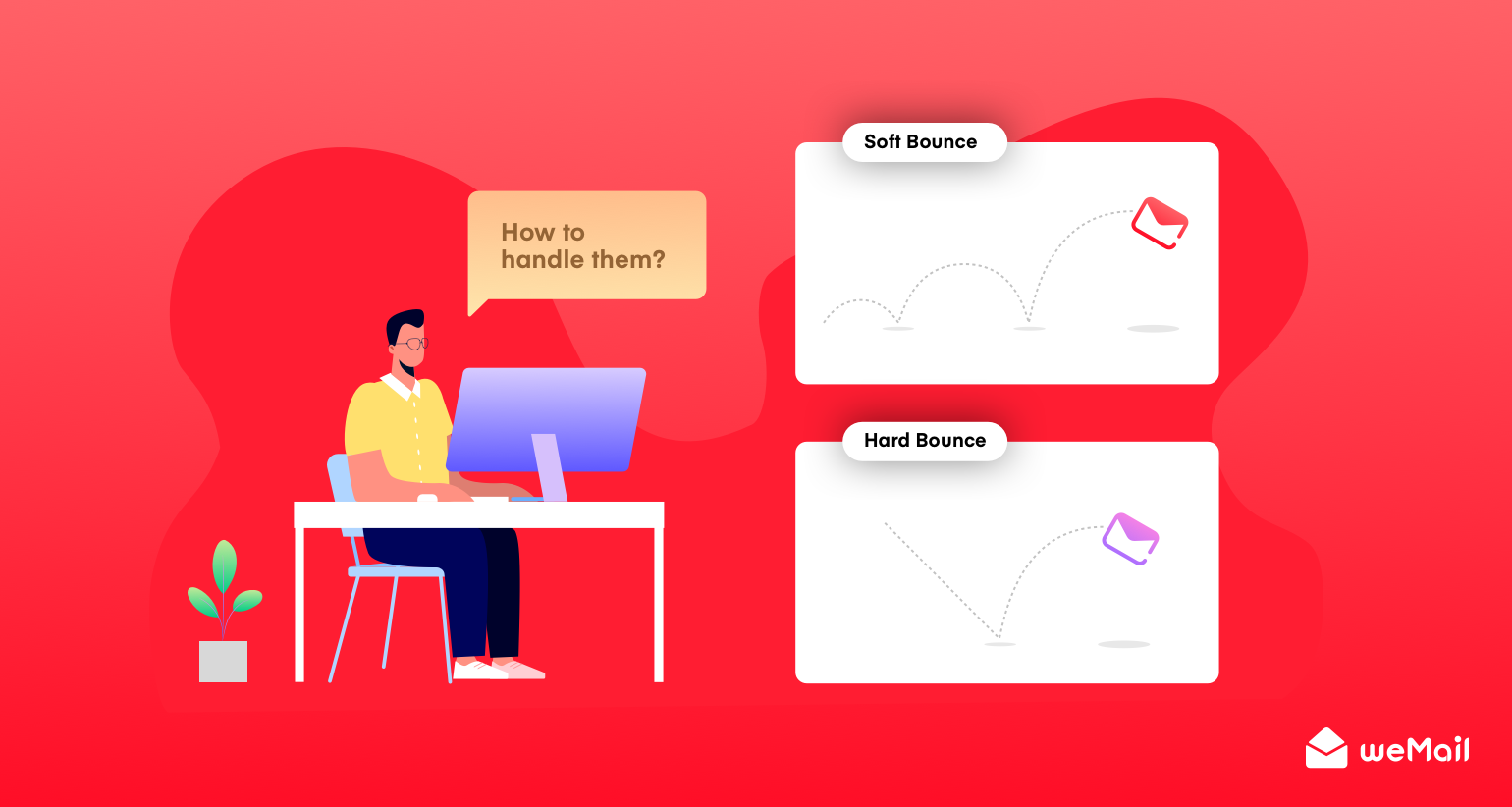
The success of an email campaign considered on different email metrics. As an email marketer, you need to check and manage them with a secure plan and execution.
One of such crucial metric is the email bounce rate which can possibly make a tremendous difference in your email engagement.
So in this article, we’ll show you why the bounce rate is so important, its types, and how you can reduce it & maintain a flawless engagement on your email campaign.
Let’s get started.
What is Email Bounce Rate?

Generally, an email bounce rate refers to the percentage of email addresses in your subscriber list who didn’t receive your emails only because it was returned by the recipient email server.
WeboPedia
You send emails to your subscribers, but they bounce back to you because the recipient server doesn’t give your emails valid access.
Bounced email is a normal case in email marketing, sometime it just happens due to much technical error. And a lower number doesn’t posses any threat or risks. But if your email bounce rate keeps increasing, then you should solve this issue as soon as you can.
Okay, let’s see how you can calculate the email bounce rate. You need to divide the number of emails sent with bounced emails, then multiply it with one hundred.
(# number of bounces* / # number of delivered emails) x 100 = Your email bounce rate
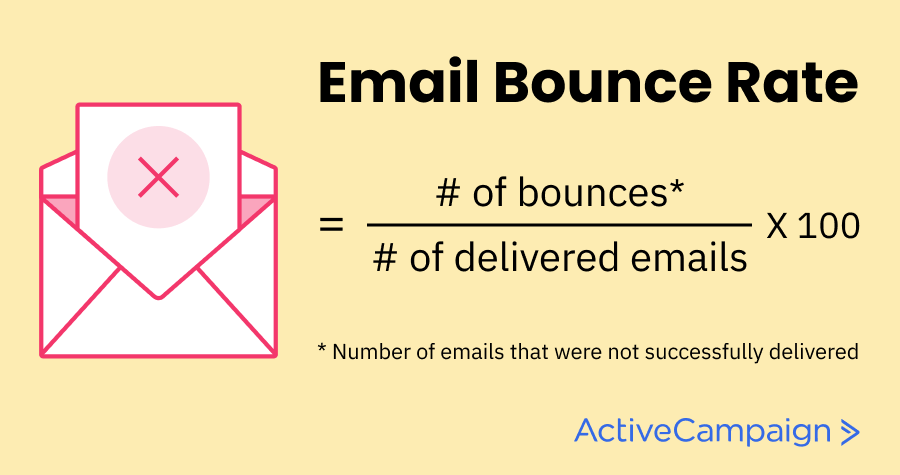
Types of Email Bounce Rate
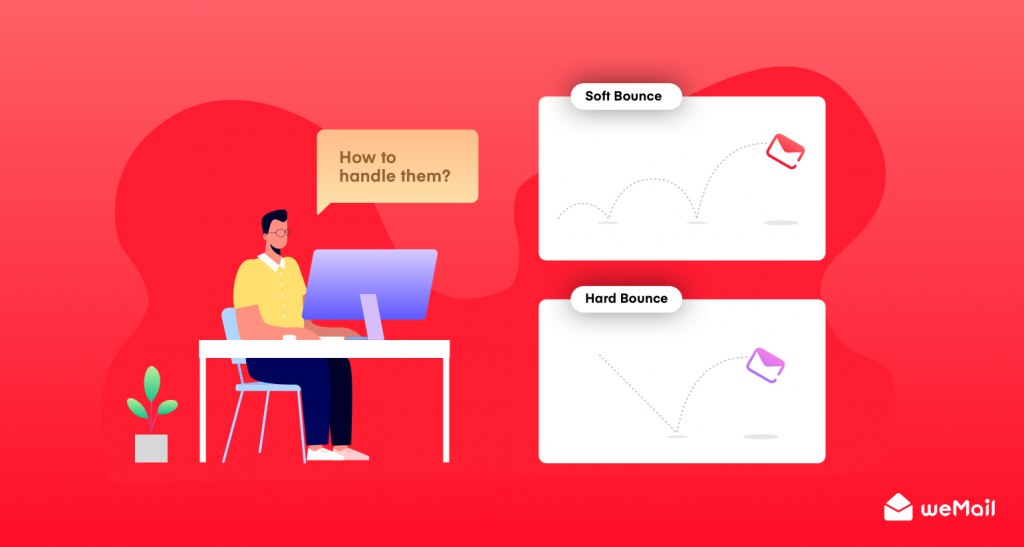
Well, there are different types of email bounce you could see in your email campaign report. But they are categorized into two major parts; soft bounce rate & hard bounce rate.
Soft Bounce
According to the Campaign Monitor – A soft bounce in email marketing refers to an email that gets as far as your recipient’s mail server but bounces back undelivered before it gets into the inbox.
However, there are different reasons why an email address may get soft bounces, these are some common reasons this could occur when:-
- Mailbox is full
- The mailbox is not configured correctly
- Mailbox is inactive
- The recipient email server is slow, down, or offline
- The recipient email server has been receiving too many emails
- The email copy is too large
- The domain name does not exist
Hard Bounce
According to the Mailchimp – A hard bounce indicates a permanent reason an email cannot be delivered. In most cases, bounced email addresses are cleaned from the audience automatically & immediately. So the removed addresses will be excluded from your email list for the future campaign.
Here are some common reasons why hard bounce may occur in your email campaign.
- If the recipient email address doesn’t exist
- When the recipient email server has blocked delivery
- Mail server won’t accept new emails
- The domain is not working properly
- The email contains spam files
Reading materials: Email Deliverability Best Practices: Boost Your Inbox Reach in Times of Crisis
Differences Between Email Soft Bounce and Hard Bounce
For your convenience, let’s check out the differences between the soft & hard email bounce rates. This will help you to differentiate the issues side-by-sides.
| Hard Bounce | Soft Bounce |
| A hard bounce is an email that couldn’t be proceeded for permanent reasons | Where hard email bounce has a permanent reason, but a soft email has temporary reasons that couldn’t be delivered |
| Hard email bounce may occur if the recipent’s email address is fake, the domain address has not a real address, or maybe the email recipient’s server won’t accept new emails | On the other hand, soft bounce in an email may occur if the recipient’s inbox becomes full or the email file might be too large. |
| A hard email bounce indicates, there is no further attempt that you can apply to send a message | Though soft email bounce may fail to deliver this time, later on, the server will make further attempts a bit later |
| If hard email bounce occurs, you need to find a different way to reach the recipient | In this case, you don’t need to find other ways, rather you just need to wait a bit. |
| If you mistakenly type an email that doesn’t even exist, then your email bounces hard. | If your recipient’s inbox is full, then soft email bounce happens |
| Email may bounce hard if the recipient’s ISP (Internet Service Provider) rejects your emails. | On the other hand, if notifications related to an out-of-office or other auto-res-ponders are also considered as soft bounces |
How To Handle Email Bounce Rate

Well, now that you have learned what email bounce, it’s time you should work on it. Here we have sorted out some of the proven tips to reduce email bounce rate.
1. Utilize Permission-Based Email List

Taking permission before sending an email, is the best way to reduce the email bounce rate. Because the recipient will know that you’re going to send him/her an email.
Suppose, someone has registered or subscribed to your newsletter. Then if you take his/her permission whether to send emails or not, they will most likely feel special and give away permission to you.
Otherwise, if you don’t follow this procedure, your subscriber may mark your email as spam. As a result, it may harm your email reputation; also your email bounce rate will increase.
2. Keep Updated Your Subscriber Lists

Basically, another reason for occurring email bounce is, not segmenting the email list properly, or forgetting to update it accordingly. Email segmentation is not beneficial to only one or two cases but also helps you to keep your email list updated, cleaned, and stayed in touch with your audiences in real-time.
Don’t just start deleting or removing your list. Instead, update or clean your email list every 6 months
Therefore, while preparing your email campaign, do make sure to include unsubscribe & update preferences. It will segment your email list based on these two facts & give you an idea of ‘who has unsubscribed you’ and ‘what updates you should do’.
3. Verify The Recipient’s Email Addresses

As an email marketer, your main responsibility is to verify your recipient’s email addresses before sending any emails. This way you can also have the opportunity to eradicate email bounce rate. In fact, your email marketing efforts will perform best if you can verify the email addresses before adding them to your email list.
Well, you can find different email verifier on the market. You can easily choose any one of them and continue your email verifying process. Try to use the premium tools to unlock more facilities & features. Either way, you can still continue with the free tools, but they have some limitations. So you’ll not get all the privileges at large.
To learn how to verify an email address, read this full guideline here.
4. Try To Write Catchy Email Content

Your email quality reflects your brand’s image. So do make sure that your content is well-written and meet the standard quality to grab the prospect’s attention. Try to write something that your recipient will not mind while reading.
For example, you can work on your email subject line, include a photo that can give them a visual understanding, apply the right email color, and be humble & polite. So the reader will actually find it interesting enough to read.
Otherwise, there is a high chance that your email might be marked as spam if your reader doesn’t finds it readable or relevant to their accordance. Also, they can delete your email without even opening it. Therefore, both these issues can turn out to be harmful in order to increase your email bounce rate.
5. Avoid Sending Spam-Like or Random Emails
Another reason that causes an email bounce rate is including spam-like words or files in the email content. That’s why it will automatically go to the spam folder and the mere chance to open by the recipients. Over the years spam filters in the email have changed a lot.
In this case, you need to keep an eye on your email templates, content & links that you provide. So try to be real, provide unique content, and give customers a valid reason to open your email spontaneously.
To know how to avoid writing spam-like content, read this guideline here.
6. A/B Test Your Emails Before Sending

As a marketer, you should always prepare for both the positive or negative results of your strategies. It may work well initially and end up with an unsatisfied result. Either way, it may get a slow start but end up with the blast.
You should always try to learn from your previous mistakes
So the same words go for the email marketing strategies. What might not work today, it’s okay. It may turn out to be helpful tomorrow. To solve this out, you can continue experimenting with different A/B testing to determine email bounce rate issues such as checking templates, newsletter forms, subject names, contents, and overall structures.
Also read: Everything You Should Know About Email Marketing A/B Testing
Reduce Email Bounce Rate with a Smart Email Marketing Tool
While facing issues with the email bounce rate, you may miss something important that could possibly reduce the bounce rate of your email. And it’s using a smart email marketing solution to get rid of the heck.
So if you’re just starting email marketing and getting continuous email bounce, following the above tips & tricks along with a smart solution like weMail, you can observe the magical change in your email delivery. And easily decrease the email bounce rate.
Because weMail has the ability to:-
- Help you to send welcome emails with ease
- Reshape you to utilize email typography
- Help to use email templates
- Give you the opportunity to write engaging subject lines & preview text
- Assist you to eradicate spam-like files & contents
So why wait around, let’s get started with weMail today, and reduce your email bounce rate utilizing email marketing efforts in the right way.
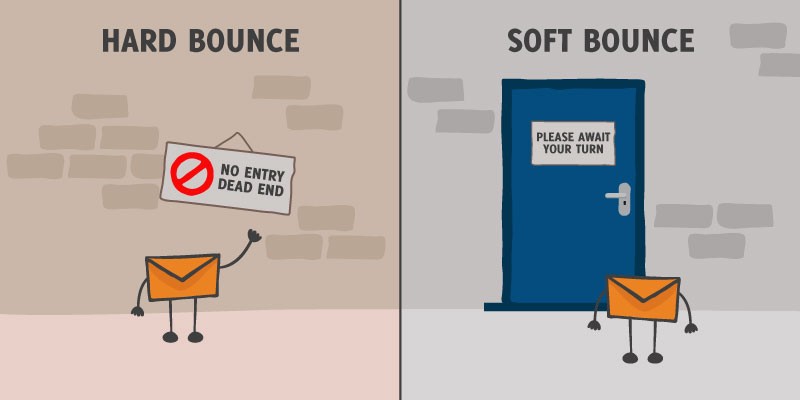
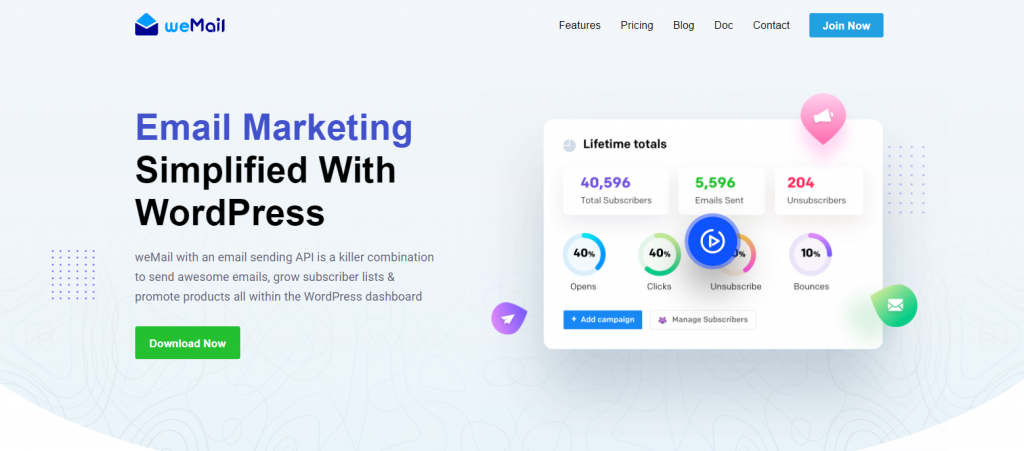




4Comments
Andrus
Hi Nahid,
weMail looks quite interesting. And I just love the part where you talked about ‘Avoid Sending Spam-Like emails’. Actually it’s true. Because I got almost thousands of emails everyday, in most cases I have to filter them to spam-box. Only because they utilize the same process to everyone.
So thanks for describing everything clearly.
Cheers😉
Nahid Sharif Editorial Staff
Hello Andrus
Thanks a lot for your nice comment with valuable feedback. And also, you can try weMail. Let me know if you need any further assistance.
Cheers😉
John
Hello Nahid,
How does you plugin handle bounced emails for Amazon SES? I was not able to find any information on it in your documentation.
Nahid Sharif Editorial Staff
Hello John
Thanks for your query.
Actually, weMail follows Amazon’s standard bounce handling procedure to mark the bounced email addresses. So that, bounced emails (of the same list ) are not sent any future emails.
Here is the helpline:- https://aws.amazon.com/blogs/messaging-and-targeting/handling-bounces-and-complaints/
Hopefully, it will help you!
Cheers😊