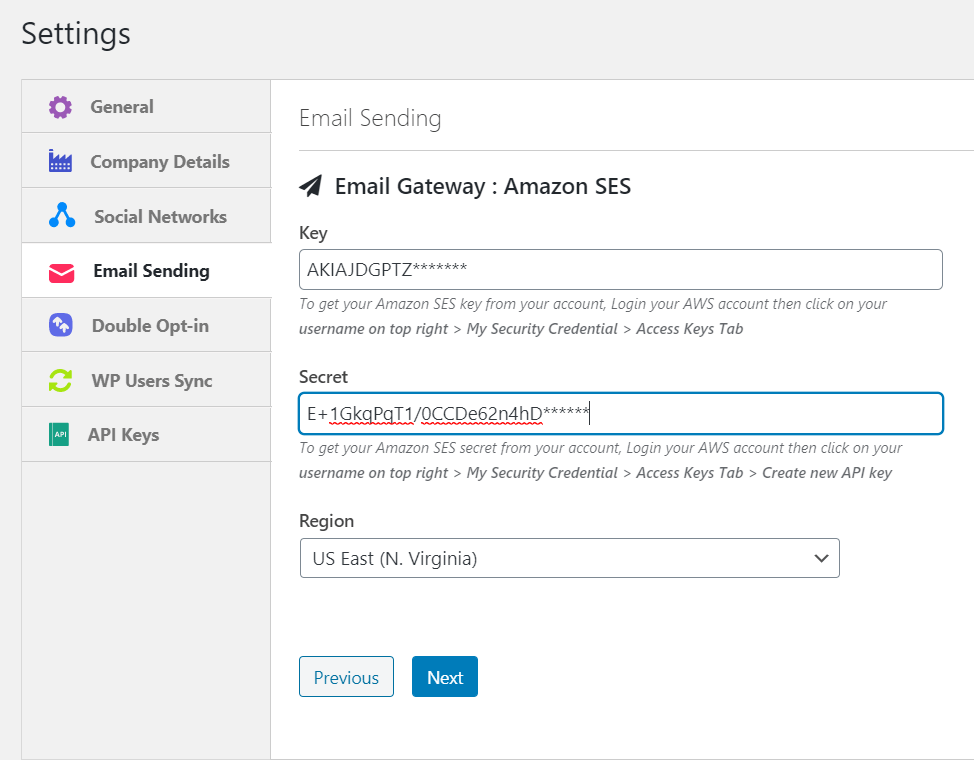You need a gateway to send your emails.weMail has integration with number of Mail sending platforms. You can select your gateways from SMTP, Amazon SES, SparkPost, SendGrid, PostMark, Elastic Email, MailGun.
Go to weMail→Settings→Email, you will find all the gateway emails there. Just select any one gateway with the API Key.
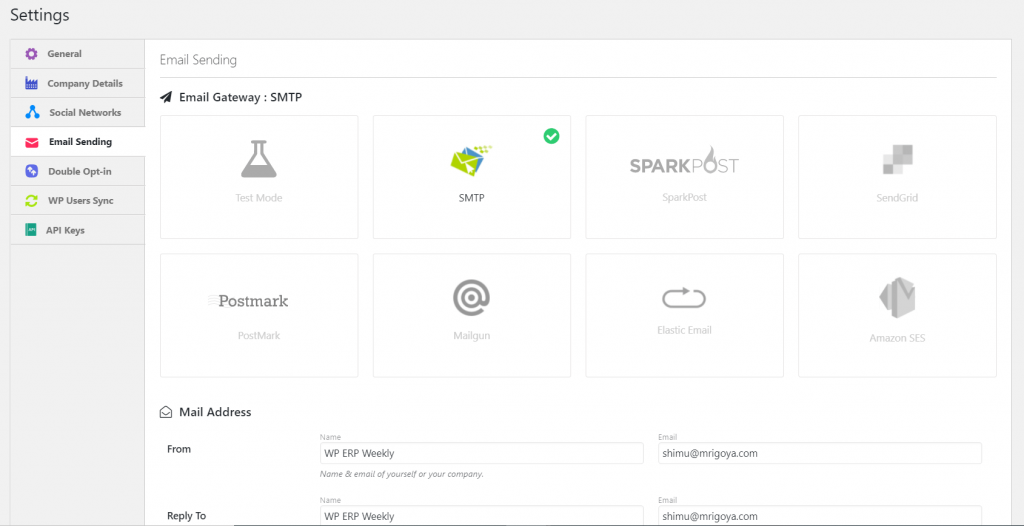
Email Gateways
- SMTP
- SparkPost
- SendGrid
- PostMark
- MailGun
- Elastic Email
- Amazon Ses
SMTP
SMTP gateway is used when your company has multiple email systems that send internet bound messages.
To use SMTP as the gateway, Click on SMTP, choose Enable SMTP, add mail server, port, encryption, username, your SMTP password, the hourly sending limit.
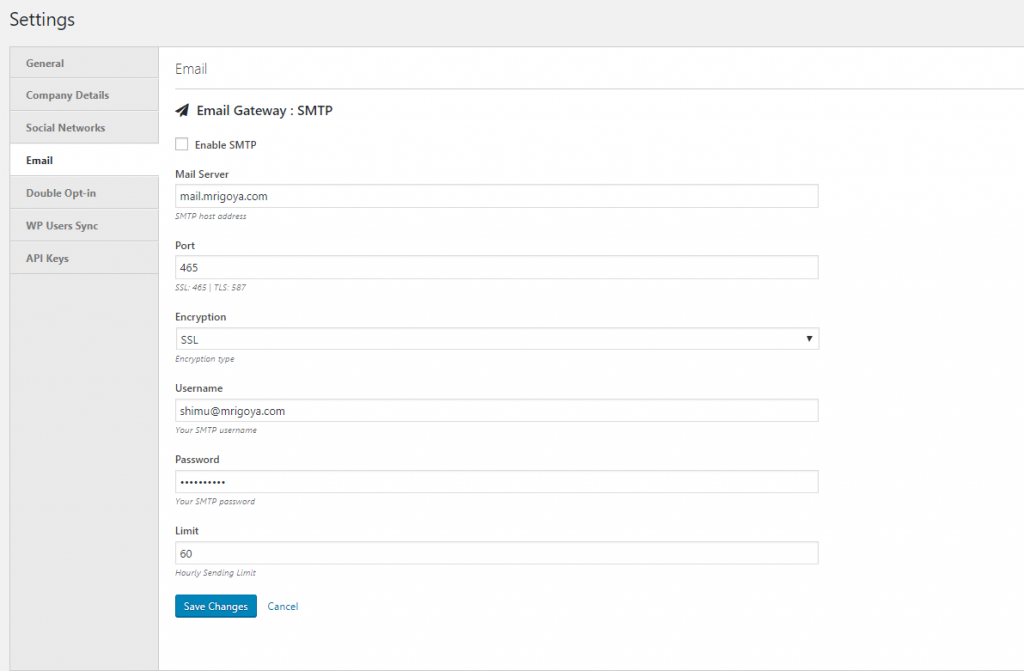
Click on Save Changes and you are good to go.
SparkPost
SparkPost is a predictive email intelligence platform. Click on the Sparkpost box. There you will find options to integrate with Sparkpost with weMail.
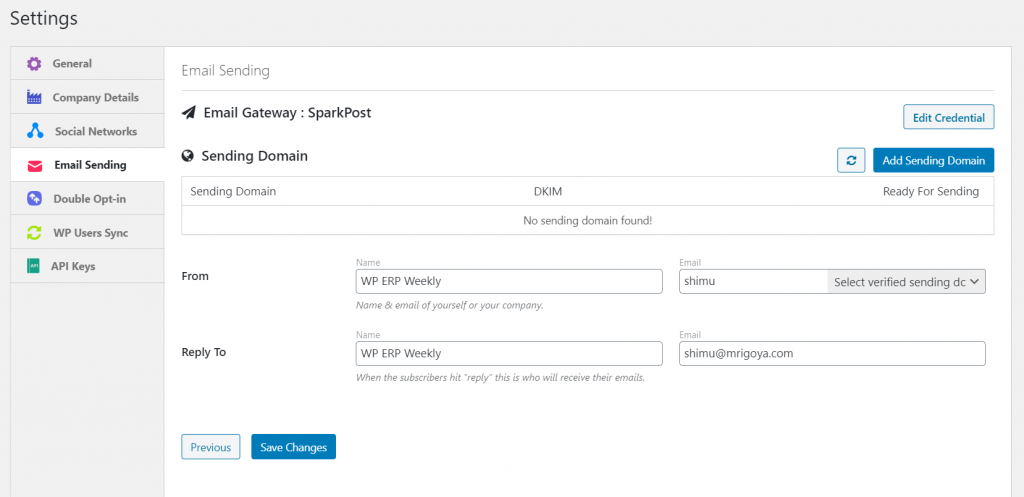
You can add a domain for sending emails using SparkPost as your gateway. Just click on the Add Sending Domain button.
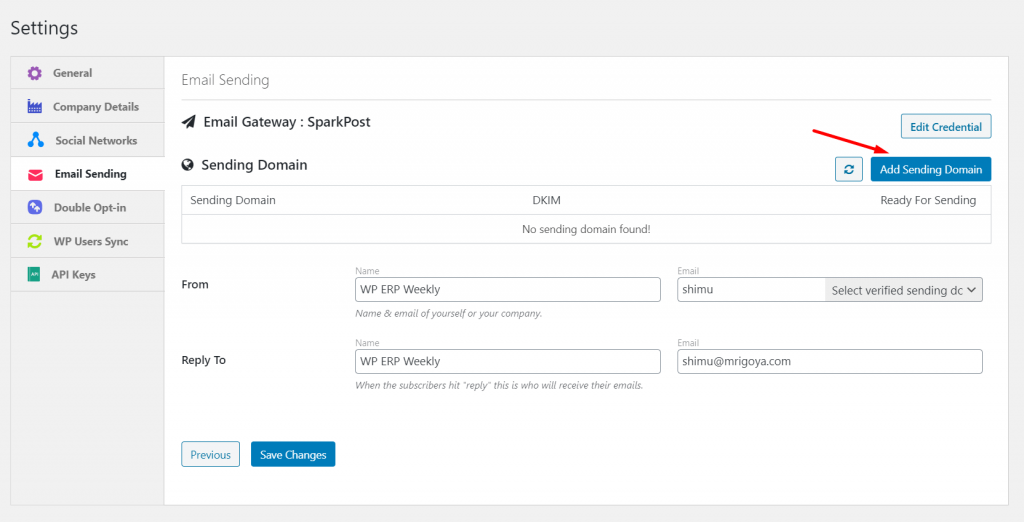
There will be a pop-up. There you will add your domain name and hit the Save button. You are done adding your domain.
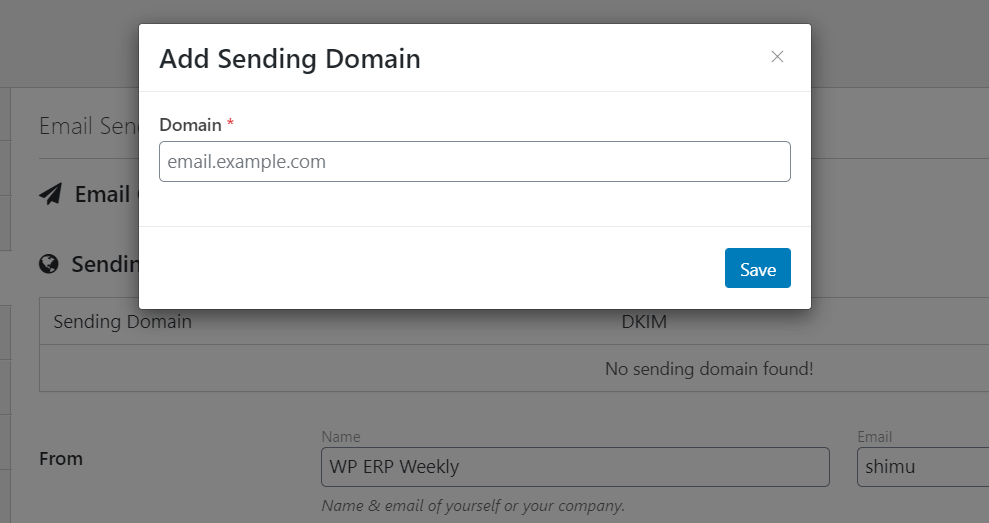
To use SparkPost as your gateway, you have to add credentials. Now, click on the Edit Credential button.
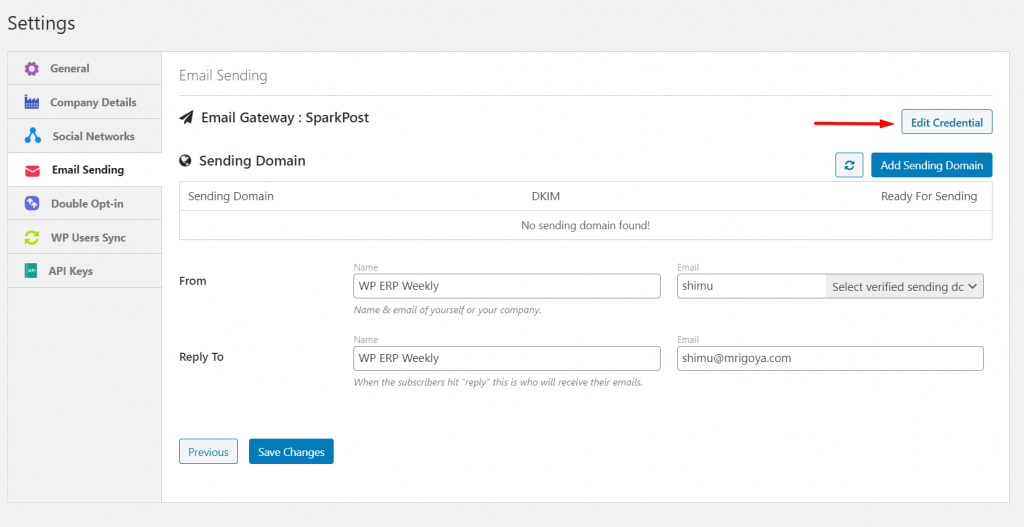
You have to create an account on SparkPost, copy and paste the API key from your SparkPost account and you are good to go.
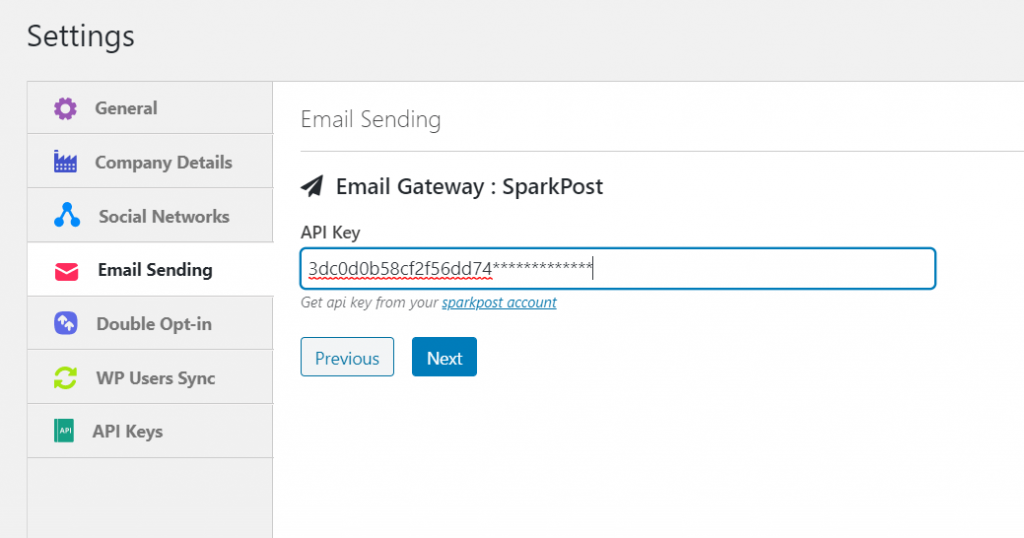
Read this documentation on how to create the SparkPost API key.
SendGrid
SendGrid is a cloud-based platform and reliable in email deliverability. Click on the SendGrid box. There you will find options to integrate with SendGrid with weMail.
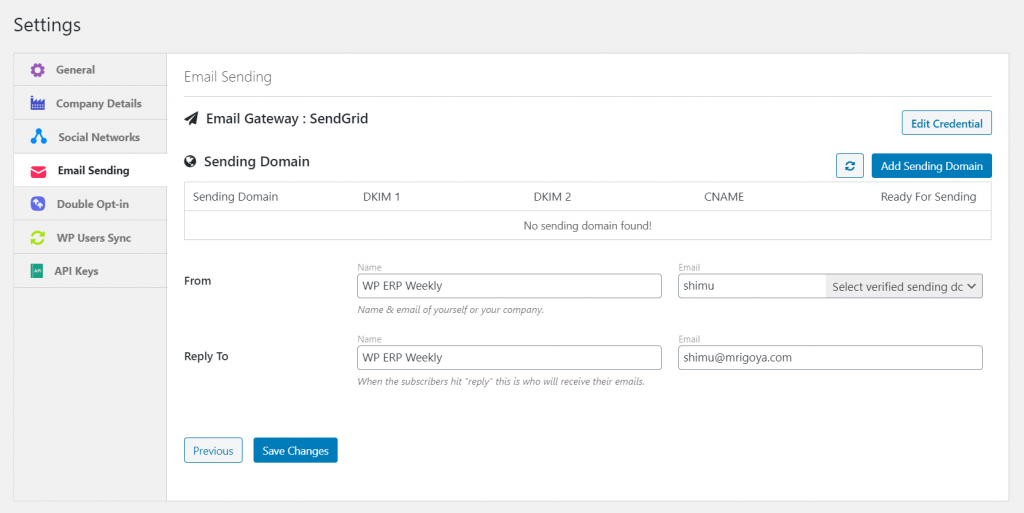
You can add a domain for sending emails using SendGrid as your gateway. Just click on the Add Sending Domain button.
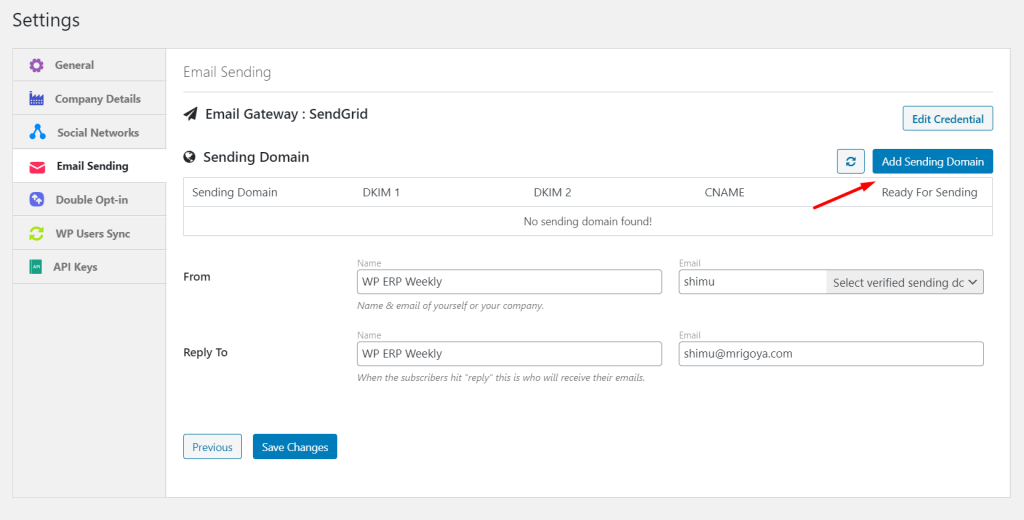
To use SendGrid as your gateway, you have to add credentials. Now, click on the Edit Credential button.
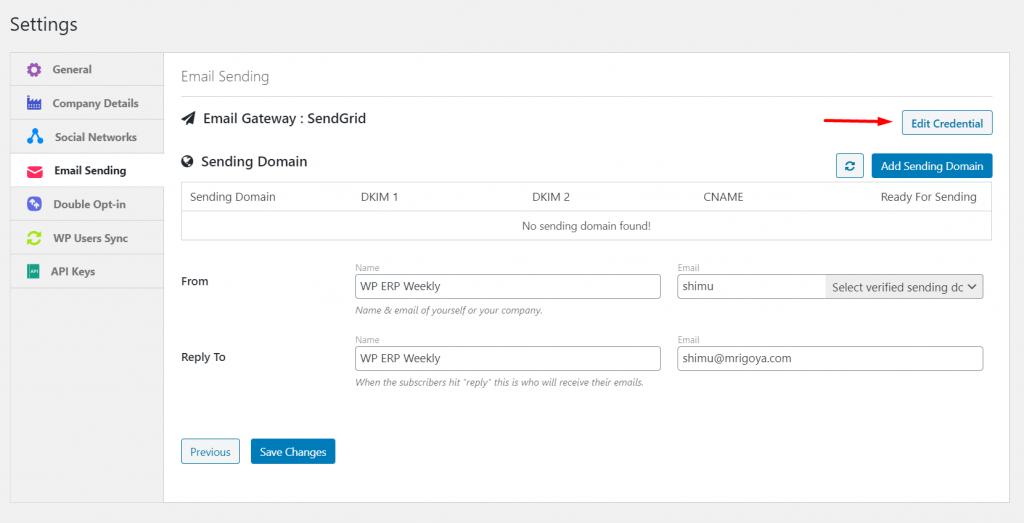
Copy the API key from your SendGrid account and paste it to use SendGrid as the gateway.
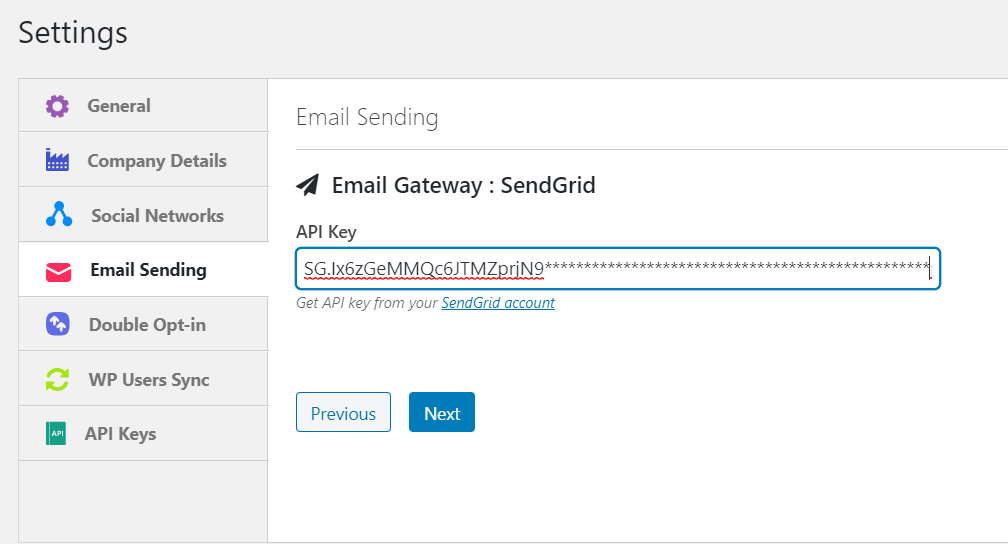
PostMark
PostMark is a fast and reliable transactional email service. Click on Enable PostMark.
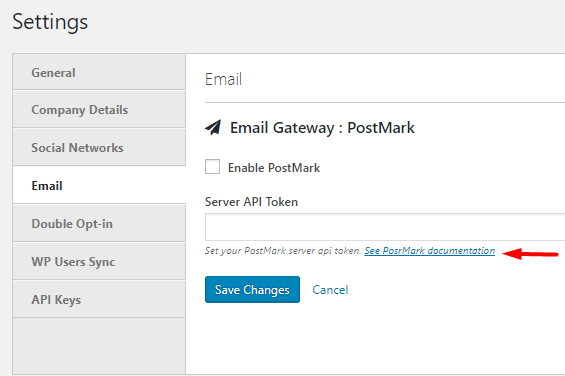
MailGun
Powerful Transactional Email API that enables you to send, receive, and track emails, built with keeping developers in mind. MailGun setup is similar to other email gateways.
Copy the API key from your MailGun account and paste it to use MailGun as the gateway.
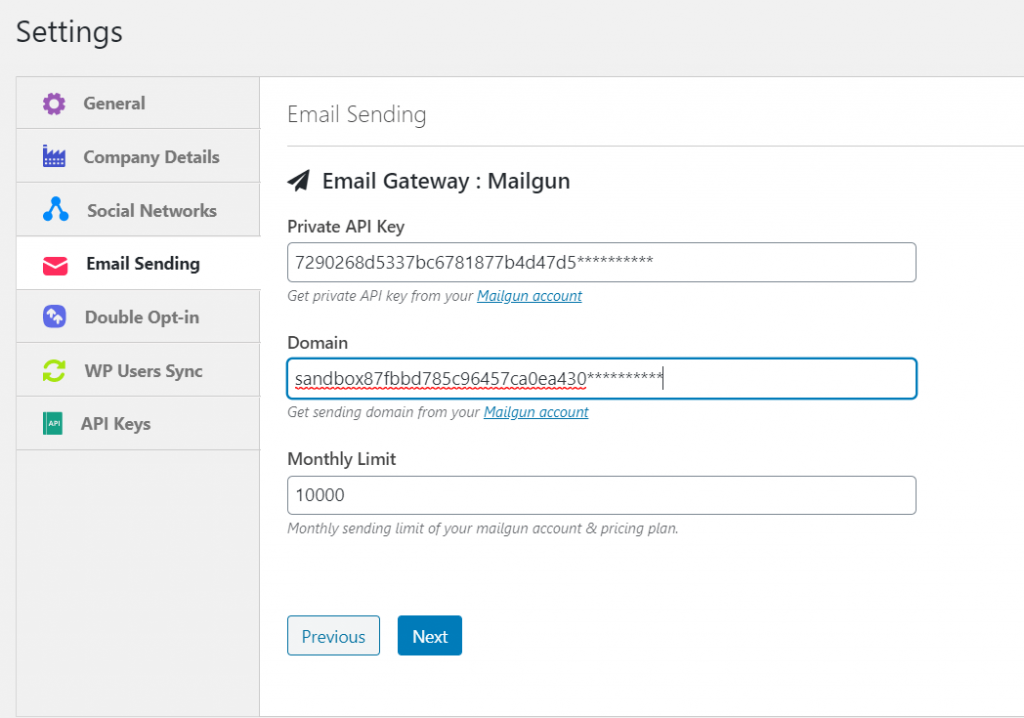
Elastic Email
Click on this link to create an account in Elastic Email. Create an account, you will get your API key from your account. Copy and paste it and you are good to go.
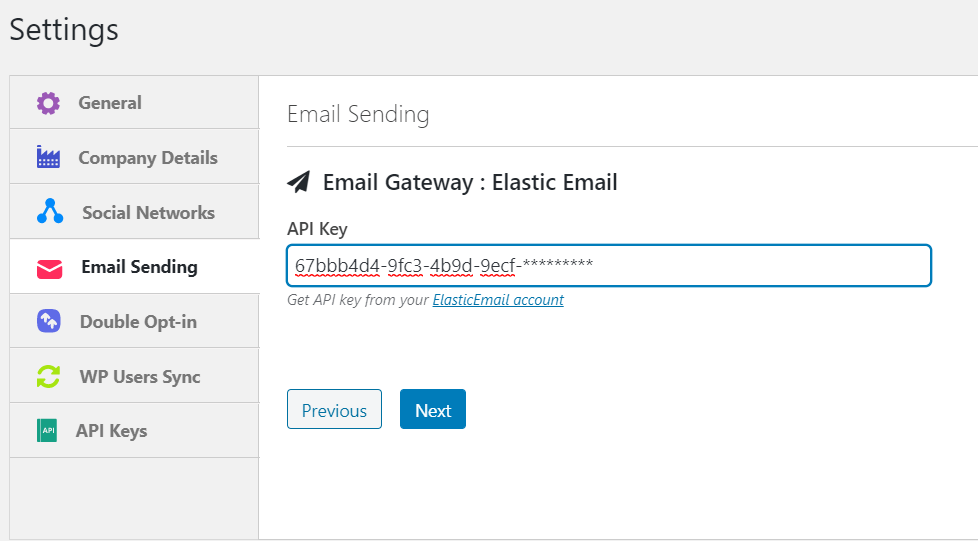
Amazon SES
You can also send emails using Amazon SES as the email gateway. The process is the same as the other gateways. Just copy and paste the Key and Secret Key from your Amazon SES account.