With the weMail WP Users Sync feature, you can import your subscribers’ lists from your WordPress site automatically with a single click. Here is how to do that.
Go to weMail→Settings→WP Users Sync. Just enable the Auto Import option and select different user roles. Click on ‘Save Settings‘ and you are good to go.
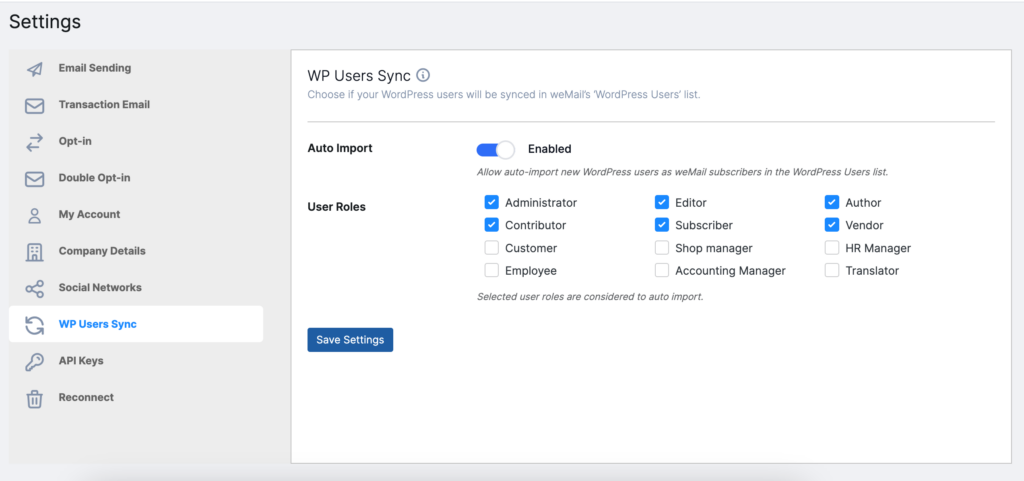
That’s it!
