weMail has integration with Campaign Monitor. So you can easily import your subscriber list into your weMail list. With a few simple steps, you can accomplish this task.
Creating Account in Campaign Monitor
- First, you need to sign up for Campaign monitor. And then log in to your Campaign Monitor account and navigate to Account settings.
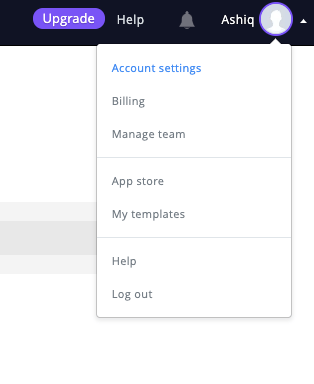
- Click on the API Keys option to generate the API key and client id.
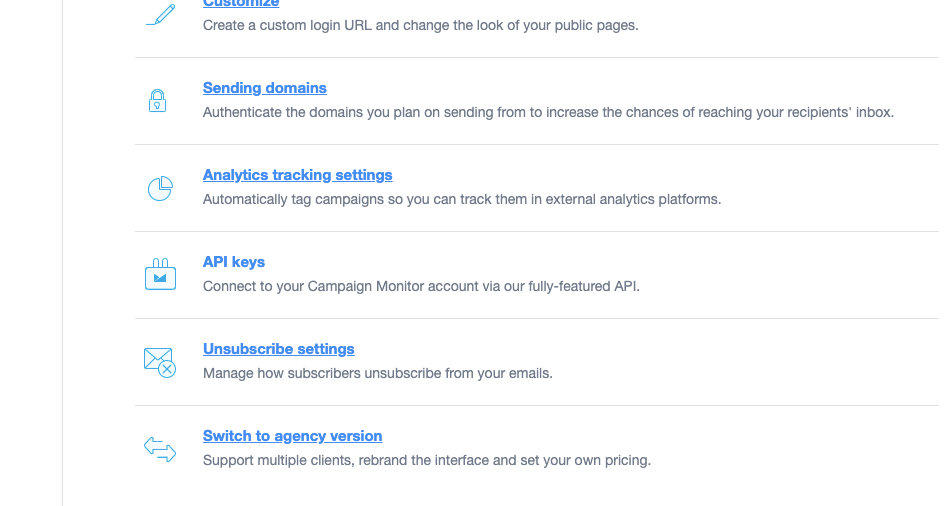
- On the next page, you will see your API key and Client Id. Copy them.
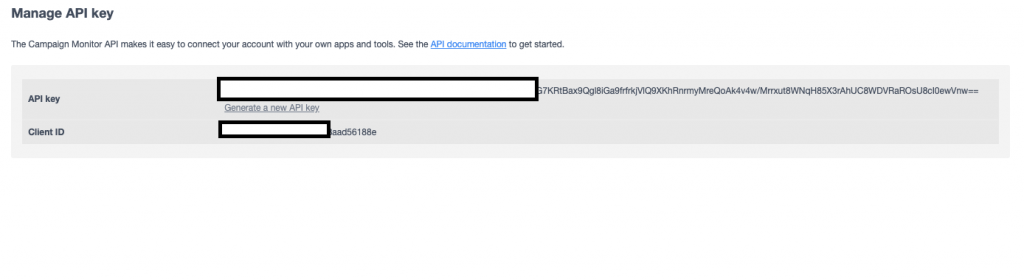
Paste API Key & Client ID into weMail
Now, you need to paste your API key and Client Id from Campaign Monitor into weMail.
- Go to weMail→import. You will be able to see the email campaigning tools weMail is integrated with.
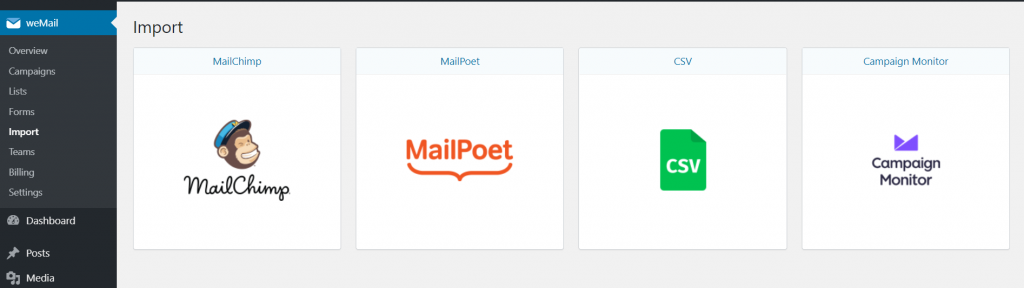
- Now click on Campaign Monitor. You will be directed to the API Key page where you have to paste your API key and Client id. After pasting, click on Next.
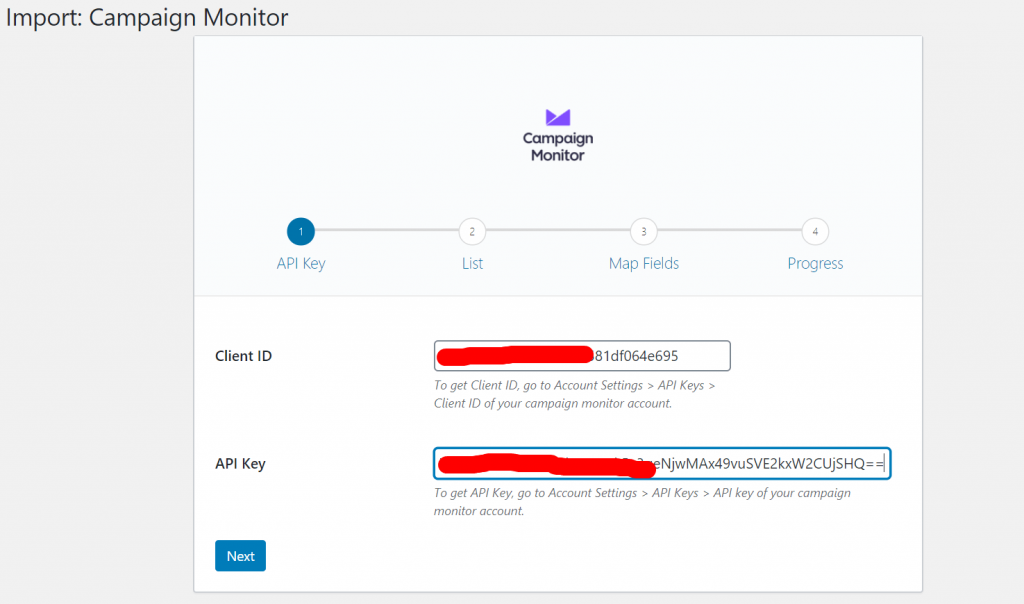
- Select the Campaign Monitor subscribers list, check “import subscribers into weMail list”, select the weMail list you want to import your users to. If you want you can overwrite the existing users.
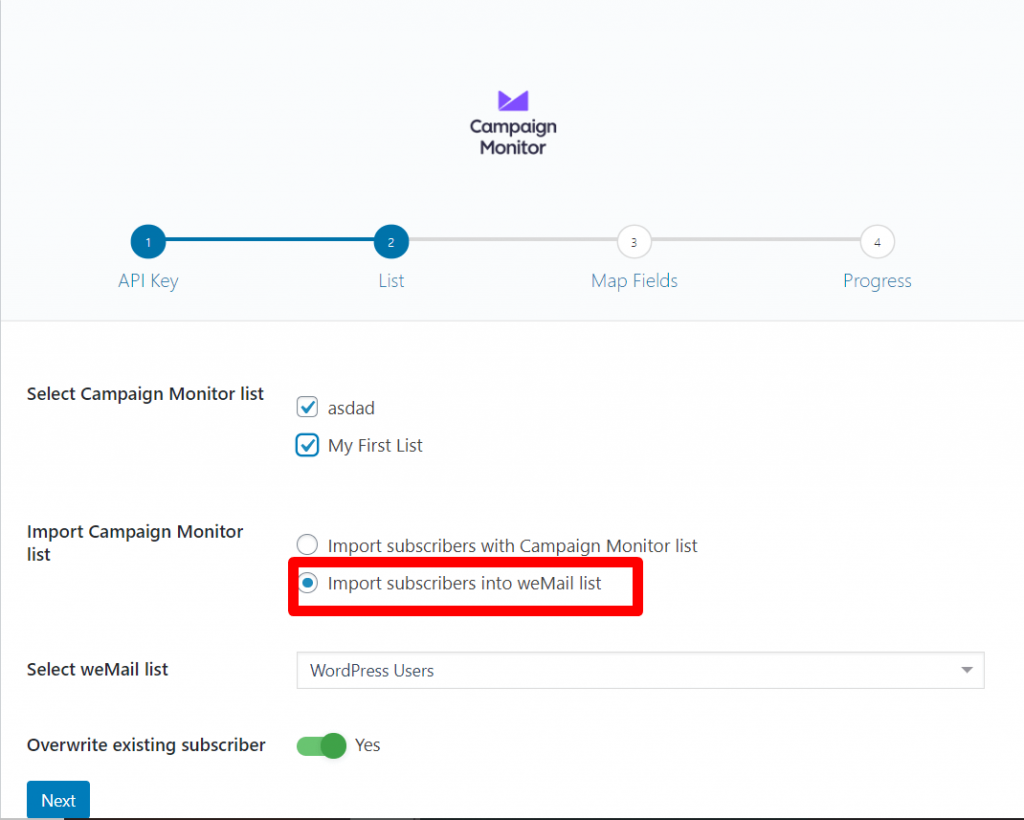
- Next, Map all the fields and click on Start Importing.
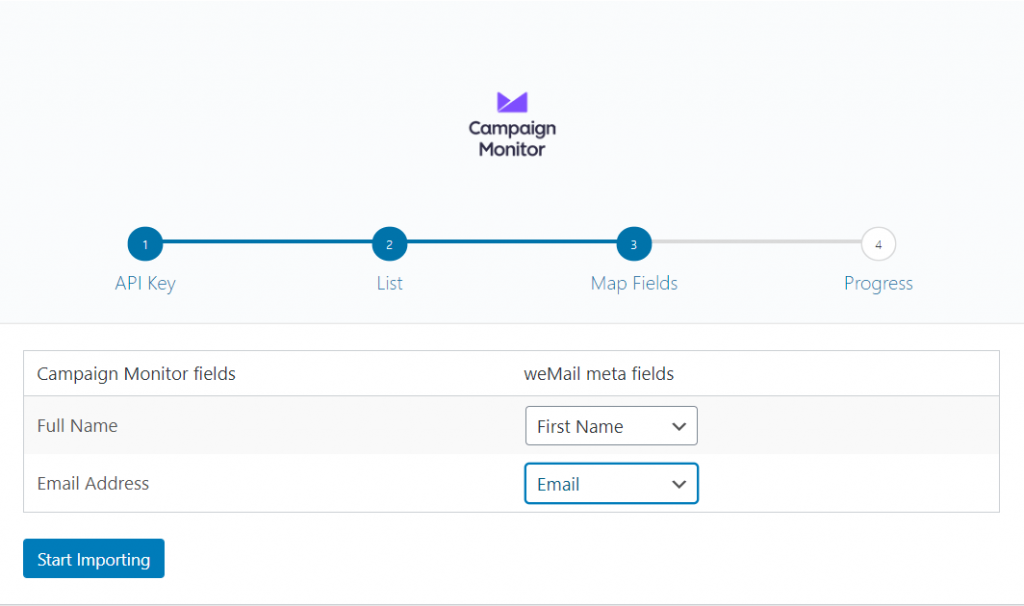
- Then, you will see that the list will be preparing to import.
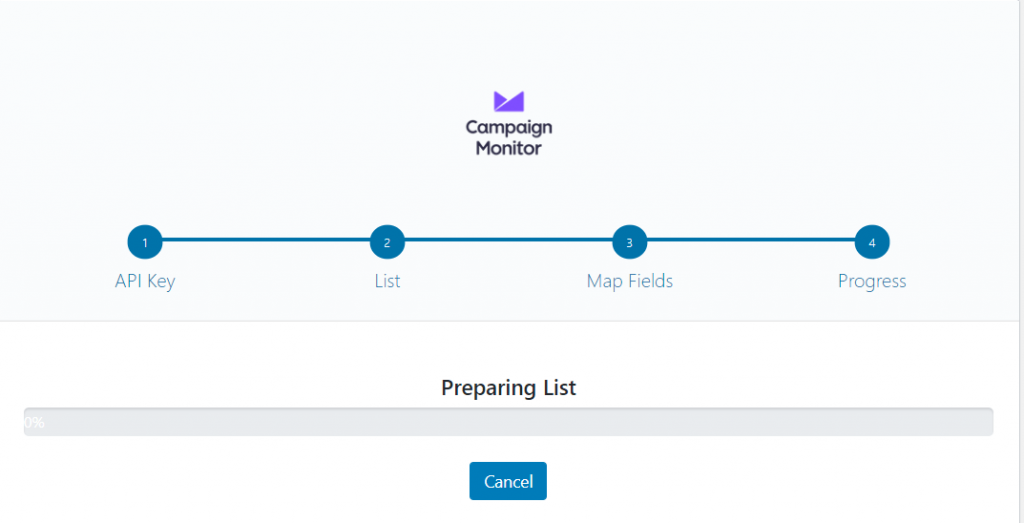
You need to give a few minutes to finish the importing.
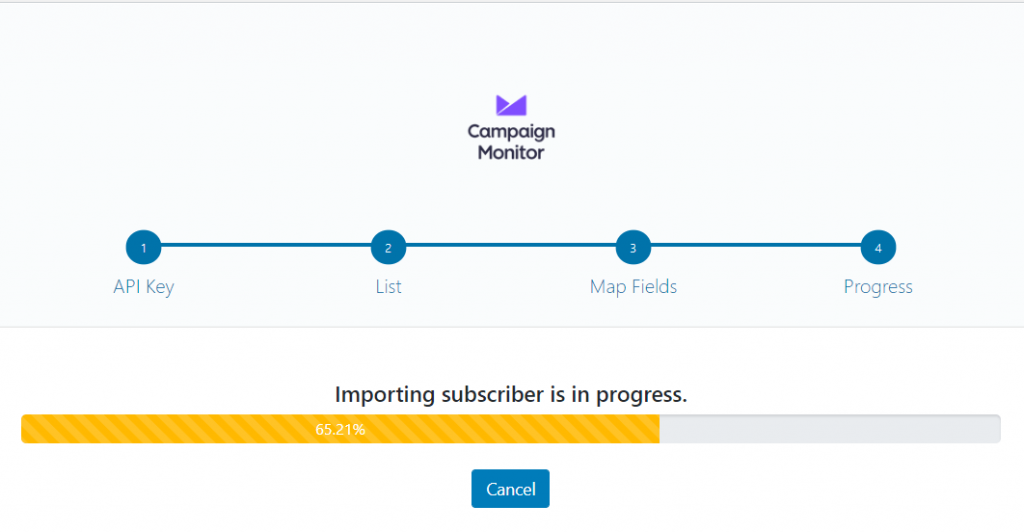
You will see the list of subscribers.
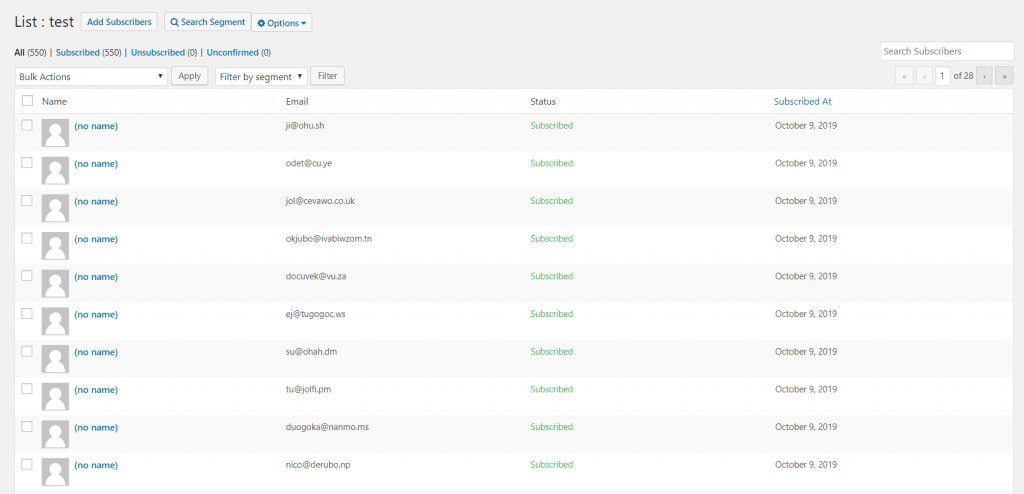
That’s it for importing subscriber list from Campaign Monitor.
