Appsero is the ultimate platform for developers. They can use this platform to manage the license of their plugin without any worries. weMail Appsero integration also gives developers to manage their licenses and track all the analysis of their plugins.
Here’s how you can connect your weMail account with Appsero.
Navigate to weMail–> Settings–> API keys. Click on Create API key.
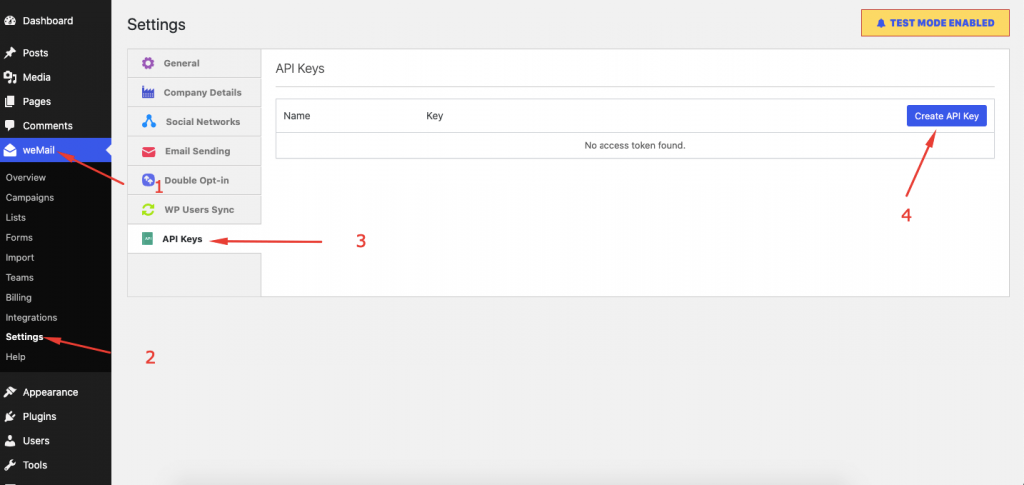
You will get a pop-up. Give your API key a name and hit the Save button.
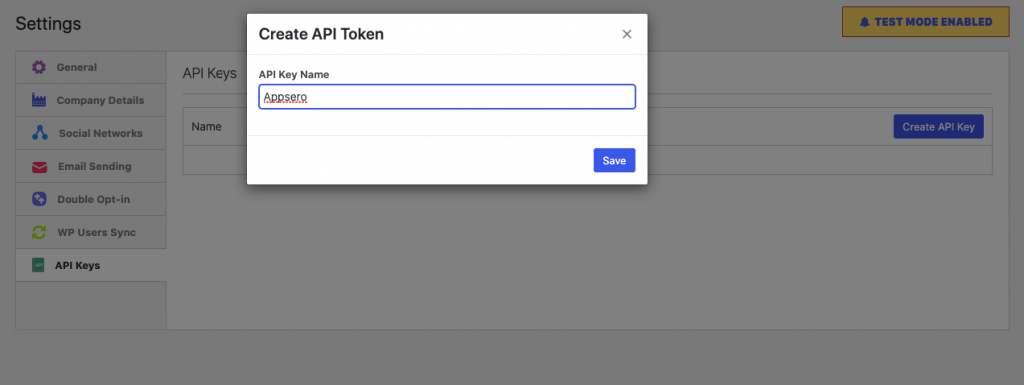
You will see a API key automatically created. Copy the API key from there.
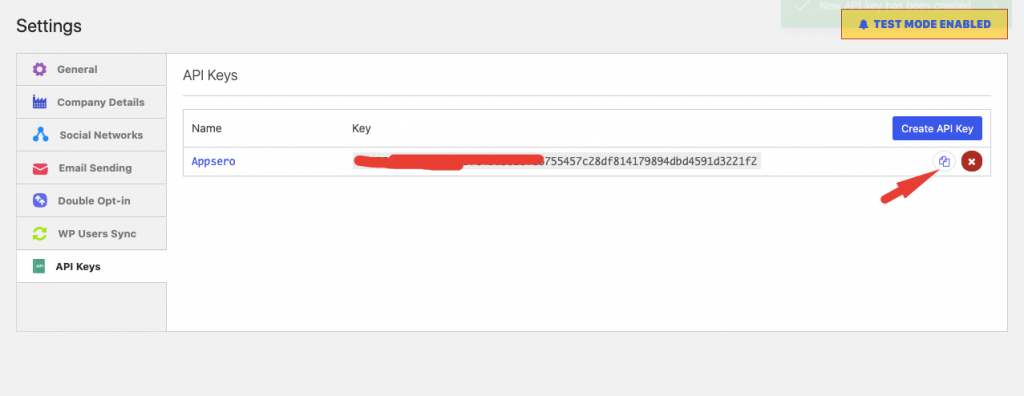
Now, log into your Appsero account and navigate to Integrations. Click on Connect.
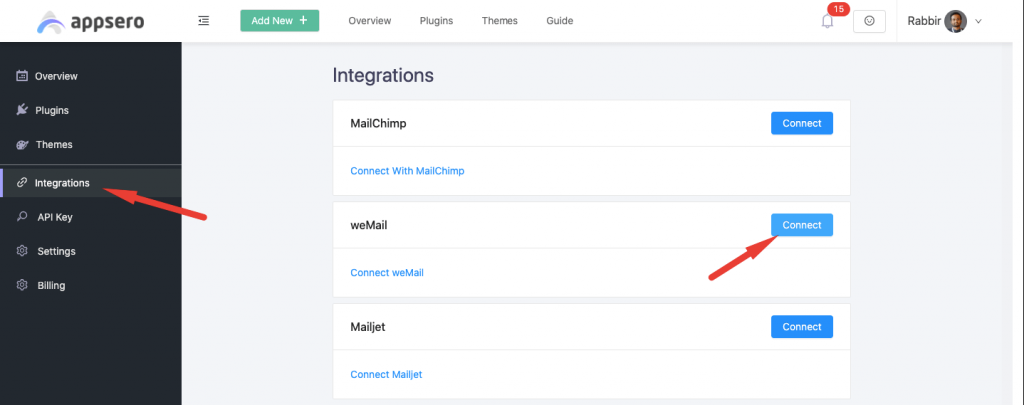
You will get a pop-up. Give your API a name and paste the API key.
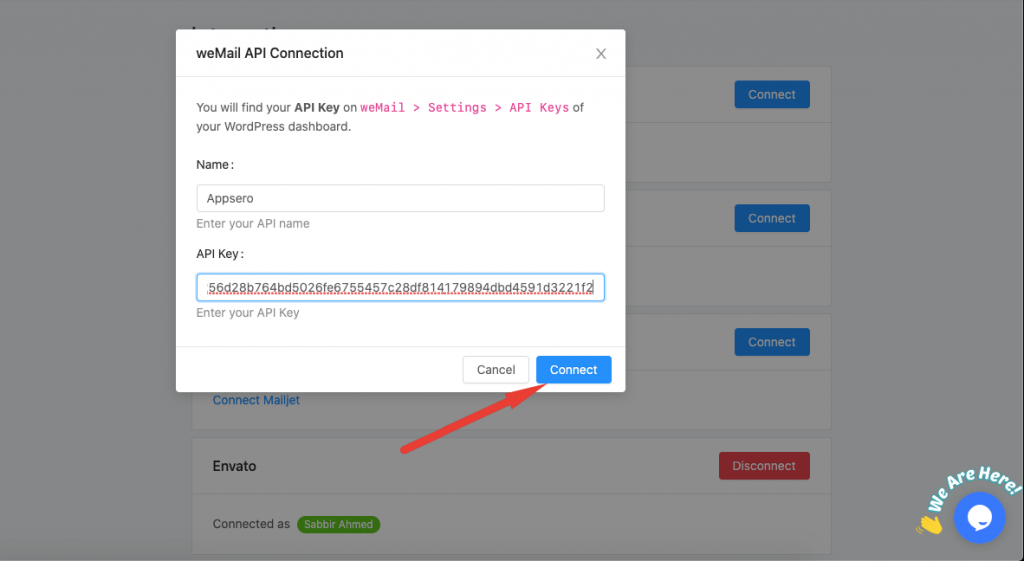
You will see the Connected message after a successfull integration.
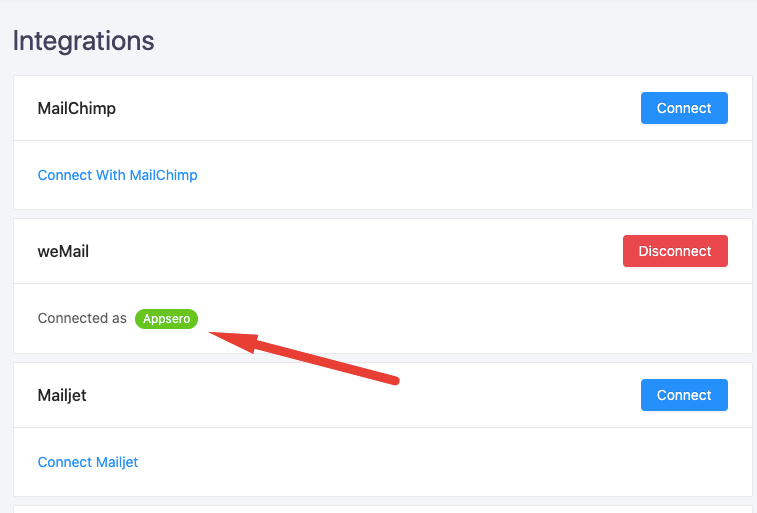
That’s how easily you can connect weMail with Appsero.
