Now, you can easily export your email list as a CSV file from weMail.
To export the weMail list you need to go to Admin Dashboard > weMail > list
Then you need to click on the email list you want to export as a CSV.
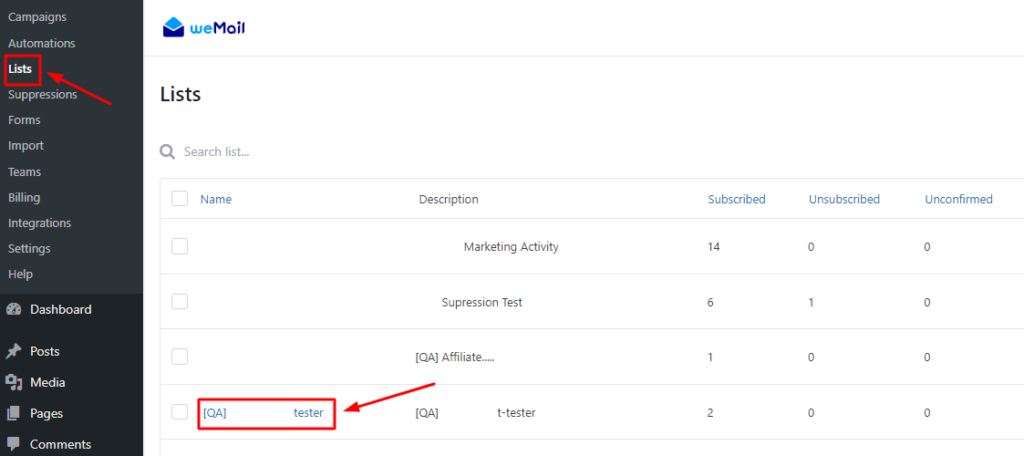
After opening your desired email list in the right top corner you will find the manage button, click on this button next you need to click on export to CSV.
When you click on “Export to CSV”, it will automatically send an email to the admin email address with a download option.
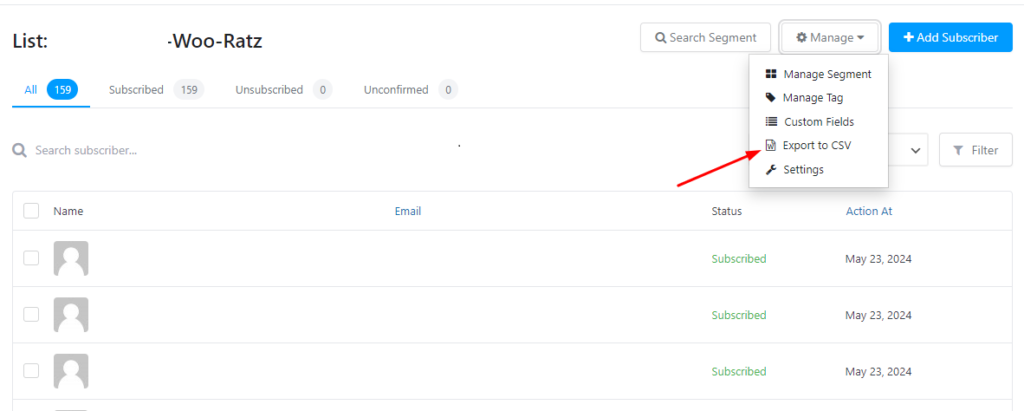
Now open the admin email, and you will get an email with a download button. Click the button below to directly download the file.
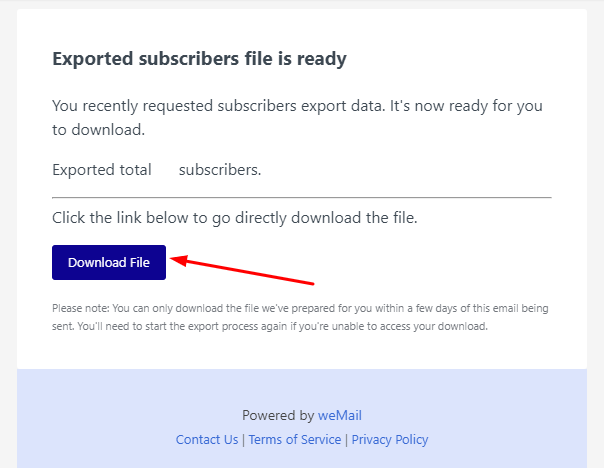
That’s how you can export your weMail email list so easily.
Learn more from weMail Documentation.





