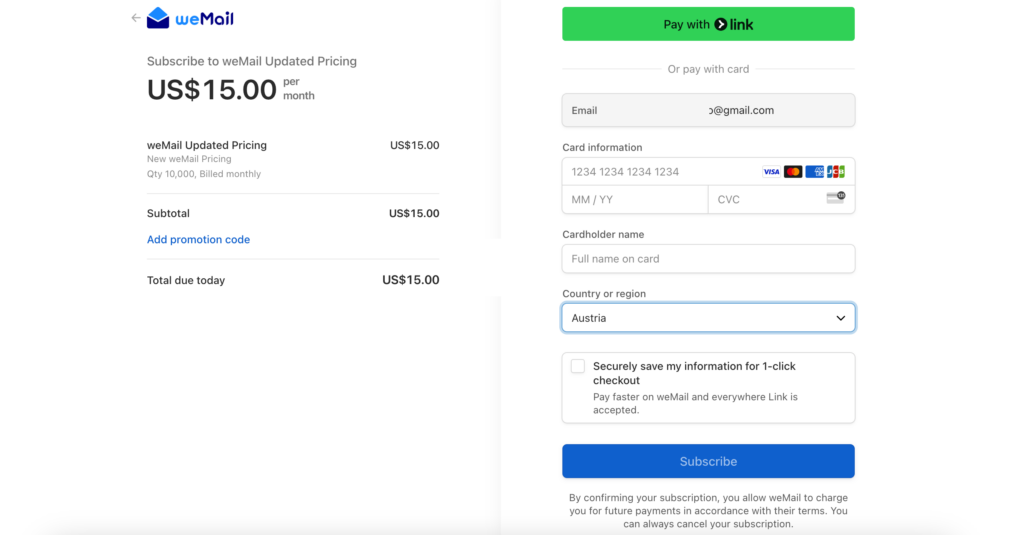Upgrading to weMail Premium is a simple process. Follow the steps below:
- Visit the weMail Pricing page.
- Click on the “Get Started” button for the plan that suits you.
- You will be redirected to the weMail onboarding process. Complete the onboarding steps to finalize your installation. For more details on the onboarding process, you can refer to this guide.
- Once installation is completed with the API key, navigate to your WordPress dashboard.
- Go to weMail -> Billing. This will redirect you to your My Account page, where you can view your current subscription plan based on your existing subscribers.
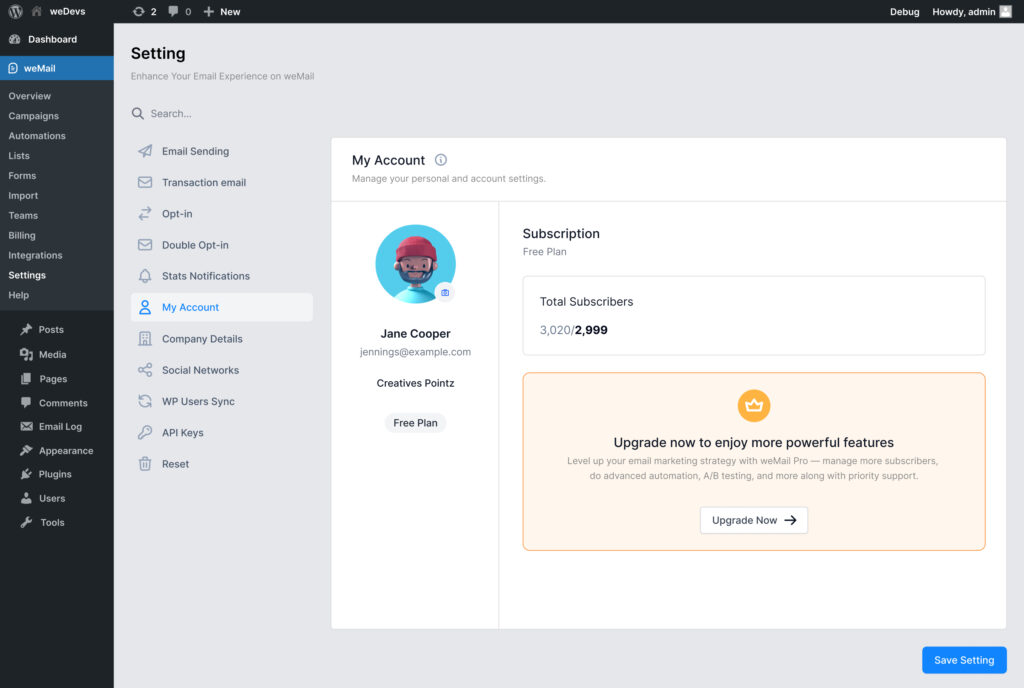
Click the “Upgrade Now” button to be redirected to the billing page. Here, you can select the number of subscribers you have, and the pricing will update accordingly on the right-hand side.
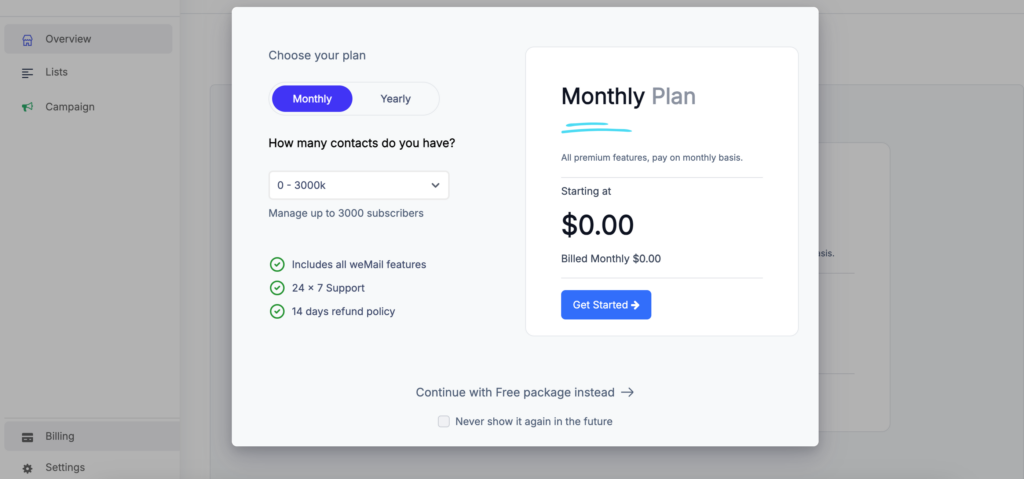
After selecting your subscriber count, click the “Get Started” button to proceed. You will then be redirected to the payment page to complete your purchase.