Caldera Form is a free and powerful WordPress plugin that creates responsive forms with a simple drag and drop editor.
Just download and activate the plugin, and you will be able to use forms built with Caldera Forms.
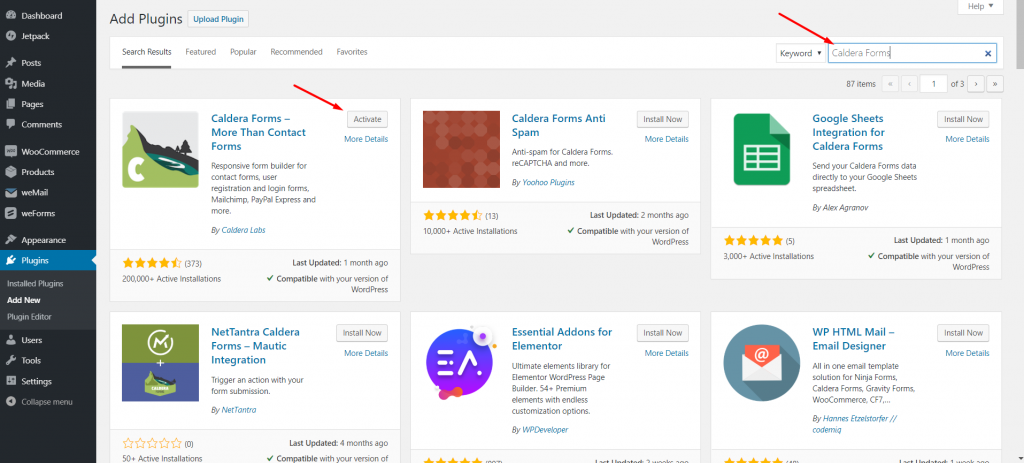
Click New Form under the Caldera Forms menu.
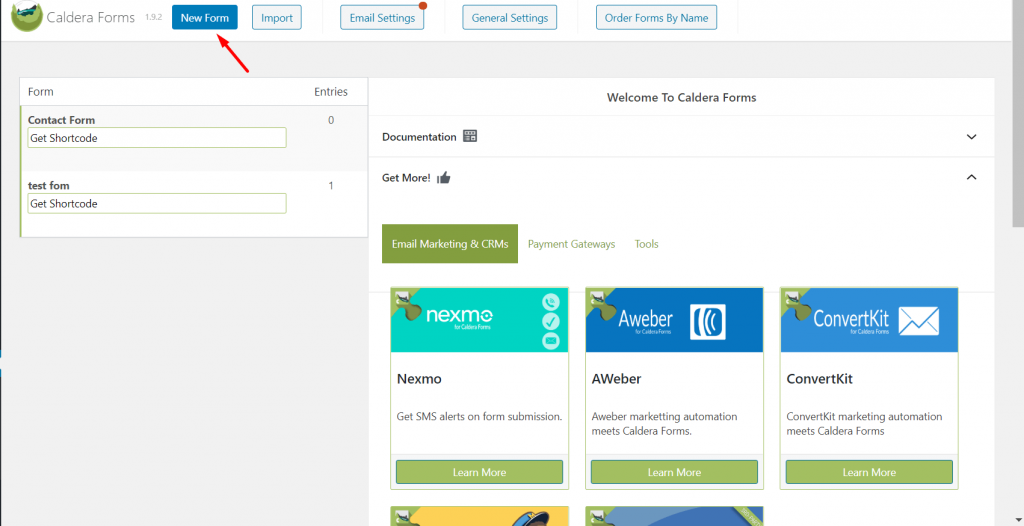
Check out this Documentation to get details on how to create a form using Caldera Forms.
Next, navigate to weMail>Forms>And then click on Integrations.
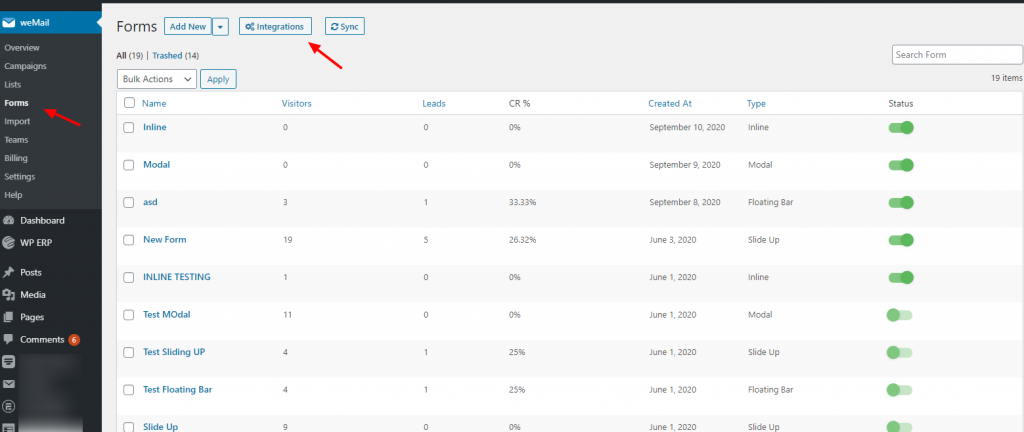
After clicking on the Integrations you’ll see all the integrated forms with weMail. So select the Caldera form and finish the initial installation process.
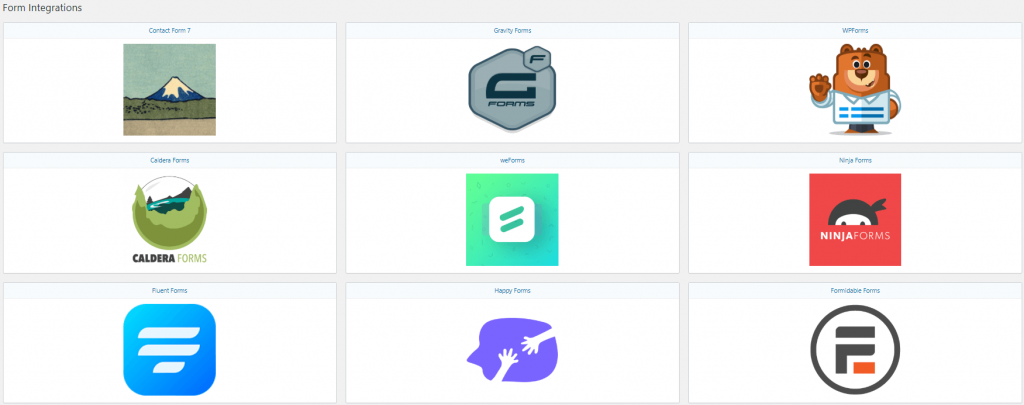
You will find that the form you have created is already there. Just toggle on or off if you want to use it.
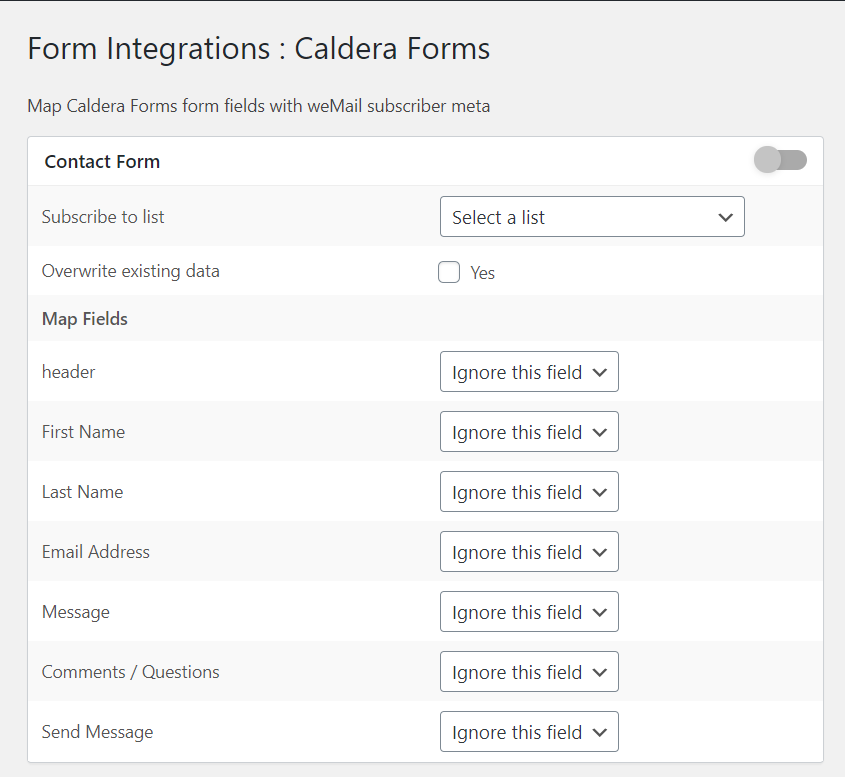
That’s it. If you go to weMail>Forms, you will find this form to use.