You can add your social profile links to weMail. So when you send your email, your social profile links will be attached to the footer of your email as hyperlinks.
Else, you have to manually attach your social profile links to the emails each time. weMail makes your life easier with this social link feature.
Let’s see how to set up your social profiles.
Go to weMail→Settings→Social Networks. Now, add your social profile links and click on Save button. You can add 10+ social profile links.
Check the list below-
- Google+
- YouTube
- Snapchat
- Tumblr
- Flickr
- Viber
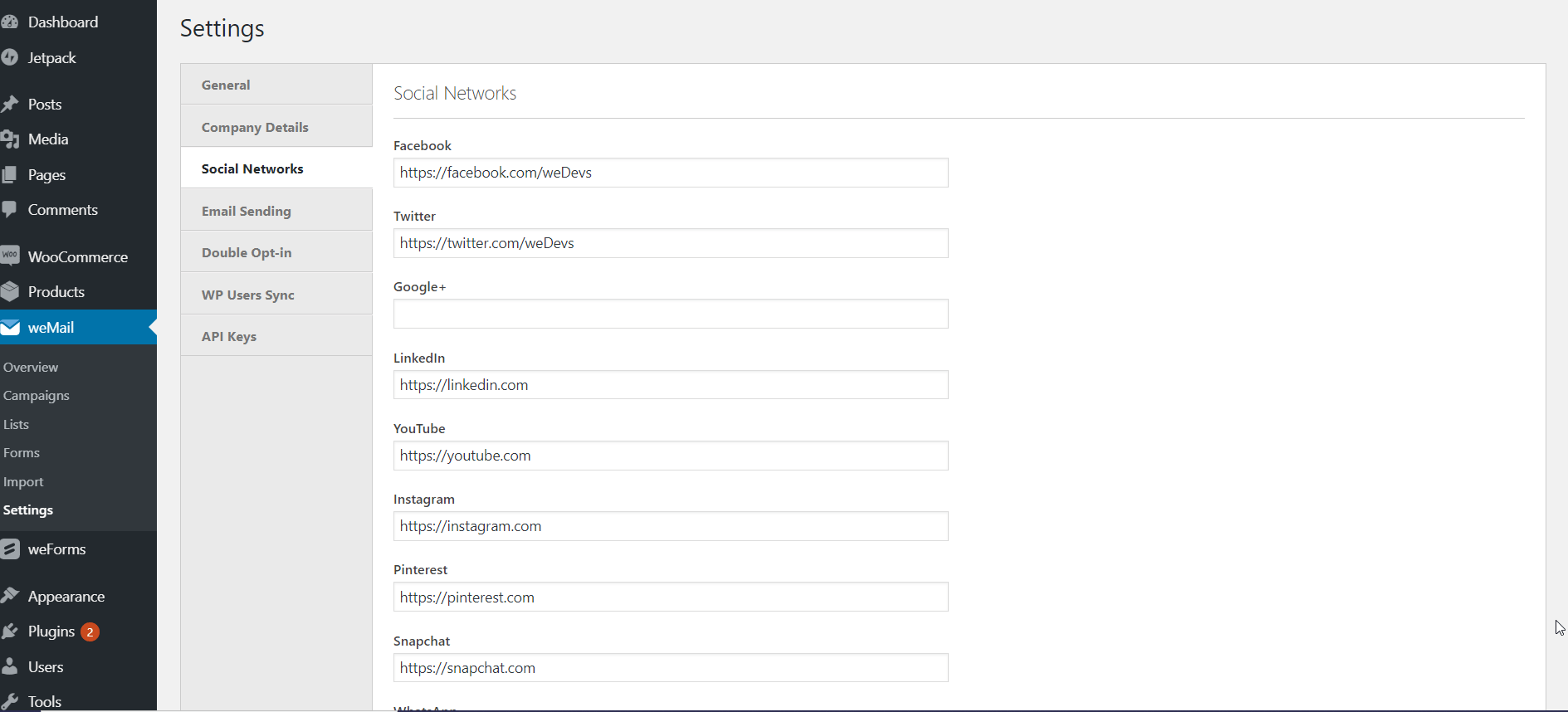
That’s it!
